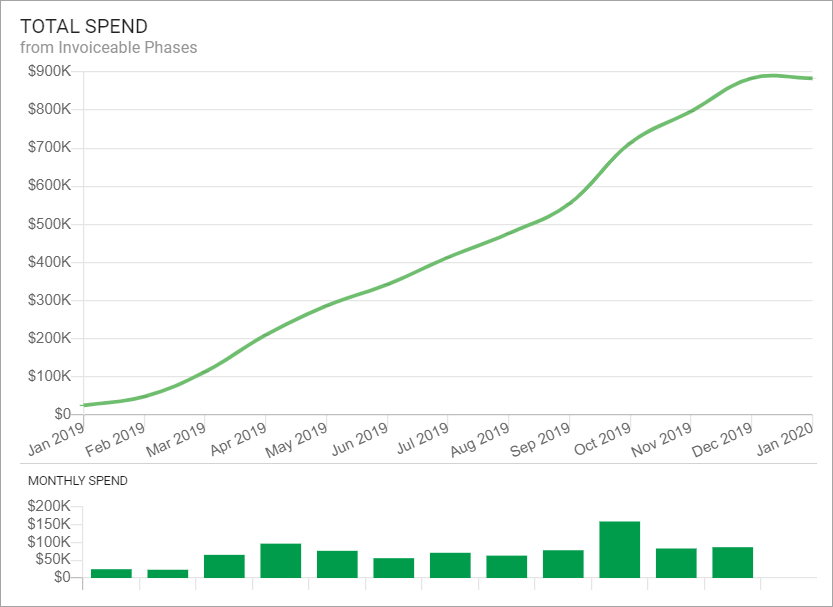We are pleased to announce that version 15.22.0 of the Lingotek Translation Management System was released today.
Project Management
Filters
Workflows
Document Download
- You will receive an error message if you attempt to download an SRT file as a PDF since it is not supported.
Translation Memory Vaults
- Some characters occasionally included in TM units are not supported by XML-based file types like TMX and XLIFF. Attempting to download TM Units with those characters in a TMX and XLIFF file will make the downloaded file unusable. To prevent this, we skip TM units that contain unsupported characters when we generate TMX and XLIFF files.
Workbench
Format Tags
Resolved Issues
- Occasionally, revisions were not credited to the correct user if there was a system phase in the workflow.
- Glossary terms did not appear in the same order as their glossaries in the Project Resources.
New Chart: Total Spend
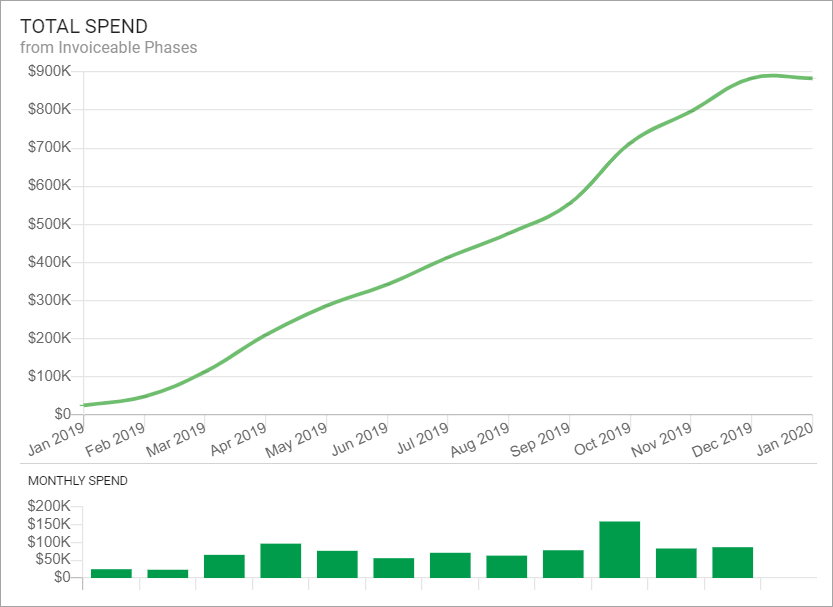
- The Total Spend chart displays how much you have spent over time, meaning each time unit displays the amount spent in that unit and the amount spent since the beginning of your selected date range.
- You can also see the amount you have spent in each unit of time below the Total Spend chart.
On-Time Percentage
- We updated the on-time percentage calculation for the Documents-Completed and Target Processed Words charts so that documents and targets without due-dates are considered on-time.
API
- The source segment will always be returned for disabled segments when using the GET /document/{id}/content call, regardless of whether or not you set the use_source parameter to TRUE or FALSE.