/
08-06-2020
08-06-2020
Aaron Sakievich (Unlicensed)
Owned by Aaron Sakievich (Unlicensed)
We are pleased to announce that version 15.25.0 of the Lingotek Translation Management System was released today.
Project Management
- Choosing to sort your search results in ascending and descending order does not make the page refresh.
- The Edit bulk action works as expected.
- The Edit Distance Report successfully handles targets with different workflows.
- The Edit Distance Report does not return targets that do not include one or both of the selected phases in the Edit Distance Report dialog.
Document Actions
- Using the "all in project" option to create a Vendor reports works as expected.
Workflows
- We have improved the system that tracks and updates phase statuses. Phases should transition to past due as expected and skip or cancel based on workflow rules as expected.
Unapplied Tags
- The unapplied tag count for some documents was not updating as expected as linguists applied them in the Workbench.
Document Import and Export
- We have added Importer Version m40 to the Lingotek TMS which improves various issues found in the m38 and m39 versions.
- All file formats that were imported using versions m38 and m39 by default before this release are now imported using m40.
Workbench
Text Editor
- We re-built the text editor of the Workbench, which will resolve existing issues and ensure previous problems do not resurface. Some examples are:
- Thai, Hindi, Japanese, and other characters are not displaying correctly.
- Users had issues typing in segments they manually unlocked.
- Right to Left languages not displaying as expected.
- Fuzzy and bolded text.
- Issues with cursor placement.
- The user experience around splitting segments has been improved.
Intelligence Dashboard
New Charts
- Targets Completed – Displays all the targets completed over time, broken down by late, on-time, the targets missing a due date, and cancelled targets. You also see the on-time percentage of targets.
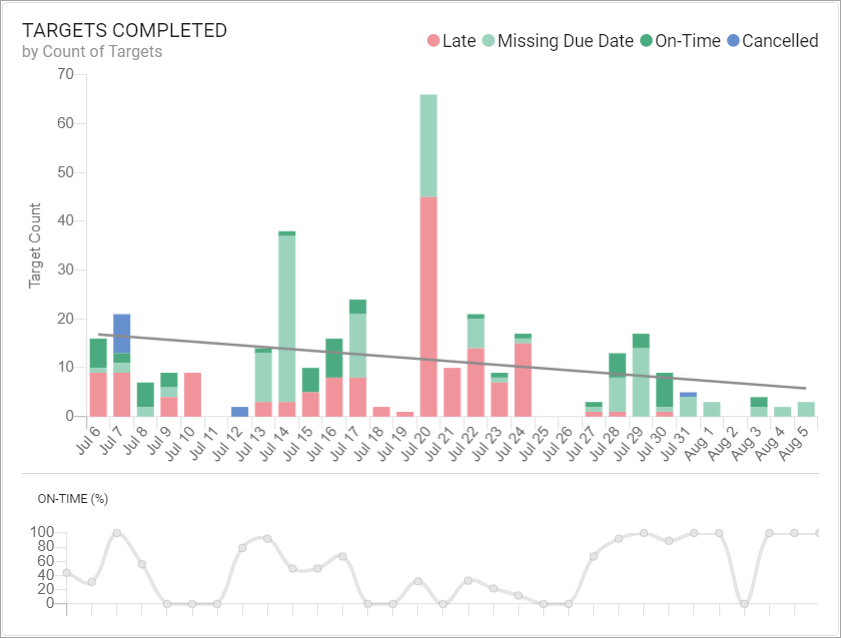
- Target Turnaround Time – Displays the average turnaround time across all targets for a specific time. You also see the total number of targets completed for that same period.
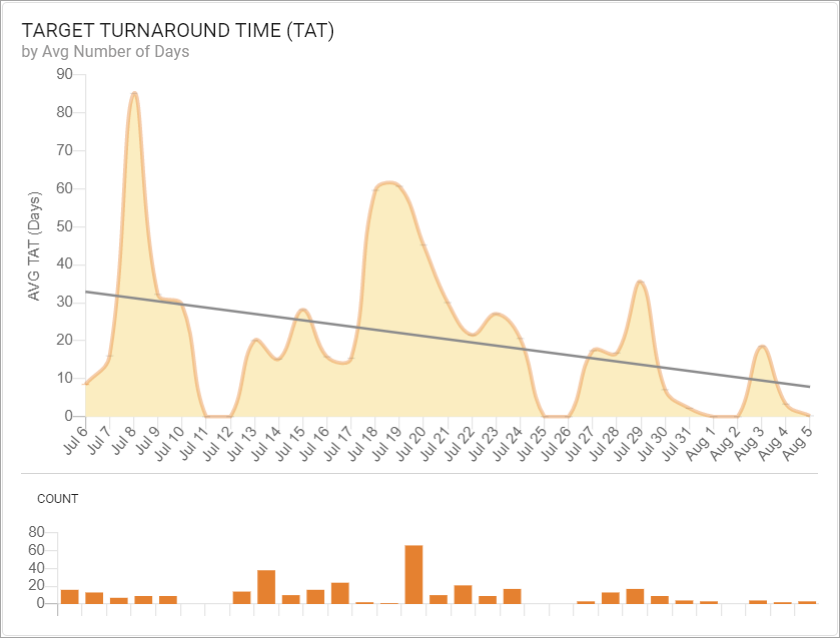
Marketplace
- All of our Lingotek Inside connectors consume the download_interim_translation callback. Enterprise users use that callback to download translations at a specific point in the workflow while they are waiting for the translations to complete. When the workflow completes, they are free to download the completed translations.
- The ready-interim status will appear when the download_interim_translation callback is received.
- The Interim status appears when users download the interim translations.
- Both the ready-interim and interim statuses are overwritten by the connector when the completed translations are ready to download.
- We have improved how we handled referenced assets in entries.
- We will do nothing if the media asset field is set to localize but is not translateable (such as images and videos).
- If the media asset field is set to localize and is translateable, we will automatically upload that referenced asset to the TMS for translation.
- If the media asset field should not be localized, we will ignore that field when the connector uploads the entry to the TMS.
- The View action works as expected.
- We have enabled in-context translation for Contentful entries. You enter URLs for each content type that point to an online environment, which, for your convenience, is the same way content previews work in Contentful.
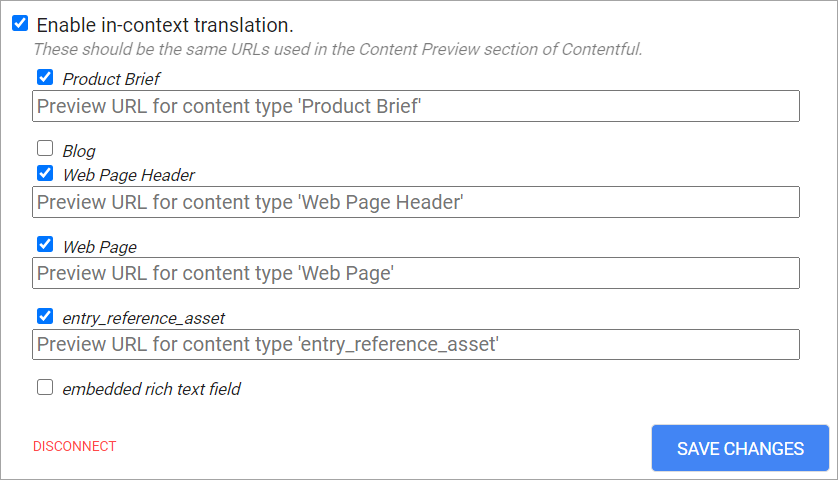
Related content
07-01-2020
07-01-2020
More like this
06-18-2020
06-18-2020
More like this
08-19-2020
08-19-2020
More like this
09-30-2021
09-30-2021
More like this
02-27-2019
02-27-2019
More like this
09-12-2019
09-12-2019
More like this