/
03-18-2020
03-18-2020
Aaron Sakievich (Unlicensed)
Owned by Aaron Sakievich (Unlicensed)
We are pleased to announce that version 15.11.0 of the Lingotek Translation Management System was released today.
Project Management
- We have added a new field in the Project Callback settings that allow users to specify who should receive email notifications when a callback fails. As a part of this change, project owners will no longer receive failed callback notifications.
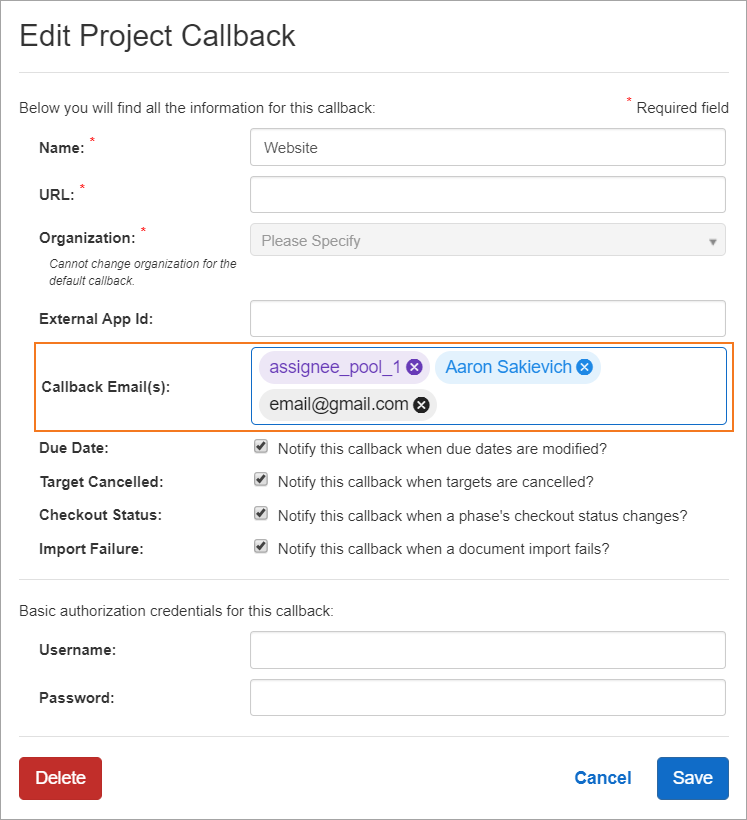
TM Vaults
- The UI has been updated everywhere you select and configure TM vaults (Leverage, Analysis, Project Resources, and Leverage TM Phase). This new experience makes it easier to manage complex vault configurations.
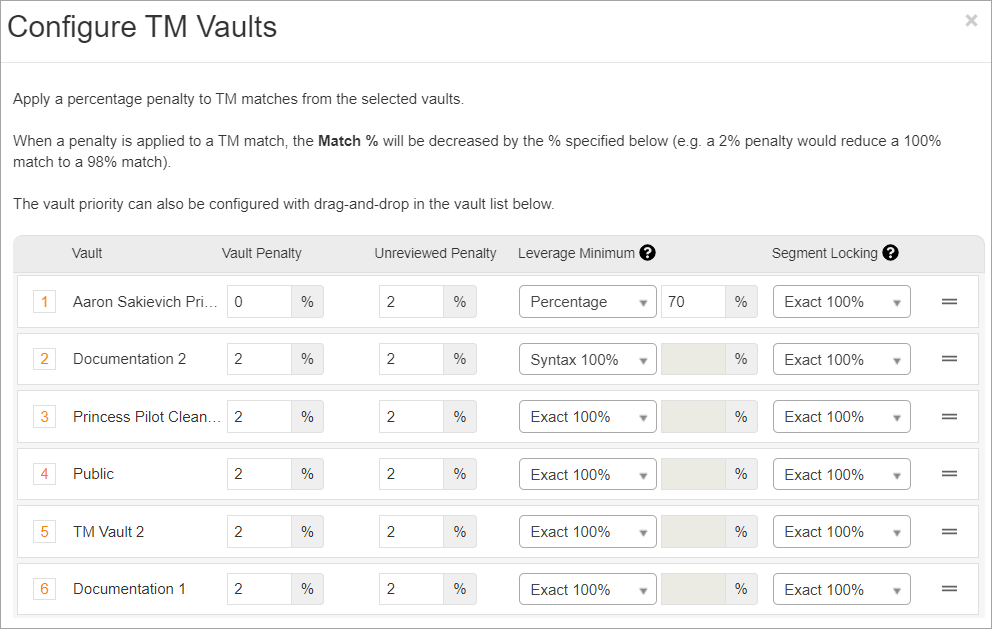
- We resolved an issue that prevented updated documents from using the same filter as the original document.
Removed Functionality
- The RSS Feed panel has been removed from Project Settings.
- The Actions and Points panel has been removed from the Community Customization page.
- The Translator Statistics page is no longer available.
New Workbench (Beta)
Resolved Issues
- Concordance searching did not always search the source or target based on what was highlighted upon using the concordance search action or hotkey.
- In certain scenarios, whitespace characters would disappear.
- Selecting content in the Source URL Context Viewer was not navigating to the corresponding text in the grid view.
Intelligent Workflows
- Due Date Configurations have been updated to calculate based on weighted word counts as well as source word count.
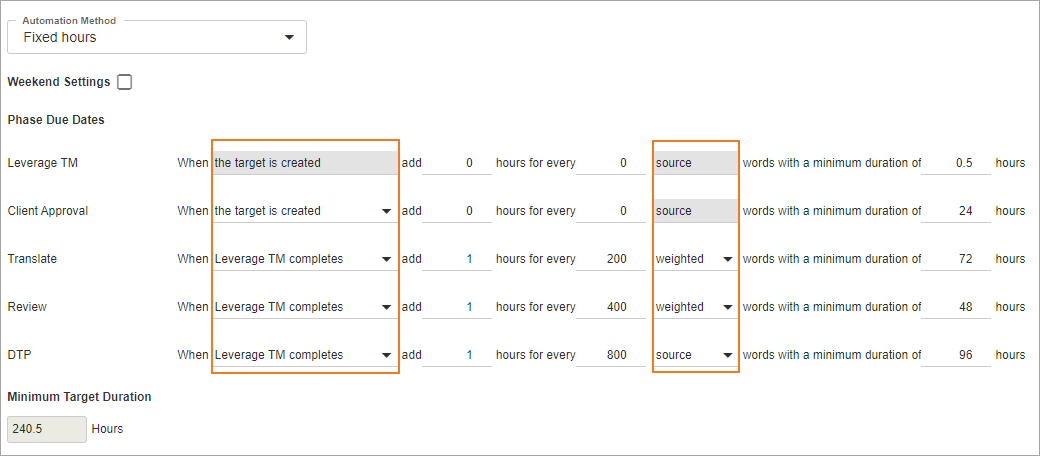
Vendor Management
- The Linguist Report now uses segment data to determine which users worked on a phase, rather than simply using the Responsible User field. This allows more than one person to work on the same phase and be given credit for their work.
Marketplace
- The Update Document issue listed under Project Management was causing issues downloading translations in our Marketplace integrations if they belonged to updated documents.
- We have updated the Extension to improve loading large amounts of content.
- The loading banner at the bottom of the screen has been removed and replaced with a loading icon next to the active content type.
We have added an optional setting that will stop loading content after roughly 5, 10, or 15 thousand files have been loaded into the extension. If there is more content to load after the cap, users can select the icon next to the active content type and an additional 5 thousand files will be loaded.
We load content in descending order what has been most recently created or updated so that content that most likely needs localization will be loaded first.
Marketo
- We resolved an issue that prevented landing pages with embedded forms from being downloaded.
- We resolved single-view issues in the Marketo application. Selecting content in the Design Studio will display that content in the Marketplace extension.
Zendesk
- Dynamic content is downloaded as expected.