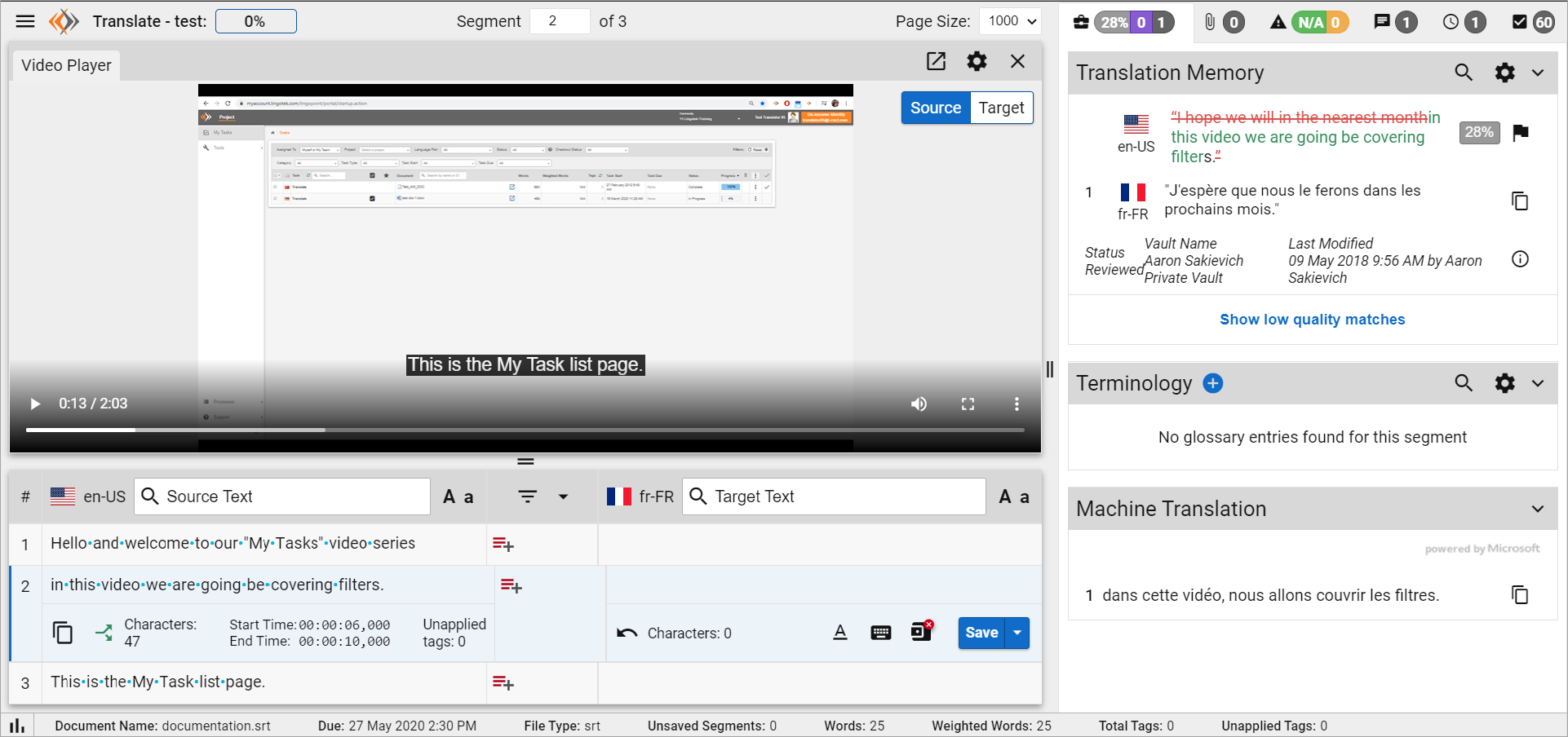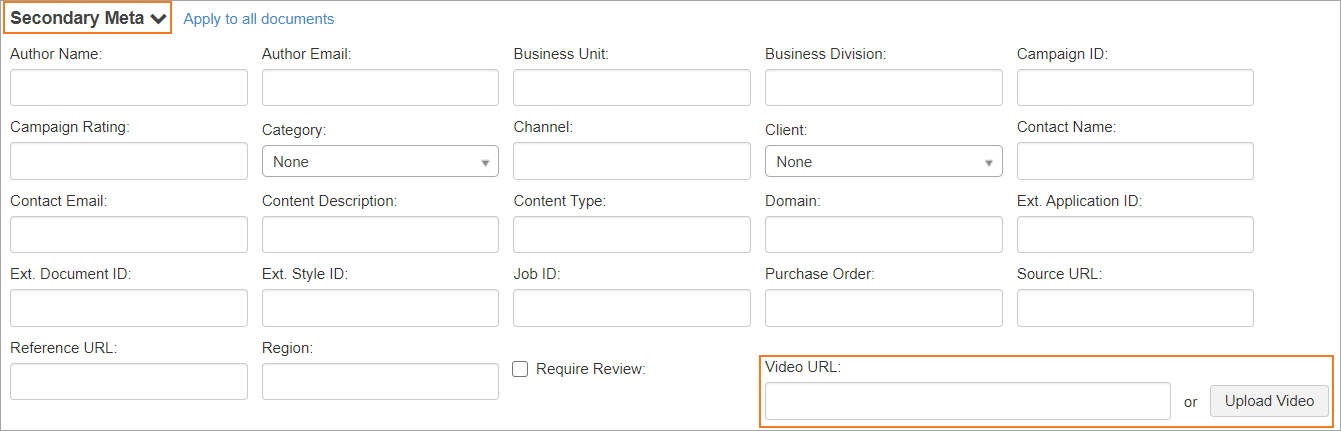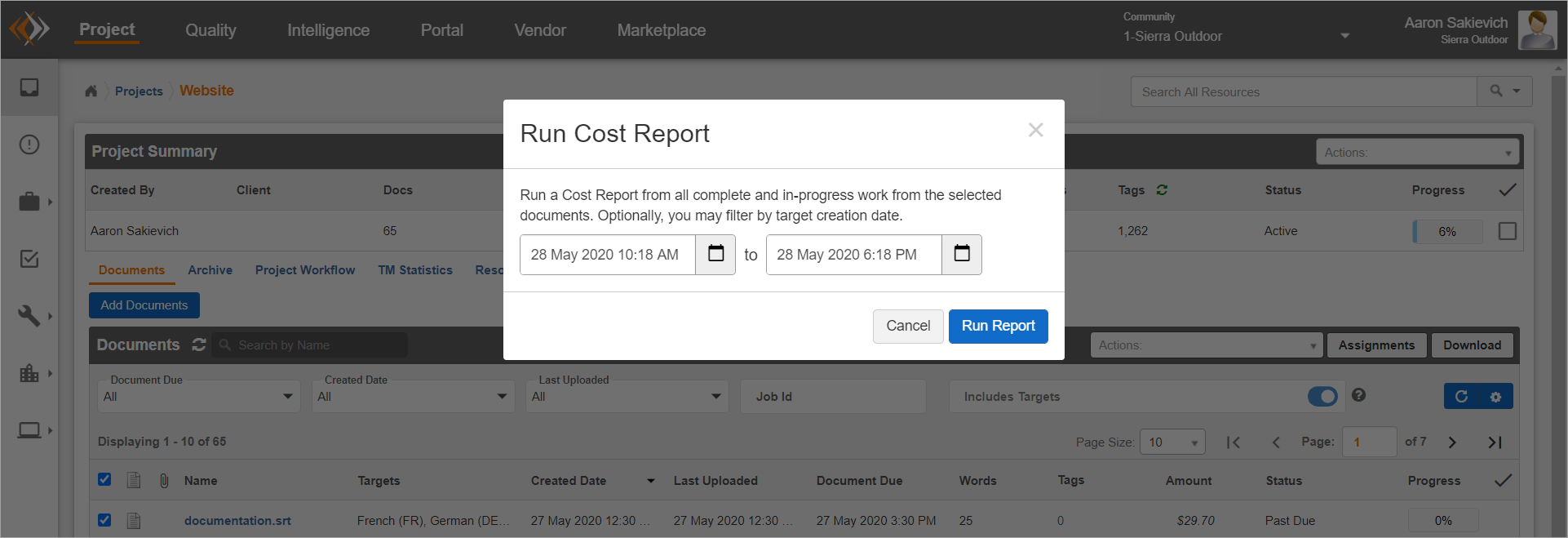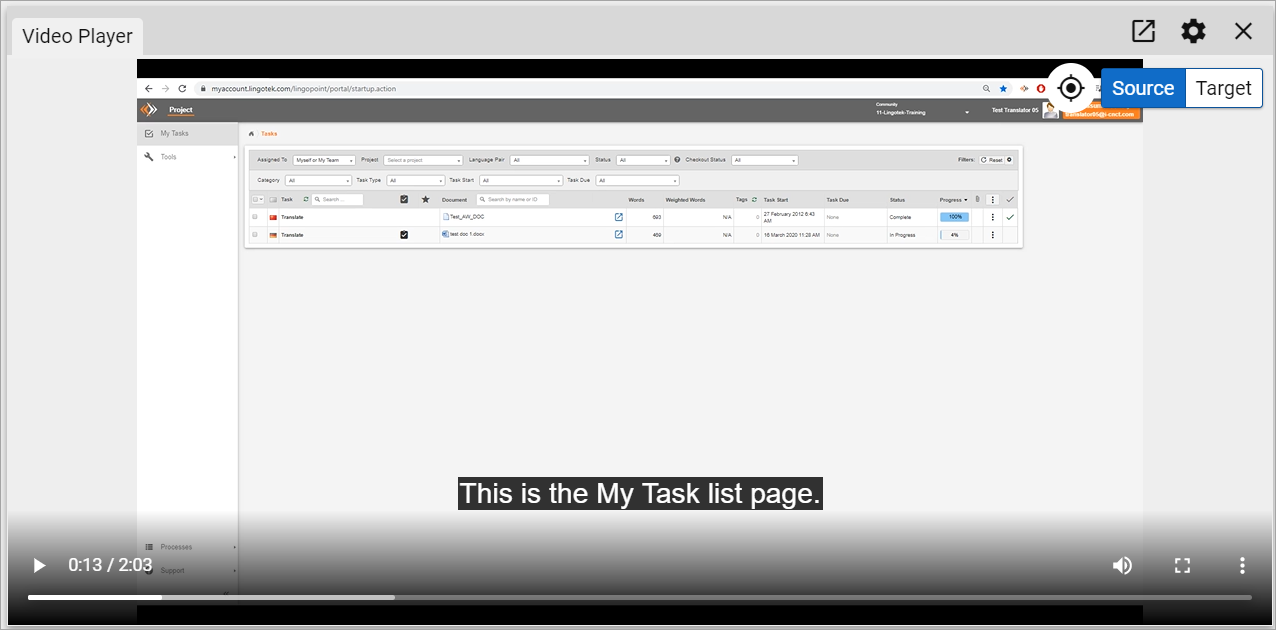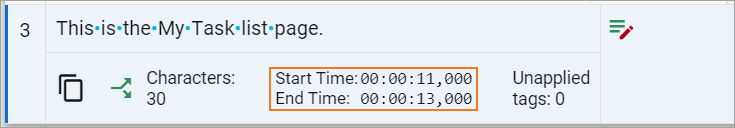We are pleased to announce that version 15.20.0 of the Lingotek Translation Management System was released today. With this release, linguists can translate subtitles while watching the associated video. If you would like to use this feature in your community, please contact sales@lingotek.com.
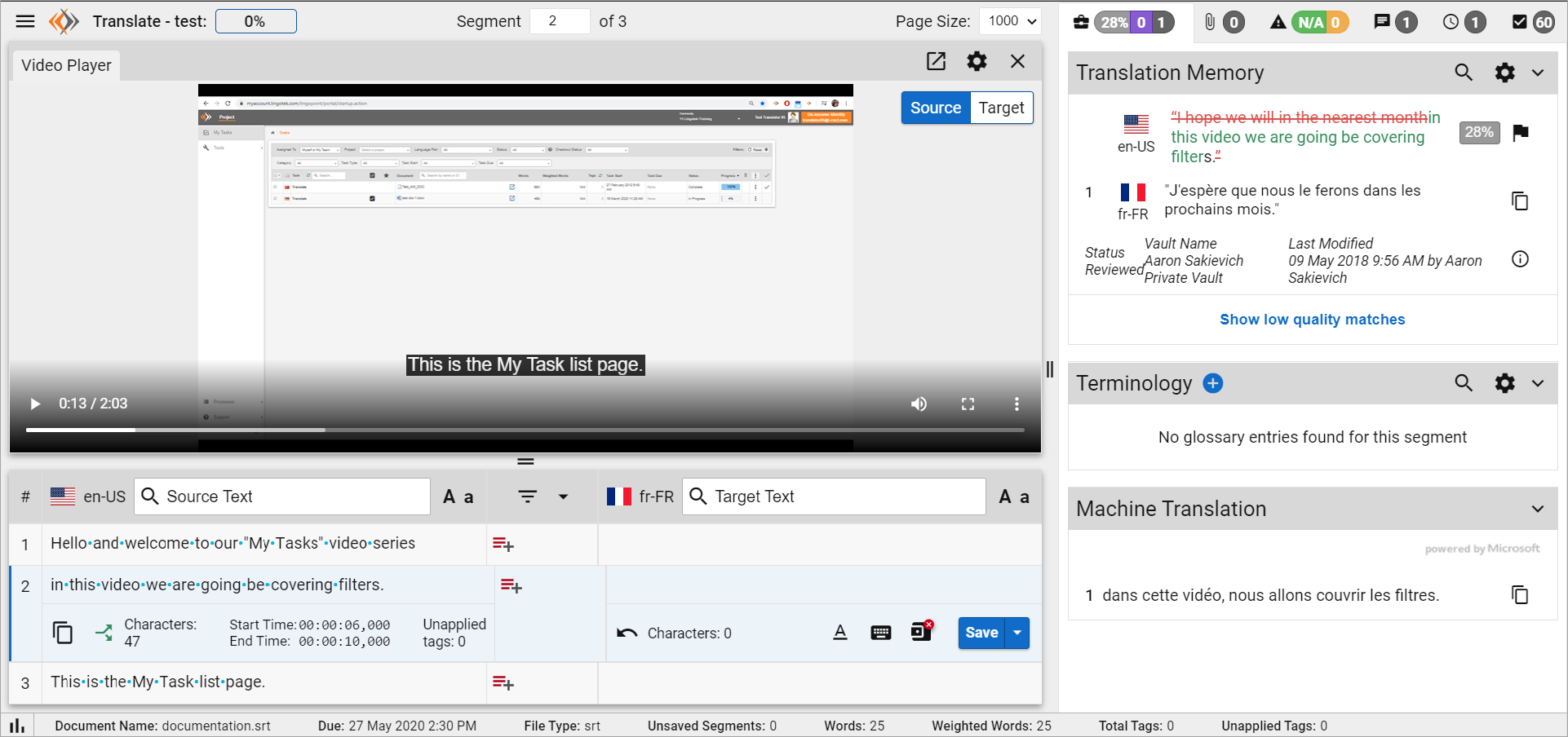
Project Management
Document Upload of Subtitle Files
Document Actions
- Project managers with access to the Vendor App can run cost and invoice reports from the document list. This allows them to use the document filters to get cost information about documents that match specific criteria.
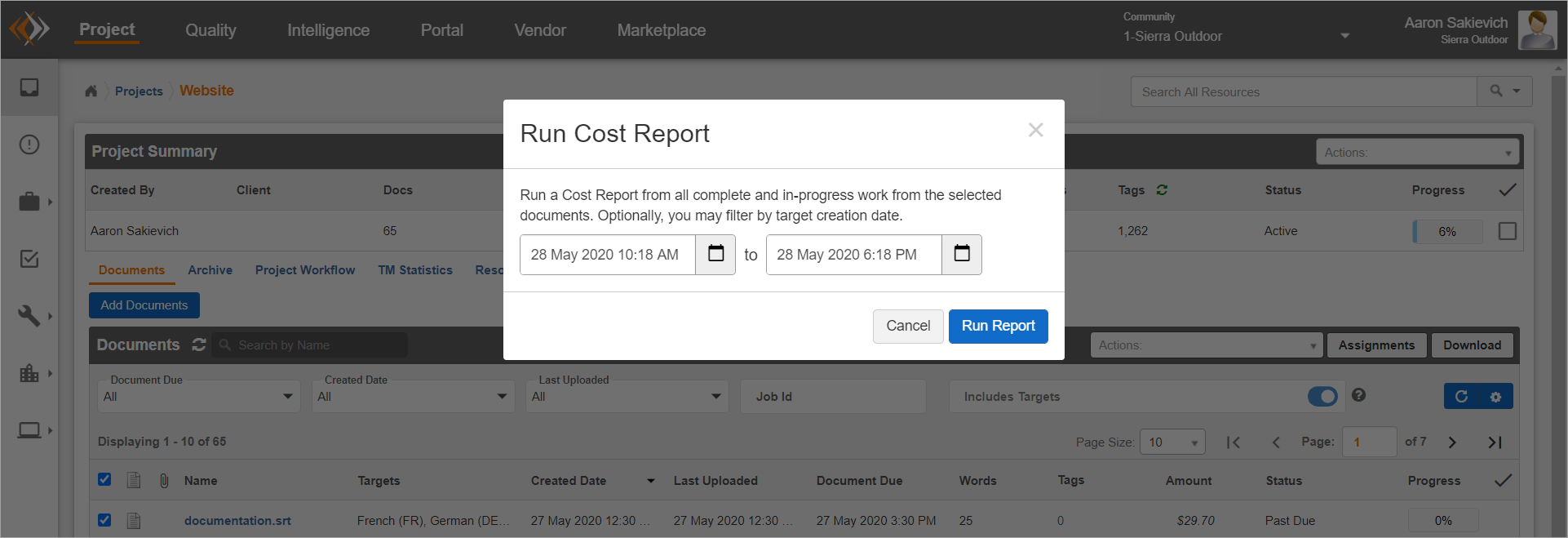
Workbench
In-Context Translation for Subtitles
- Our Context Viewer will automatically load the videos associated with subtitle files.
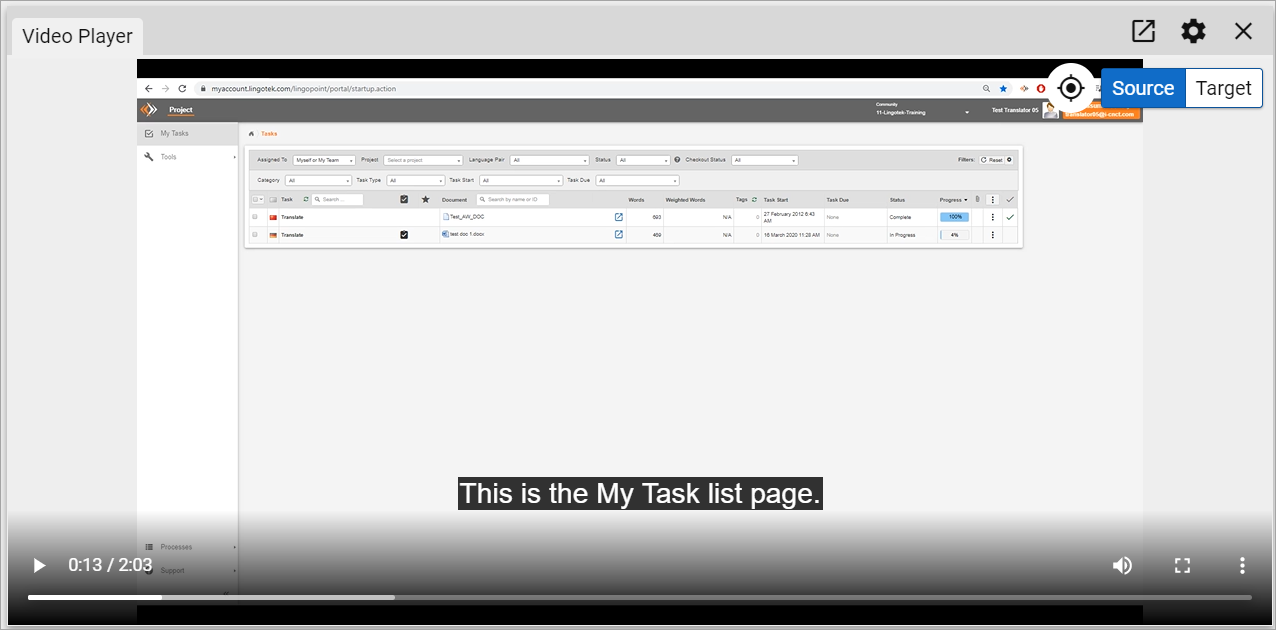
- Translations will overwrite the source subtitles.
- The timestamps in the subtitle file are displayed for each segment.
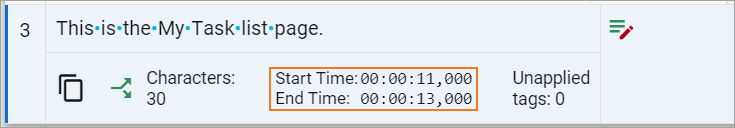
- Each segment is tied to specific timeframes in the video. As you navigate through the segments, the video will jump to the correct time. You can also jump the right segment based on where you are in the video using the
 icon in the context viewer.
icon in the context viewer.
Vendor Management
Reports
- We have given vendors the ability to run Cost Reports. Vendors are now able to get cost information about phases that are in-progress as well as phases that are ready for invoicing.
API
- We have added the following API endpoints to upload and manage videos in the TMS. Please see the documentation for more information about responses and best practices.
- GET /video-service/videos
- GET /video-service/videos/{uuid}
- GET /video-service/videos/content/{uuid}
- POST /video-service/videos
- DELETE /video-service/videos/{uuid}
- We have added the subtitle_video_parameter to the POST /document call so you can upload a subtitle file with a URL you received after uploading a video to the TMS or a URL to a video you are hosting yourself.