/
02-24-2020
02-24-2020
Aaron Sakievich (Unlicensed)
Owned by Aaron Sakievich (Unlicensed)
We are pleased to announce that version 15.6.0 of the Lingotek Translation Management System was released today.
Project Management
- We have added Translation Profiles as a new Project Resource.
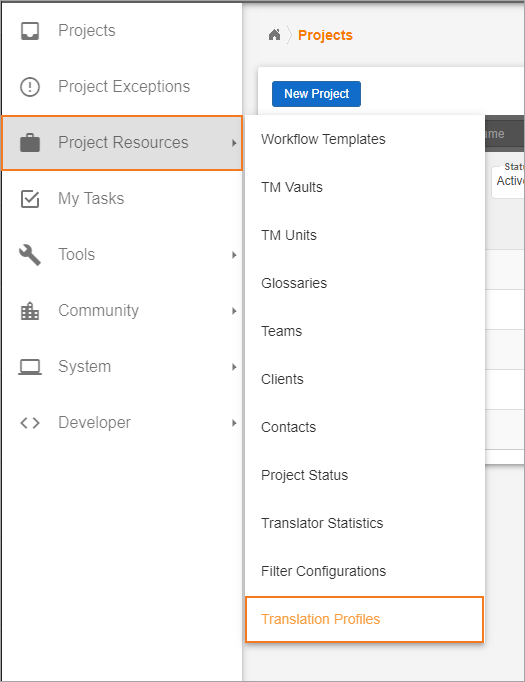
- Translation Profiles give users in the TMS control over how content is uploaded to the Lingotek TMS via an integration. TMS users choose the Project, Workflow, and Document Metadata on a Translation Profile and then integrators reference the profile on document upload rather than hard-coding the project, workflow, and metadata values. Whenever necessary, TMS users can change the Translation Profile settings and integrators won't need to adjust their code.
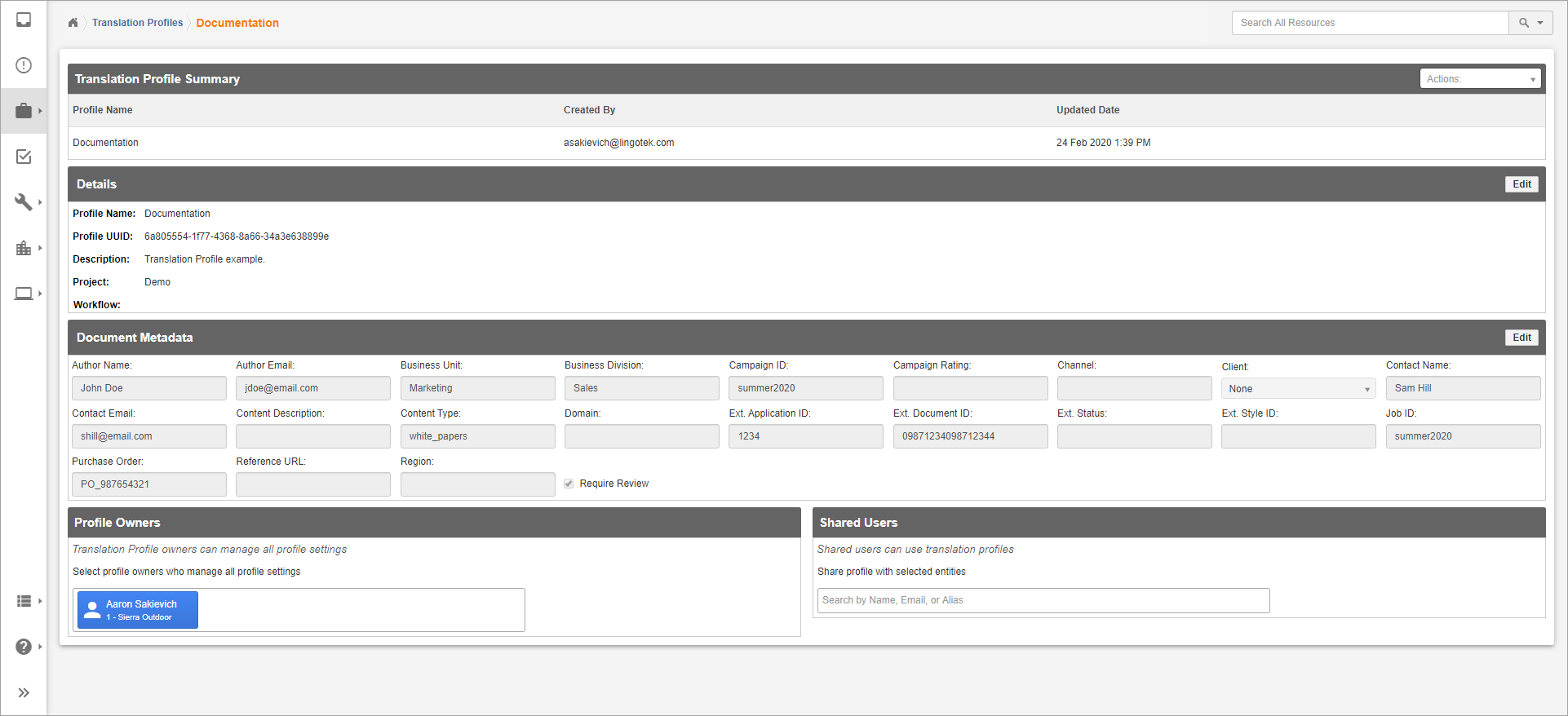
New Workbench (Beta)
Resolved Issues with Right-to-Left (RTL) Languages
- Users couldn't highlight or select text in the target segment.
- The cursor visual position did not reflect where its actual position.
- Double-clicking to highlight on RTL languages was off by one character.
- Undo/redo did not place characters correctly in RTL languages.
- Users could not delete the last character in a line with backspace.
- Hitting the up arrow in RTL mode on the top line did not move the cursor to the beginning of the line.
- Hitting the down arrow in RTL mode on the last line did not move the cursor to the end of the line.
- Users could not able to delete a newline char with backspace for RTL languages.
- Navigating around newlines was erratic in RTL mode.
- Occasionally, RTL language characters overlapped the edges of the editor.
Other Resolved Issues
- Triple clicking did not select all text in both LTR and RTL languages.
- Ctrl+a did not work in non-roman languages.
- Occasionally, quality feedback did not load when a segment was opened.
- The Workbench correctly handles word wrapping for EACC characters.
API
- The next_document_id parameter has been added to the responses of GET /document{id} and GET /document{id}/status calls.
- We have added a new translation_profile_id parameter to the POST /document calls. As explained in Translation Profiles, this parameter allows integrators to upload content without hard-coding the project ID, workflow ID, and metadata values.
Translation Profiles
- We have added the following APIs for Translation Profiles see our devzone for more information.
- GET /translation-profile - Get all translation profiles which the active user has access to.
- POST /translation-profile - Create a new translation profile.
- GET /translation-profile/{id} - Get a translation profile which the active user has access to.
- PATCH /translation-profile/{id} - Edit a translation profile.
- DELETE /translation-profile/{id} - Delete an existing translation profile.
Related content
09-12-2019
09-12-2019
More like this
08-06-2020
08-06-2020
More like this
07-01-2020
07-01-2020
More like this
08-19-2020
08-19-2020
More like this
04-27-2021
04-27-2021
More like this
09-13-2016
09-13-2016
More like this