01-21-2020
Aaron Sakievich (Unlicensed)
Joshua Scovel
We are pleased to announce that version 15.2.0 of the Lingotek Translation Management System was released today.
Project Management
Document Versions
The Update Document feature in Lingotek allows content managers to re-upload content to the TMS so changes can be quickly translated without needing to re-translate unchanged content. Previously, the original version of the document would be replaced and all its information would be lost. We have introduced document versioning to prevent important information from being lost.
This change requires that you to update your Lingotek integration(s) to the latest available version. If you need assistance with this process, please reach out to support@lingotek.com. If you have built your own integration please adjust your integration to handle the changes listed in the API section below.
- When a document is updated in the TMS or via a connector the previous version of the document will:
- Be cancelled so work won't continue on an outdated version.
- Be hidden from the document list.
- Not be included in any bulk document actions.
- Be inaccessible from the global search unless you are searching by UUID.
- Be visible on TMS reports (project status reports, quality reports, invoice reports, cost reports, etc) until it is archived.
- Retain all important information such as importer version, translated content, costs, etc.
- The new version of the document will:
Use the same workflow for its targets as the previous document. If a workflow has been deleted, the project workflow will be used.
The workflow settings and rules will be used as they exist on the workflow currently, not as they were set when the previous document was uploaded.
- Use the translations of the previous version before leveraging translation memory.
- Display a link to previous versions of the document.
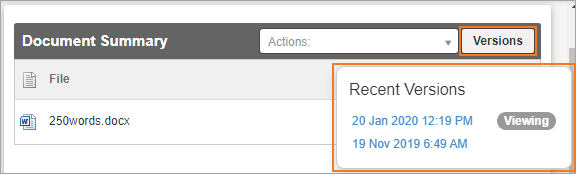
Workflows
- The "Workflow Template" on the project has been renamed to "Project Workflow" and the "Workflows" menu in Project Resources has been renamed to "Workflow Templates" for clarity.
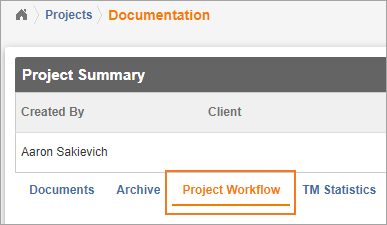

- Clicking the title of a Project Workflow will open a pop-up where you can view the workflow UUID. Clicking on the workflow UUID will copy it to your clipboard.
- Changing the Project Workflow has been made into a job that you can track in the Processes Widget.
- Changing the name of a phase updates the phase names under the Due Dates tab of the workflow as expected.
- Percentage based automated due dates have been enhanced to handle weekend settings correctly.
- We resolved an issue that occasionally prevented our auto-skip/cancel feature from working as expected.
API
API 5
- We have added actual_time_spent to the responses of GET /task/{id} and GET /phase/{id}. The actual_time_spent field displays the time recorded by linguists and project managers for a phase in hours.
- When making the PATCH /document/{id} API call the 202 response status code is returned when the request to update the document has been accepted successfully. Use the next_document_id field to update your integration's document mapping.
- If you receive a 423 response to a PATCH /document/{id} or POST /document/{id}/translation call you are trying to update or add targets to a previous version of a document that can no longer be changed. When you receive this response you should use the next_document_id to update your integration's document mapping.
API 4
- When making API calls to updateDocument, updateDocumentAsync, updateContentDocument, and updateContentDocumentAsync, the 202 response status code is returned when the request to update the document has been accepted successfully. Use the next_document_id field to update your integration's document mapping.
- If you receive a 423 response to a updateDocument, updateDocumentAsync, updateContentDocument, or updateContentDocumentAsync call you are trying to update a previous version of a document that can no longer be changed. When you receive this response you should use the next_document_id to update your integration's document mapping.