12-18-2017
Aaron Sakievich (Unlicensed)
We are pleased to announce that version 12.30.0 of the Lingotek Translation Management System was released today.
TMS
Task List
- Clicking on a document icon in the Task List will open a popover in the UI that displays the Document ID and Document UUID for that task.
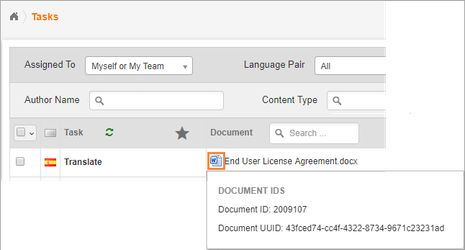
- To further aid linguists in managing their assigned tasks, we have added the ability to flag tasks on the Tasks List by adding (or removing) a "star" icon on each assigned task. This new feature enables users to:
- Star/unstar tasks individually or in bulk.
- Filter on starred/unstarred tasks.
- Take bulk actions on starred/unstarred tasks.
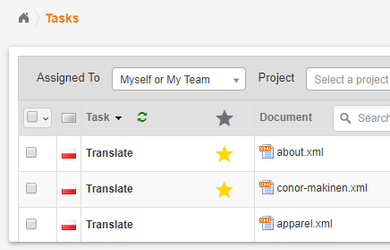
Shared Users
We are continuing to create features that make our Translation Management System the best localization option for enterprises. By making it possible for multiple Language Services Providers (LSPs) to work on the same project while protecting their privacy, we give our enterprise users more options and control over who works on their projects. Related to this effort, we introduced a new "Guest Shared User" project access level several months ago. At the time, Guest Shared Users were restricted from using several features within a project. This release restores access to those features, while still ensuring that Guest Shared Users cannot access documents or targets to which their organization has not been assigned.
- The following Document and Projects actions will only be available for targets and documents to which the Guest Shared User's organization has been assigned:
- Analyze Project
- Leverage TM
- Run Leverage Report Roll-up
- Apply Document Due Dates
- Apply Target Due Dates
- Edit Distance Report
- Project Status Report
- Download Segment Notes
- Copy Translations
- Approve all Segments
- Cost data on the Documents and Targets tab will only show costs for phases that are assigned to the Guest Shared User's organization.
User Management
In order to centralize user management within TMS, the ability for Project Managers to manage community members has been removed from the Contacts page. Instead, Project Managers now have access to the Community Members page within the TMS. Related to this change, the Community Members page has restrictions on what a user can see based on their role within the community:
- Community Admins:
- Just as before, Community Admins can view and manage all community members.
- Now have the ability to "deactivate" users who are from their same organization. Deactivation removes the user from all communities they're a member of, which subsequently prohibits them from logging into any of Lingotek's products.
- Full Project Managers:
- Can only view and manage users with the Project Manager or Linguist roles.
- Can invite new users into the community.
- Vendor Project Managers:
- Can only view and manage users with the Vendor Project Manager or Linguist roles; and who are from their same organization
- Cannot invite new users into the community, but are able add to the community existing users who are from their same organization.
TM Analysis
- Our Aggregate tab in the Condensed and Detailed versions of our TM Analysis report now includes a count of the total documents.
Integrations
- When documents and targets are deleted in the TMS, a callback will notify any relevant integrations to keep all systems in sync.
Workbench
- We've introduced a new right-click "context menu" in the Workbench, to improve the options available to users. Using a right-click on your mouse, you can perform the standard operations of: Undo, Redo, Cut, Copy, and Paste, along with advanced options for: Copy Source to Target, Concordance Search, Search Glossary, Add Glossary Entry, Add Note, and Provide Feedback (when Quality Evaluation is enabled). The new context menu provides users with a more powerful and streamlined experience in the Workbench.
