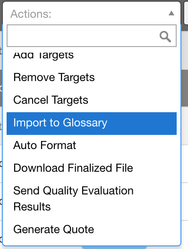12-19-2018
Aaron Sakievich (Unlicensed)
Brad Ross (Unlicensed)
Clark Fuller (Unlicensed)
We are pleased to announce that version 13.36.0 of the Lingotek Translation Management System was released today.
In this release, we have significantly enhanced our Terminology Management capabilities, introducing a "concept-based" terminology management experience. Within a Glossary, you now have the ability to create (and import) Concepts, add definitions, and provide context. A Concept, also referred to as a Term Entry, is how terms are now grouped in the term base, with Terms describing their Concept.
We've also enhanced the information you can store on each term, along with a new streamlined "Translate Glossary" feature.
Below are the detailed release notes for this exciting release that will close out a great 2018.
Managing Terminology
- Completely redesigned architecture for terminology, supporting both Concepts and Terms
- For this release, you will continue to see them referred to as "Glossaries," but in a coming release they will be renamed to Termbases
Concepts and their Definitions
- With the introduction of Concepts in a Glossary/Termbase, Terms are grouped under their Concept, just like you see in the TBX spec. The Terms, in their various languages, describe the Concept they are associated with.
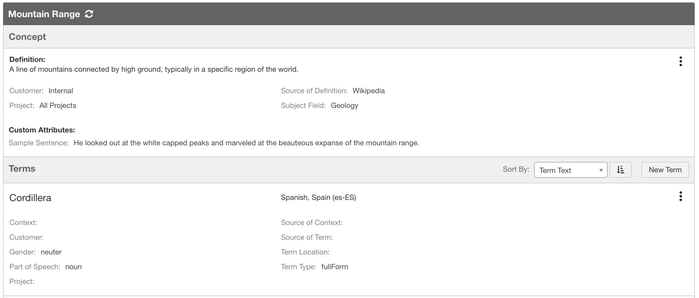
- On a Concept, you also have the ability to enter values for a number of pre-defined fields:
- Definition
- Source of Definition
- Subject Field
- Customer
- Project
- You can also provide Custom Attributes of your own choosing, such as a Sample Sentence.
Terms
With this release we've also included significant updates to Terms, that provide more powerful features for Terminology Managers, and better context during translation:
- Full locale support (language + country)
- Pre-defined fields and Custom Attributes on Terms
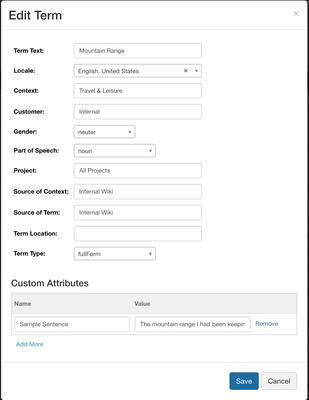
- Feature-rich display and editing experience
- Improved Workbench display of terms, including all the new meta
- TBX importers updated to store metadata
Translate Glossary/Termbase
- We've completely redesigned the "Translate Glossary" action, to take advantage of all the great new features we've introduced within a Glossary/Termbase. With this feature, you can now:
- Specify the source and target locales to use for translation
Choose whether or not to include existing terms for the requested target locale(s)
Existing terms in the requested locale will be brought into the document for translation and can be locked throughout the workflow if you choose.
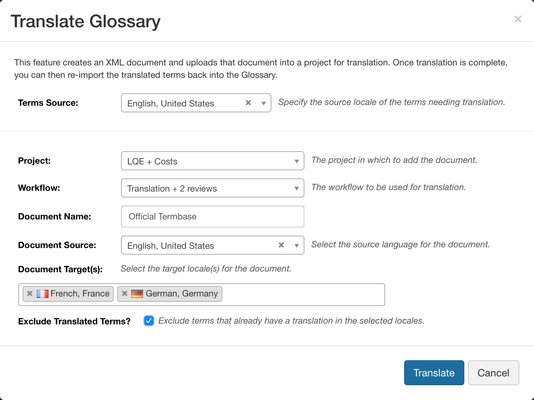
- When translation has been completed and the Project/Terminology Manager chooses to re-import translation, the newly translated terms will be brought back into the Glossary/Termbase.