/
03-07-2018
03-07-2018
Aaron Sakievich (Unlicensed)
Larry Furr (Unlicensed)
Owned by Aaron Sakievich (Unlicensed)
We are pleased to announce that version 13.7.0 of the Lingotek Translation Management System was released today.
TMS
Uploads
- The file size limit for Finalized Files and Reference Materials has been increased to 500MB.
Document Metadata
- We have made it possible to add or modify metadata on multiple documents in bulk. Previously, this could only be done when adding documents to a project.
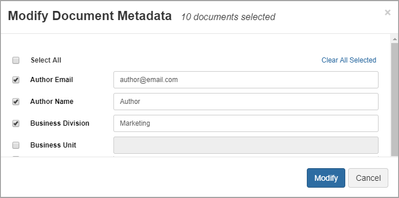
TM Units
- We have added new settings for managing how duplicate TM units are handled within the same TM Vault:
- When saving a segment translation, options are to:
- update the TM unit in the 'save to' TM Vault with the new translation (default); or
- not save it, so as to prevent the creation of a duplicate TM unit within the TM Vault
- When adding TM units to a TM Vault via file upload, options are to:
- not import the duplicate TM unit (default); or
- update the TM unit in the TM Vault with the TM unit from the uploaded file
- When moving TM units from one TM Vault to another TM Vault, options are to:
- keep the TM unit in the destination TM Vault (default); or
- replace the TM unit in the destination TM Vault
- When saving a segment translation, options are to:
- Leveraged Exact 100% matches are now automatically saved to the document's 'save to' vault if the 'save to' vault is not the same TM vault from which the Exact 100% is being leveraged.
Workbench
Glossary
- We've enhanced our term lookup to search using the full locale (language + country) when returning Term Hits in the Workbench.
Vendor Management
Rates and Fees
The Vendor App now recognizes any billable custom phase in the TMS as long as the phase name matches the 'Other Rates' name in the rate chart.
Verify that all billable custom phases in the TMS are included in the 'Other Rates' section of the rate chart.
Reports
- Cost and invoice reports include a progress bar to give users a quick way to check on a report's status.
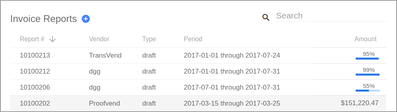
- If an error occurs during report generation, an indication of the failure will be displayed in the UI. An option to either delete or restart a failed report will then be made available in the ellipses.
Linguistic Quality Evaluation
Quality Scoring
- To further enhance our ability to standardize quality scores and grades across the varying sizes of documents, you now have the ability to add a minimum word count to your Scorecard in a Quality Program. If a document's word count falls below the minimum set, the scoring algorithm modifies its behavior so small mistakes won't fail a document.
- We have added a "Scoring Details" button in the Workbench that will allow users to view how the task received its quality score. It also includes information about the Quality Program itself to instruct the user about how the quality score was calculated. This will educate linguists and help them improve translation in the future.
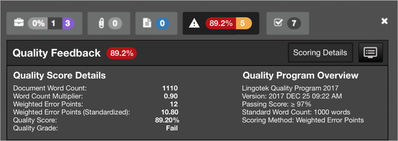
- With this release we've also made numerous enhancements to the quality scoring and reporting. We enhanced the scoring algorithm to account for phases where a review was performed, but no feedback was provided or necessary (i.e. the translation was good). We also added additional data to the quality report to show the author (user) of the translation and feedback.
API
We've added several new API calls for interacting with Teams and Tasks within TMS. Detailed documentation for these new APIs can be found in the API Explorer.
New Team APIs
- GET /team
- POST /team
- PATCH /team/{id}
- DELETE /team/{id}
- GET /team/{id}/member
- POST /team/{id}/member
- DELETE /team/{id}/member
New Task APIs
- GET /task
- GET /task/{id}
- GET /task/{id}/content
- PATCH /task/{id}/content
- PATCH /task/content
- GET /process/{id}
Target Callback
- Opening and closing the Workbench using the Save and Close button will cause callback notifications to be resent.