08-20-2018
Aaron Sakievich (Unlicensed)
Brad Ross (Unlicensed)
Larry Furr (Unlicensed)
We are pleased to announce that version 13.24.0 of the Lingotek Translation Management System was released today.
Project Management
Project Status Report
- Several columns have been added to the Project Status Report in order to give users a historical view of how long phases take to complete as well as how often phases are completed on time.
- Phase Start Date
- Phase Due Date
- Phase Completion Date
- Duration
- The Project Status Report found in the Project Resources menu now functions in the same way as the Project Status Report action found under the project actions.
Delete Project
- When users delete projects, they will see a loading mask to indicate the action is in progress.
Change Project
- We increased the speed of moving documents in bulk to a different project.
Project Callbacks
- You can now configure project callbacks to automatically trigger a callback any time due dates are changed. This includes project, document, target, and phase due dates.
Update Document
- We have resolved an issue where new format tags are automatically approved when a document is updated.
Intelligent Workflows
Lingotek's flexible workflows are being enhanced with intelligent capabilities. This release includes the first step of many enhancements to our workflows that will automate phase status, the flow of work, assignments, resource allocation and more.
Past Due Timers
- Phases, targets, and documents are now automatically marked as Past Due when they have not been completed before their due date.
At Risk Timers
- Users have the option to set At Risk timers. In the workflow settings for each phase, you can toggle on the At Risk timer and set how many hours before the Due Date the phase status should be changed to At Risk.
Auto-Skipping/Cancelling phases
- In the workflow phase settings, users can decide to automatically skip or cancel phases that have not been completed before their due date. This gives users the power to keep "nice to have" phases from becoming bottlenecks in the workflow.
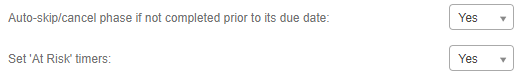
Linguistic Quality Evaluation
Quality Feedback Notifications
- Quality Managers can now automate sending quality feedback to linguists and other concerned parties using workflow actions. This will provide the quality feedback in real-time, rather than having to depend on users downloading the quality report themselves.
- The selected recipients of the quality feedback will receive an HTML rendered email that includes:
- Quality evaluation results
- Score and Grade
- Document Name
- Target Locale
- All the segments in the document with their feedback, or a csv report as an attachment if there are too many segments.
- The power and flexibility to control who receives the email and when the quality evaluation results are sent really empowers quality managers and project managers to continuously communicate the level of quality their linguists are delivering.
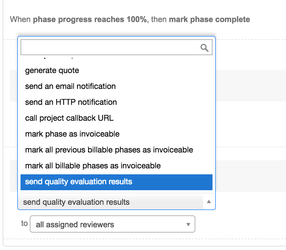
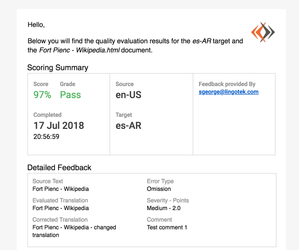
Vendor Management
Invoiceable Targets
- We have changed the logic of Invoice Reports to look for targets that are "invoiceable" instead of complete. A target is invoiceable if all billable phases in the workflow are marked as invoiceable. We have added three new workflow actions in the Project Management application that will allow a target to be invoiceable before completion.
- Mark phase as invoiceable
- Mark all previous billable phases as invoiceable
- Mark all billable phases as invoiceable
Using these rules, the user can control when a target is "invoiceable," which will allow it to be included in the Invoice Report.
If these rules are not used, the target will be marked as invoiceable when it has completed the workflow.
Cost Report Filters
- When running cost reports, you have the power to filter what data will be collected. This helps the user see what is relevant to them. You can filter by:
- Metadata fields - Select multiple metadata fields and enter a value to look for. Multiple metadata fields can be selected, the report will only return targets that match all the specified fields.
- Language Pairs - The report will return targets that match any of the language pairs.
- You can use any combination of the filters above.
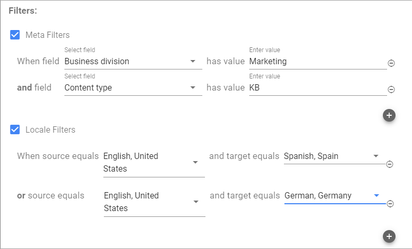
Portal
- Lingotek's Portal application has been enhanced to give the users the ability to include Reference Materials, Metadata, and Notes to documents (individually or in bulk).
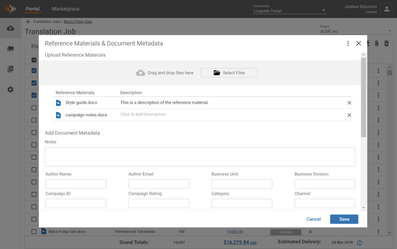
Workbench
Deep Linking
- We have introduced the ability to deep-link into the Workbench and Doc Viewer using a Task ID or link directly to a specific segment ID. This allows integrations to launch the Workbench and/or Doc Viewer for a specific task from their integration. Below are the details for how to structure a deep-link URL:
- DOC VIEWER: https://{environment-without-brackets}/docviewer/?task={uuid-without-brackets}
- WORKBENCH DEEP-LINK: https://{environment-without-brackets}/workbench/task/{uuid-without-brackets}
- WORKBENCH TASK & SEGMENT DEEP-LINK: https://{environment-without-brackets}/workbench/task/{uuid-without-brackets}/segment/{segment-uuid}
Quality
- Unsaved edits to the translation are now retained when the user provides Quality Feedback.
API
- The status field is now included in the GET /project and GET /document calls.