/
05-29-2018
05-29-2018
Aaron Sakievich (Unlicensed)
Brad Ross (Unlicensed)
Larry Furr (Unlicensed)
Owned by Aaron Sakievich (Unlicensed)
We are pleased to announce that version 13.17.0 of the Lingotek Translation Management System was released today.
Project Management
- We have added Weighted Words throughout the entire TMS. Weighted Words are used to estimate the work remaining on a project/document/target after TM analysis and/or leverage has been performed. Below are just a few locations to view Weighted Words:
- Projects List and Summary
- Documents List and Summary
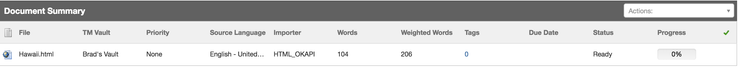
- Configure Columns popover (e.g. picking the columns displayed in the Documents List)
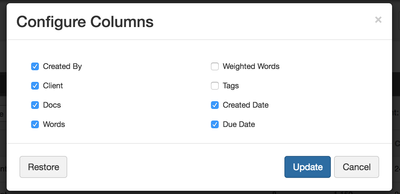
- TM Statistics and downloaded reports
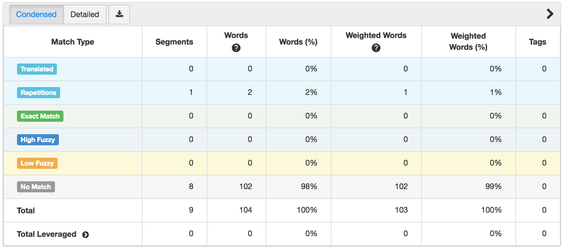
- Task List
- Task List
- In the Translation Memory section of the Community Customization screen, Community Admins now have the ability to create Weighted Word Count Configurations that are dynamically selected for your community using a metadata field on the document.
- For example, you could select the Content Type field as the field to use for your community, then specify the Weighted Word Count Configurations to use for the various content types that are uploaded to the TMS.
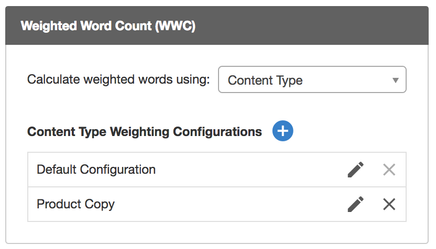
Vendor Management
- In the Cost and Invoice Reports, the Weighted Words column has been renamed to Original Weighted Words.
- With the introduction of dynamically generated weighted word counts, it is necessary to differentiate between the original calculation of weighted words and a more recent TM analysis or leverage report that generates a new weighted word count. For the purposes of estimating costs, we always use the original weighted words and therefore reflect that in the Cost and Invoice Reports.
Quality Management
- Project Managers who are Guest Shared Users on a project can now see the Run Quality Report action from the project actions drop-down, to generate a quality report.
Workbench
- We've added Weighted Words to the Workbench in the Document Info section and the Task List.
- Document Info
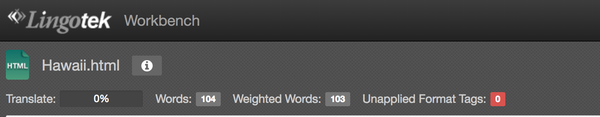
- Task List
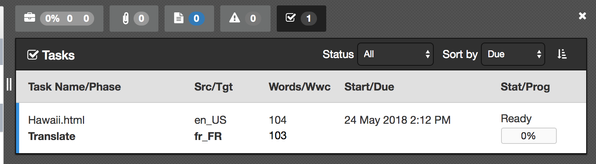
API
- We've added the weighted word count to the response for the following API calls:
- GET /task
- GET /document
- GET /document/{id}/
Related content
07-05-2017
07-05-2017
More like this
04-18-2019
04-18-2019
More like this
06-18-2020
06-18-2020
More like this
07-30-2018
07-30-2018
More like this
09-06-2018
09-06-2018
More like this
02-15-2020
02-15-2020
More like this