02-13-2019
Aaron Sakievich (Unlicensed)
Brad Ross (Unlicensed)
Larry Furr (Unlicensed)
We are pleased to announce that version 14.7.0 of the Lingotek Translation Management System was released today.
Project Management
Document Bulk Actions
- The Copy Translations bulk action has been updated to allow the user to select specific targets to copy translations for. Previously the user could only select a single target or all targets.
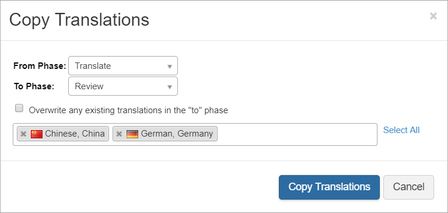
Exceptions Dashboard
- We have given users the ability to run an Analysis under the bulk actions drop down in the Exceptions Dashboard.
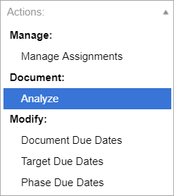
Document List
- We have added the locale to Source Language column on the Document's List. Previously we only displayed the language.
Task List
- To help users prioritize which tasks should be worked on first, we have allowed users to filter tasks by the due date of the subsequent task.
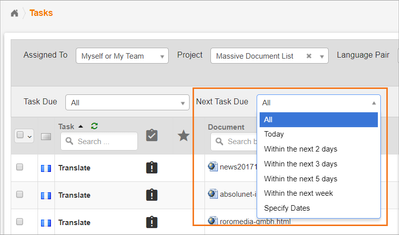
Vendor Management
We are pleased to announce that we have fundamentally changed the way invoicing works in the Vendor Management application. Previously, invoicing was rolled up to the target level. The system now supports more granular invoicing at the phase level, which increases invoicing performance, speed, stability, and flexibility. The changes also provide clients with greater control and flexibility in determining when vendors can charge for work they have completed.
Invoiceable Phases
- Invoice reports will now only return information about invoiceable phases. Phases can only be marked as invoiceable if they are billable and have been marked invoiceable by one of two ways:
- The document has been completed. With this release, when the document is completed, any billable phase in the document that has not yet been marked as invoiceable will be.
Or the phase has been marked as invoiceable using workflow rules.
Previously, we added the following actions for use in workflow-triggered rules: Mark phase as invoiceable, Mark all previous billable phases as invoiceable, and Mark all billable phases as invoiceable. For more information, see the documentation.
Cost Reports
- The Report Scope section of Cost Reports has been limited to one "Work in progress" checkbox. It defaults to being selected, which means that ALL phases in documents that have been created within the date range selected will be included in the report. If you deselect that box, it will only show phases that have been marked as invoiceable.
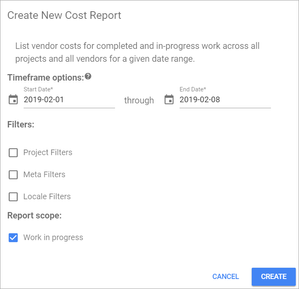
Invoice Reports
- Users no longer have to decide to run Invoice Reports on invoiceable targets or completed documents. Any phase in the Vendor database that was marked as invoiceable within the user's selected date range will be included in the report. The users who manage workflows decide when phases will be marked invoiceable.
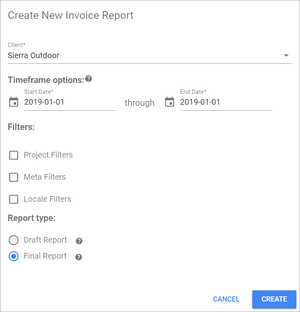
Exported Reports
- Cost and Invoice reports have been changed to be organized around the phase, not the target. This means that each row is an individual phase. In addition to this change, we have added more phase information to the Cost and Invoice Reports.
- Phase UUID
- Phase Type
- Phase Start Date
- Phase Completed Date
- Phase Invoiceable Date
- Phase Duration
- Original Phase Due Date
- Phase Due Date
- Reason for Negotiated Due Date
- The exported reports will also have fixed columns. This means that all reports, regardless of which phases or how many phases are included, will have the same column headings and order. This greatly improves the stability and speed of the reports. It will also make consuming reports easier with third-party BI tools.
Connectors
Zendesk
- The performance of the bulk view screen has been enhanced. Asset listings will load much faster and prevent timeouts with very large data sets.