10-15-2019
Aaron Sakievich (Unlicensed)
We are pleased to announce that version 14.32.0 of the Lingotek Translation Management System was released today.
Project Management
Translation Memory
On Leverage TM phases, users can disable the "Require Locale" for specific target languages. Disabling this option changes the leverage process so it will ignore the locales of both source and target in TM units. We added this functionality in the following locations:
- Configure TM Vaults modal on the Project Resources Tab page - A target selector has been added to the modal where users can choose which targets should match on language only.
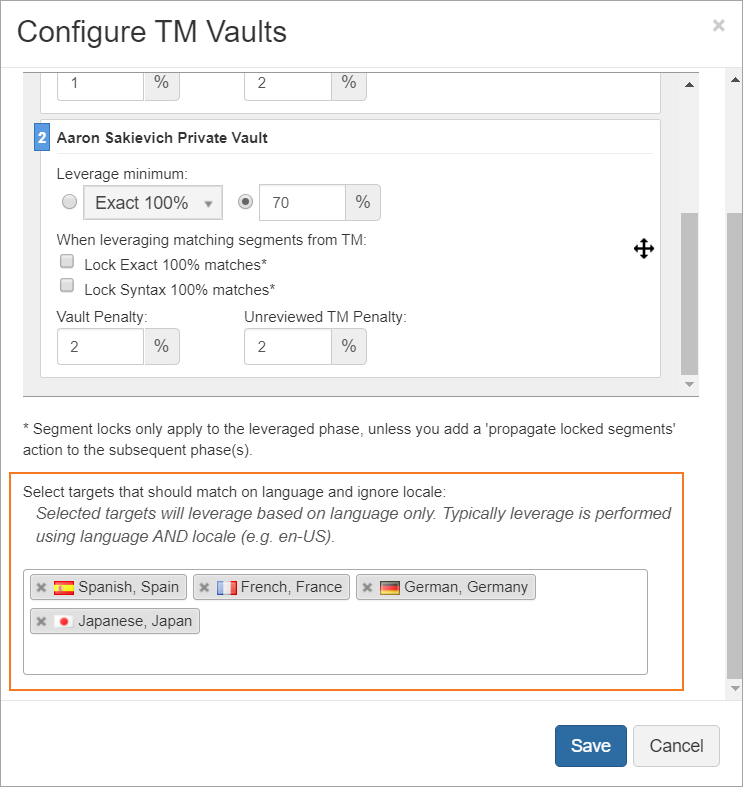
- Configure TM Vaults modal on the Project Tab in the Workflow - A target selector has been added to the modal where users can choose which targets should match on language only. When a workflow is used to create a new project those configurations will be stamped on the Project Resources page.
- Leverage TM rule when editing or /wiki/spaces/DDOC/pages/17399907 - Select which target language(s) the new phase will be added to should match on language only.
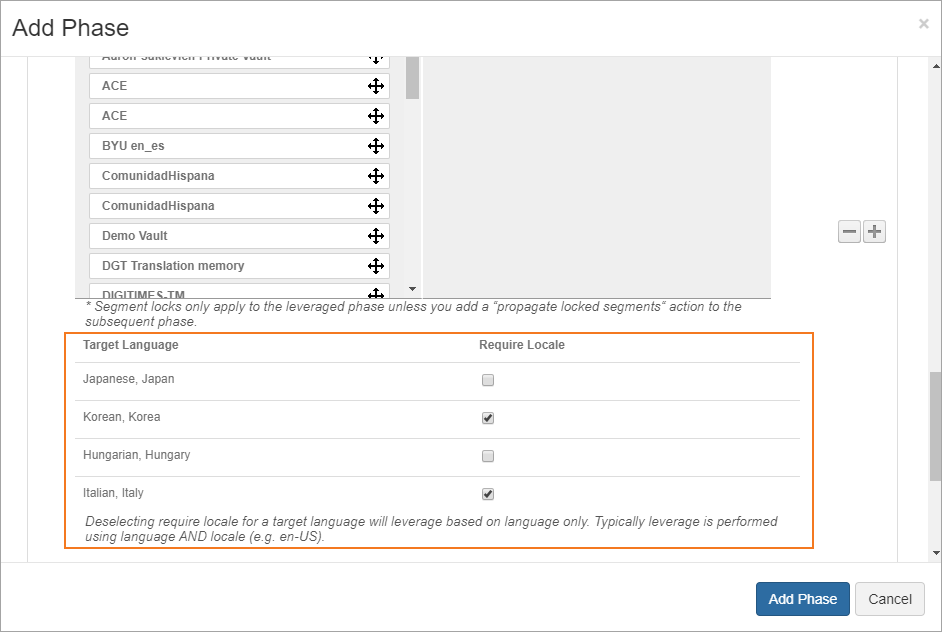
- Configure TM Vaults modal on the Project Resources Tab page - A target selector has been added to the modal where users can choose which targets should match on language only.
- We resolved an issue that prevented the "leverage translation memories" action from being saved on a newly created phase.
- Targets in a completed state will never be displayed in the Exceptions Dashboard to prevent users from being distracted by targets they can't take action on.
- We enhanced the Progress column to ensure that each phase status had a color that was easily distinguished from the others.
Community Members
- Users will be removed from teams they are members of when they are deactivated.
InDesign Translation
- InDesign packages that contain _MACOSX folders will upload as expected.
Phase Actions
- We have added a new "Resend Callbacks" action on the phase actions drop-down.
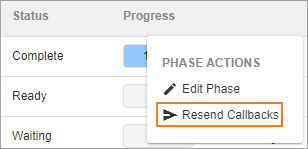
- This action is only available to use on phases in a completed state.
- Using this action will resend the Translation Completed callback.
New Workbench (Beta)
Term Highlighting
- Making linguists aware of approved terminology is a critical part of facilitating a quality translation. To enhance the visibility of term hits in the Workbench, we have underlined them in purple in the source segment. Selecting a term hit displays all term hits in a drop-down and allows you to copy those hits to the target segment.
Splitting and Merging Segments
To split a segment going forward, simply right click the character in the source where you want to split the segment. Then select the "Split Segment at Character" option in the drop-down. The split segment icon is only displayed when the option to split the segment is available.
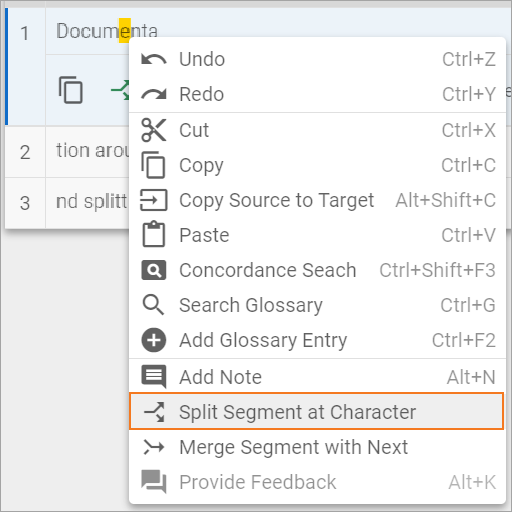
You can simply select the merge icon to merge the segment with the next segment, however, you can also right-click on the source segment and select the "Merge Segment with Next" option.
Resolved Issues
- The "Check Spelling and Grammar when saving" feature was enabled for unsupported languages.
- The option to download Xbench packages was not being displayed even when it was enabled in the project settings.
- The Resend Notification action was causing confusion so it was removed from the Workbench. Instead, users with access to the Targets page will be able to use the action on completed phases when necessary.
- The source for languages reading right to left was displayed incorrectly.
- The Context Viewer was not displaying image URLs as expected.
- The active segment in the InDesign preview was difficult to see since the border was too thin.
- The split and merge actions were not functioning correctly.
Vendor Management
- Rate charts have been significantly enhanced to allow more flexibility by allowing users to create multiple sets of rates for translation and review phases based on the name of the phase, rather than just one set of rates per phase-type. This change includes the following elements:
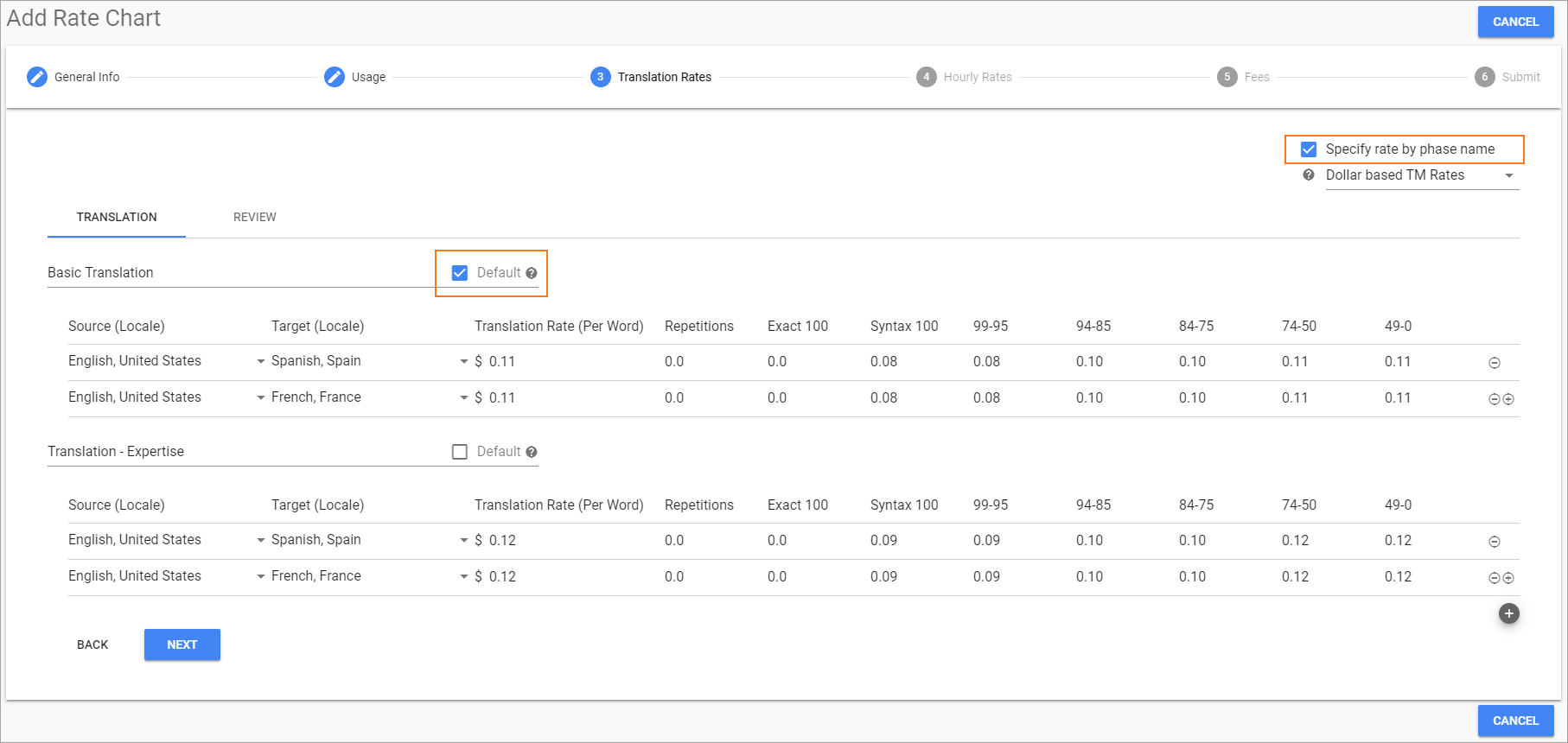
We have added the option, "Specify rates by phase name" which will allow you to use this new functionality. This option is set to FALSE by default.
- You can set a default rate to be used if a phase that is matched to a rate chart cannot find a matching Rate Name.
- The dollar/percentage rate toggle has been moved under the "Specify rates by phase name" setting.
- The language pairs under the Review tab will no longer automatically be populated by the language pairs added to the Translation tab. Instead, users can choose to copy all unique language pairs from the translation tab. This also means that the Review tab and Translation tab no longer need to have the same language pairs.
- To ease creating large rate charts, we have provided the ability to copy a rate to all the cells below the current cell.

Marketplace
Marketo
- We resolved an issue where Templates were not being translated when associated with landing pages.