/
04-09-2019
04-09-2019
Aaron Sakievich (Unlicensed)
Brad Ross (Unlicensed)
Owned by Aaron Sakievich (Unlicensed)
We are pleased to announce that version 14.10.0 of the Lingotek Translation Management System was released today.
Project Management
Project Settings
- We have created a new Linguist Options section to project settings.
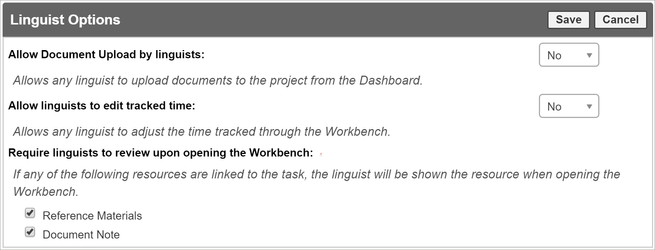
- The "Allow Document Upload by linguists" and "Allow linguists to edit tracked time" settings were moved to the Linguist Options section.
- We added a new "Require linguists to review upon opening the Workbench" setting. Project owners can decide if a modal displaying Reference Materials and/or the Document Note will appear upon opening the workbench. The modal will not appear if those resources aren't available.
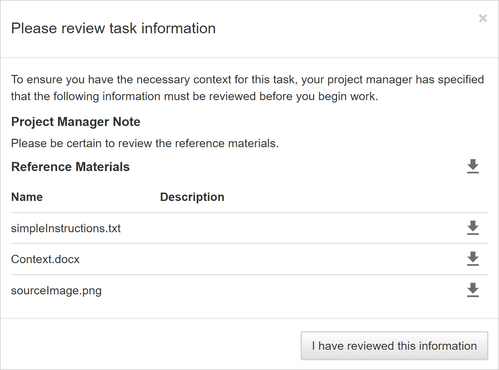
- Reference materials can be downloaded in bulk or individually directly from the modal.
Status Issues
- We resolved an issue that caused a cancelled document's status to change when the Workbench was opened.
- If a custom phase was marked complete out of order, it occasionally prevented work from being completed on previous phases. To resolve this issue we made the following changes:
- When a custom phase is started, it no longer saves translations from previous phases.
- Custom phases can no longer be marked complete before previous phases in the workflow.
- The API has also been updated to return a fail message if an integrator attempts to mark a custom phase complete out of order in the workflow.
- When a custom phase is skipped or cancelled, the subsequent phase pulls translations from the phase prior to the custom phase.
Machine Translation
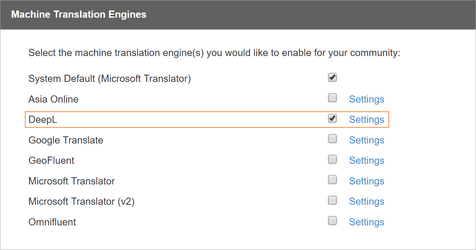
- Users can now utilize the DeepL MT engine if they add their Authentication Key in the Machine Translation tab within the Community Customization menu. Once you have set up DeepL, it will appear as an available resource in the following locations:
- Workflow Project Settings
- Workflow MT actions
- Document actions and document bulk actions
- Project Resources
- Workbench
- If the DeepL MT engine was used to edit a segment, it will be visible in the Revision History.
Project List Bulk Actions
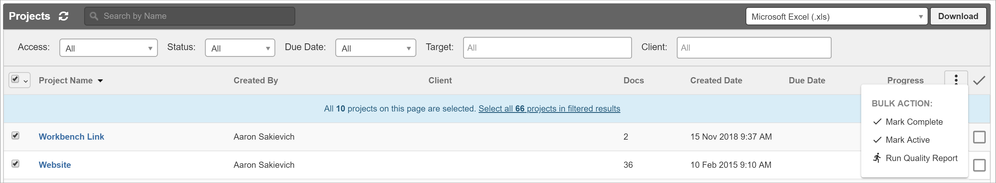
- We have added bulk management to the Project List. Users can select multiple or all projects using the new smart selector on the project list. The new actions that are available are:
- Mark Complete - This will mark any active projects complete (regardless of the status of documents within the project) and also mark the project inactive.
- Mark Active - This will mark any completed project active.
- Run Quality Report - This actions gives users the ability to run a quality report across multiple projects within a specific date range.
Workflow
- The metadata fields Reference URL and Source URL can be dynamically populated using the two new workflow email variables {referenceURL} and {sourceURL}.
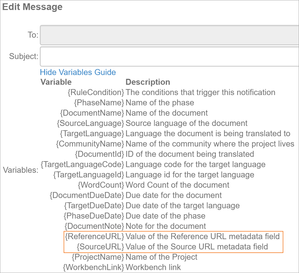
- If a specific callback rule on a workflow references a callback that has been deleted from the project, the specific callback rule will no longer call the default callback on the project. It will no longer run.
- Rules that fail no longer cause subsequent rules to run on a phase.
Task List
Linguists can no longer modify the time they spent on a task after it is marked complete, even if the project settings allow them to modify their time.
Project managers can still modify the time spent after the task is marked complete.
- We have created a new Time Card Report that will allow linguists to see the time they spent on completed tasks. This report is run from the bulk actions on the Task List and can be run based on a date range or a selection of tasks. You can also specify which fields you want to be included in the report, and drag-and-drop the selected fields to determine the order of the columns in the generated report.
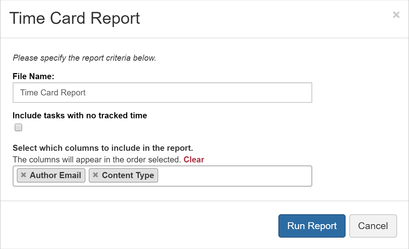
- Reimporting tasks in a zip file works as expected.
Team Management
- We have added a search bar to the Teams page so users can search for teams by name.
Vendor Management
- We’ve improved the stability of the Generate Quote and Invoicing process.
Portal
- We resolved an issue preventing users from downloading finalized files.
Connectors
Drupal 7
- Accessing the Workbench from your Drupal 7 site works as expected.