08-06-2019
Aaron Sakievich (Unlicensed)
Brad Ross (Unlicensed)
We are pleased to announce that version 14.26.0 of the Lingotek Translation Management System was released today.
Enhanced InDesign Support, including Source PDF and Live, In-Context Preview
Historically, Lingotek has supported the translation of Adobe InDesign files through converting the files to IDML, prior to uploading the files to Lingotek. With this release we have added support for translation of native InDesign files (.indd) and InDesign Packages (.zip), which include fonts, images, and other referential information. By default, we also provide linguists with a PDF Preview of the Source content in the New Workbench, so they can accurately translate both the content and the context of the message conveyed in your InDesign files.
Additionally, Clients have the option to upgrade to our Premium Features of InDesign, which support a Live Preview of the translations inside the New Workbench. The Live, In-Context Preview provides a real-time view of the translations as they are being entered and giving linguists the full view of how their translations fit into the translated InDesign file.
For more information about upgrading to the Live, In-Context Preview for InDesign files, contact your account manager or support@lingotek.com.
Below you'll find more information on these exciting new features.
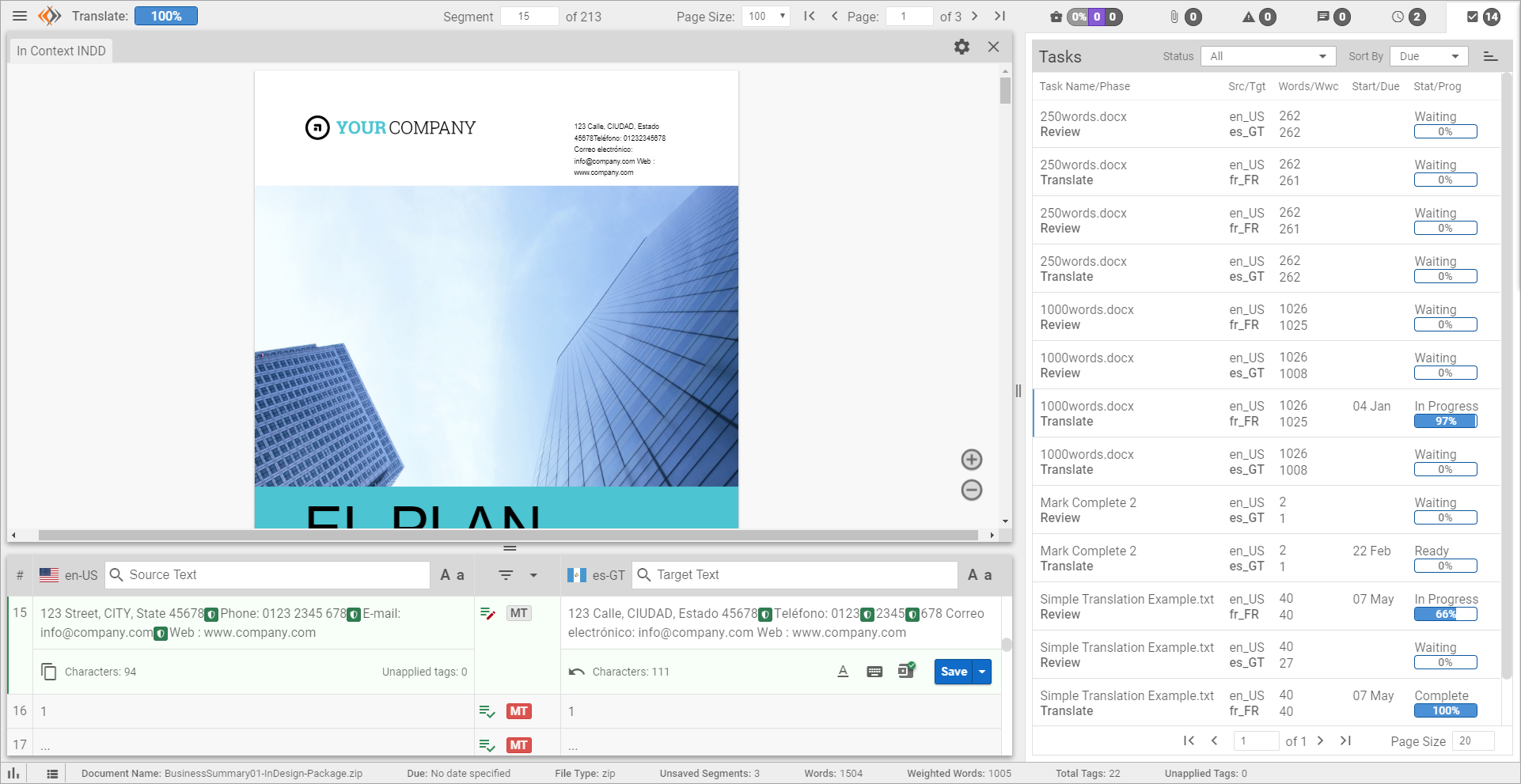
API 5
- We have added two new file type options for the format parameter in the POST /document call.
- INDD - This is used when uploading INDD files.
- INDD_PACKAGES - When uploading .zip files that contain an INDD file, use this file type.
- You can upload INDD files using the Add Document feature in the Project application.
- The Add Documents page will detect when you upload a zip file and it will give you two import options.
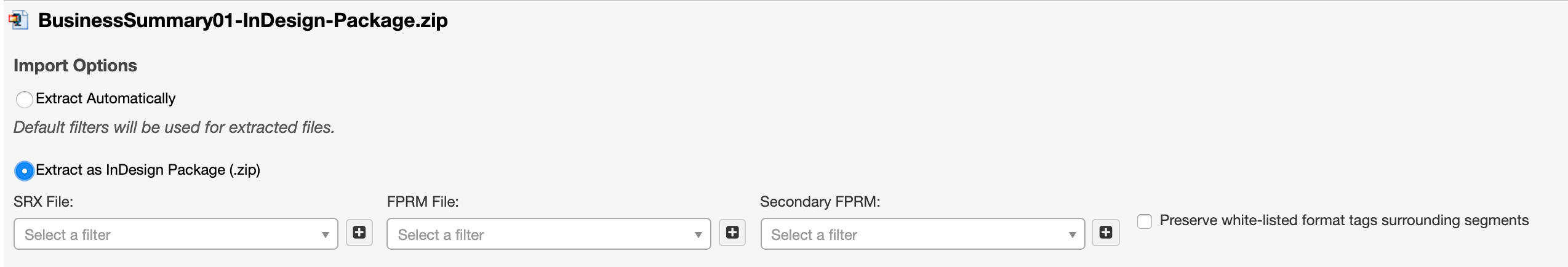
- If you are uploading a normal zip file, you can choose to Extract Automatically which will extract each file in the zip and create a document for each file.
Choose to Extract as InDesign Package (.zip) if you are uploading an InDesign package. This option will upload the INDD file, fonts, and images.
Adobe InDesign Server does not provide real-time progress when processing INDD files. The progress of the file upload will stay at 10% until the file is fully processed and imported. You can track the progress in the new Processes Widget.
- All linguists that are part of enterprise communities will be able to see the preview of the source as a PDF.
- Translators and reviewers will automatically receive a preview of the InDesign file in the Context Viewer. Enterprise customers who choose to upgrade to our Live, In-Context Preview of InDesign will be able to see a live preview of their translations.
- In the Context Viewer, you can switch back and forth between viewing the Source and Target.
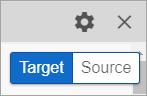
- The source is a PDF file and uses your browser's PDF reader for display. This allows you to zoom in/out, expand to a full-page view, print, and download the source PDF.
- The target view is not a PDF, but it keeps the same fonts, colors, and structure as the original PDF. This allows you to view your edits in real-time without having to regenerate the PDF each time you want to see your translations in context. This helps when translating extremely large documents as they take an undetermined amount of time for Adobe to process.
- Within the Live, In-Context Preview, clicking on any translatable text in the preview will take you to the corresponding segment in the Workbench. Also, when users select a segment in the Workbench, the Context Viewer will jump to where that text appears in the preview.
New Workbench (Beta)
Resolved Issues
- The Mark Complete button was not showing up for linguists.
- The Context Viewer will only open when the Source URL points to a URL that will display properly.
- We have added a new setting that will prevent the Context Viewer from opening automatically.
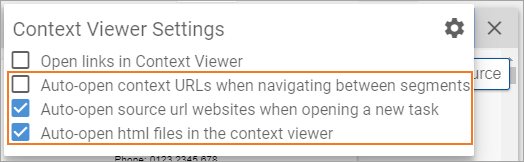
API 4
- We resolved an issue that caused errors when downloading files without an extension included in the name. This was primarily affecting users of our Drupal 7 connector.