10-24-2019
Aaron Sakievich (Unlicensed)
Brad Ross (Unlicensed)
We are pleased to announce that version 14.33.0 of the Lingotek Translation Management System was released today. As a part of this release, we have added exciting changes to our document import process. We have added a new Importer Version (m38), that includes support for new document formats, and gives clients and localization engineers greater flexibility when determining segmentation and handling tags. See the changes below and be sure to follow links to our documentation for more information.
Project Management
- We have added section to the Project Settings called Import Templates. These templates control how a file type is imported into the Lingotek system for a specific Importer Version. Import Templates also replace the old Filter Configurations section, with all previously stored Filter Configurations on a project migrated into an Importer Template.
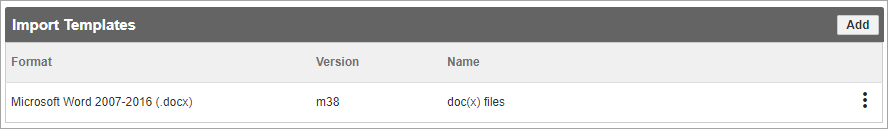
- You can create an Import Template for versions m0 and m38 for each file type (a total of two Import Versions per file type).
- These allow you to specify the FPRM (primary and/or secondary) or ITS files, along with any custom SRX rules to use for a file type, for a specific Importer Version.
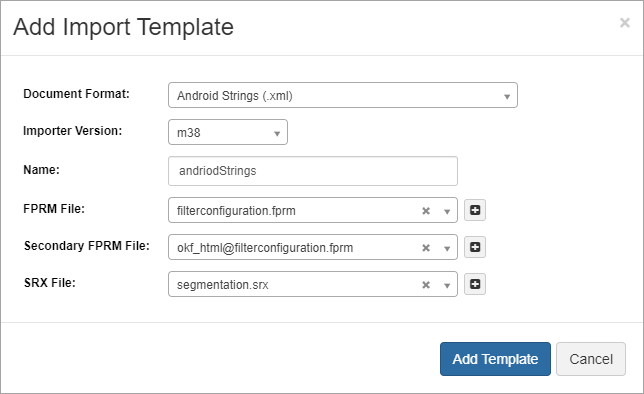
When users add documents through the API or the TMS UI the corresponding Import Template will be used.
Default Import Templates
If there is not an Import Template for the file type + importer version combination selected, then the Lingotek TMS will use the system default import settings.
When uploading content via the UI and API the system default Importer Version will be selected based on the file type.
Custom FPRM and SRX
Users can choose to use a different Importer Version when uploading documents. Segmentation rules, tag handling, and the identification of translatable text can vary across importer versions, so as a best practice, if you have custom segmentation needs you should create Import Templates specific to each importer version.
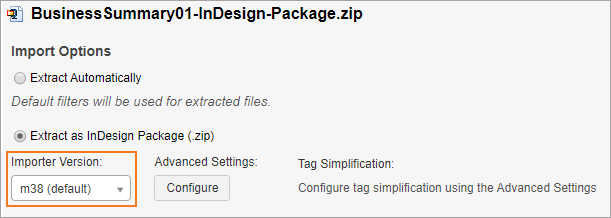
- If you have not created Import Templates on a project, you can configure the import settings in the Advanced Settings screen. When configuring the Advanced Settings, you can specify either FPRM or ITS files, and an SRX file, to segment and configure the importer as it is uploaded into the TMS.
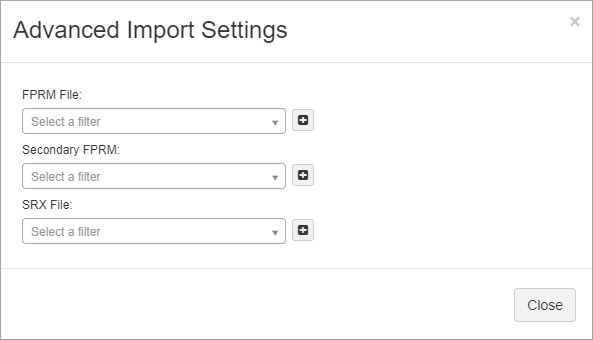
Document Summary
- The Importer column in the Importer section has been enhanced to provide more details about how the file was uploaded into the TMS.
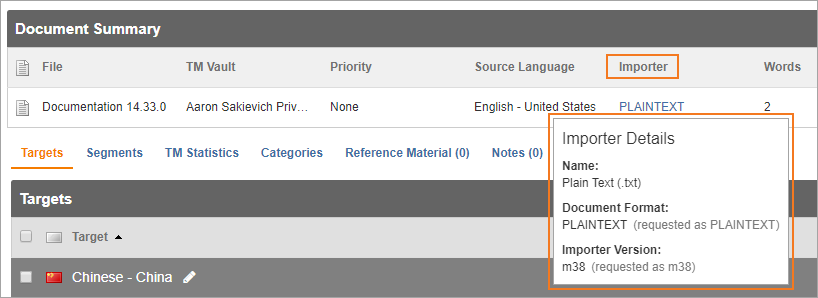
API 5
- We have added importer_version, a new optional parameter to the POST /document call, which will allows you to specify the importer version to use when uploading the document. Currently, the options are: M0 and M38.
- If you leave this parameter blank, your file will be uploaded using Lingotek's default importer version for that file type.
- If you are using the PATCH /document call, the importer version that was used for the original document will be used to import the document.