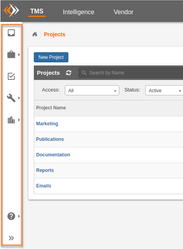10-27-2017
Aaron Sakievich (Unlicensed)
Owned by Aaron Sakievich (Unlicensed)
Oct 27, 2017
Loading data...
We are pleased to announce that version 12.23.0 of the Lingotek Translation Management System was released today.
Translation Management System
Jobs
- We've made it possible to group documents in the TMS by Job. The Job meta data field will provide greater flexibility and organization of tasks and documents. Users will be able to:
- Link multiple documents to a single Job
- Filter documents and tasks by Job
- Take bulk actions on documents/tasks that share a Job
Translation Memory
- A new locale column has been added to the TM Units search results. This makes it easier to find and edit the desired TM unit (i.e. you no longer have to click on the 'Details' link to see the locale).
User Interface
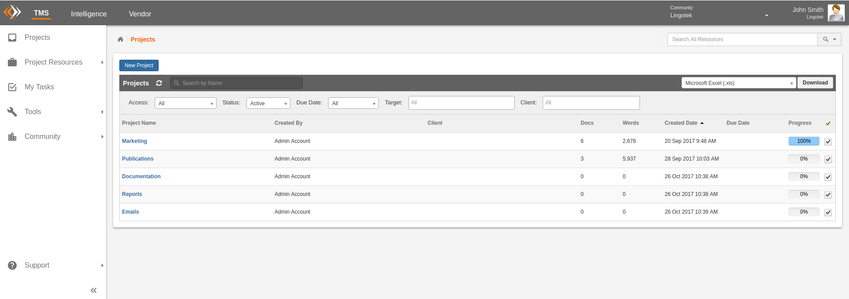
- We have updated the User Interface to give users more room to work in the TMS, improve navigation, and provide quick access to all the user's Lingotek applications directly from the Translation Management System. This UI has been designed specifically to provide a consistent user experience across all of Lingotek's apps, while also keeping the navigation intuitive and familiar to users accustomed to the old UI.
- A new App Bar has been added at the top of the dashboard. For users who have access to other Lingotek apps like Vendor Management and the Intelligence Dashboard, this centralizes our systems and removes the need to log into multiple apps across several tabs in the browser.
- For more information about the Vendor Management and the Intelligence Dashboard apps, please contact sales@lingotek.com
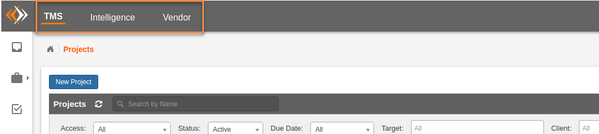
- A new side navigation bar replace the previous top navigation bar within the TMS. From the side nav bar, users can access tasks, documents, and all the other features they are accustomed to in the TMS.
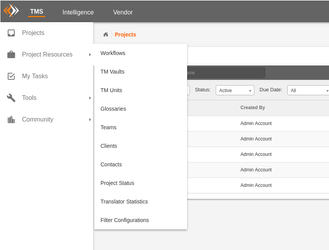
- The Side Navigation Bar can be collapsed to provide more room for the user to work. It also remembers your preference (collapsed or expanded).