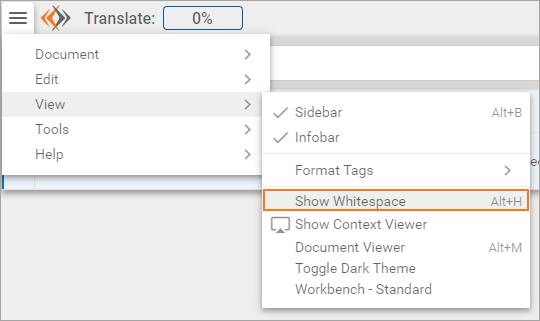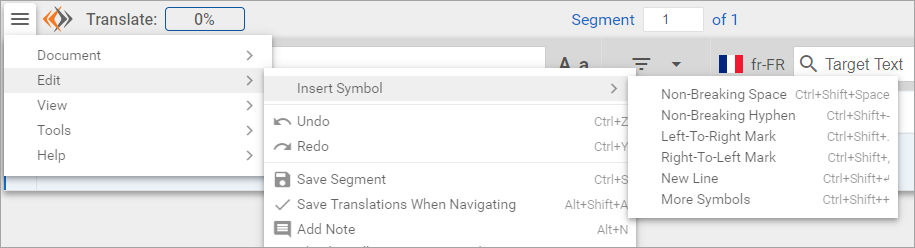/
Whitespace characters
Whitespace characters
Related content
Symbols
Symbols
More like this
Copy, Paste, Undo
Copy, Paste, Undo
More like this
Working within the segment
Working within the segment
More like this
View Menu
View Menu
More like this
Unapplied Format Tags
Unapplied Format Tags
More like this
Add a Note
Add a Note
More like this