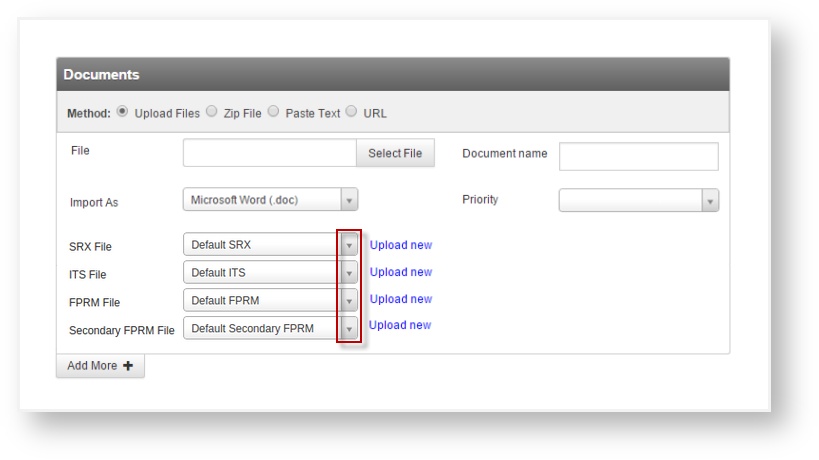/
Filter Configurations
Filter Configurations
Related content
Filter Configuration FAQs
Filter Configuration FAQs
More like this
Add New Filters
Add New Filters
Read with this
Uploading a New Filter Configuration
Uploading a New Filter Configuration
More like this
Customizing Settings (Drupal 7)
Customizing Settings (Drupal 7)
More like this
Translation Profiles
Translation Profiles
More like this
Configuring Settings (Drupal 8/9/10)
Configuring Settings (Drupal 8/9/10)
More like this