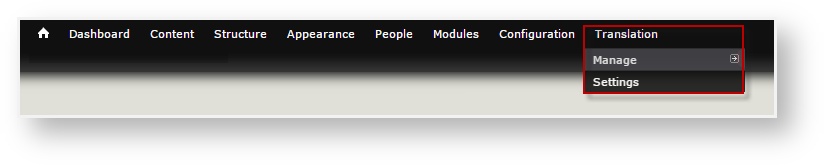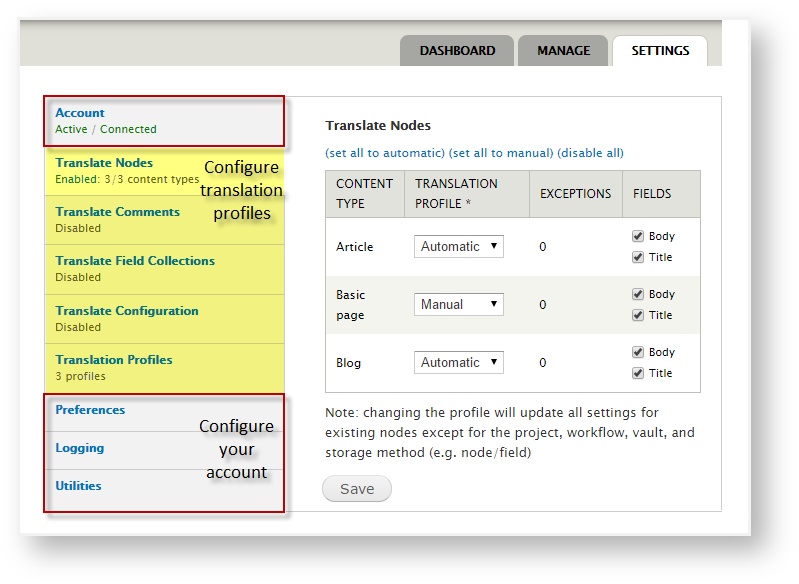Drupal’s Enterprise Translation module gives you the ability to adjust many customizable settings. While you can use the module’s default settings, you have the flexibility to tailor the module to fit your needs.
On the Settings tab, you will be able to choose
- Where and how to display multilingual content on your site
- How to handle uploads and downloads for translations within your site
- How much information to track in the error log
- How to synch your translation management system with the Enterprise Drupal module
To access and modify your Translation settings,
- Go to the Drupal Admin menu.
- Select Translation > Settings to open the Settings page.
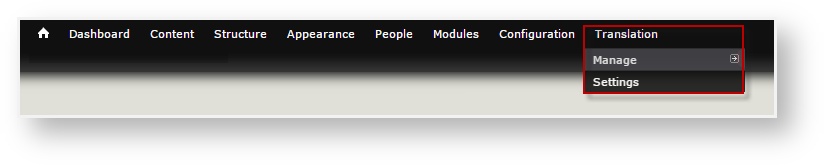
- Click a menu option from the left to start managing your account.
The Settings tab lets you manage three types of settings in your Enterprise account. View account settings, change translation settings, and manage preferences.
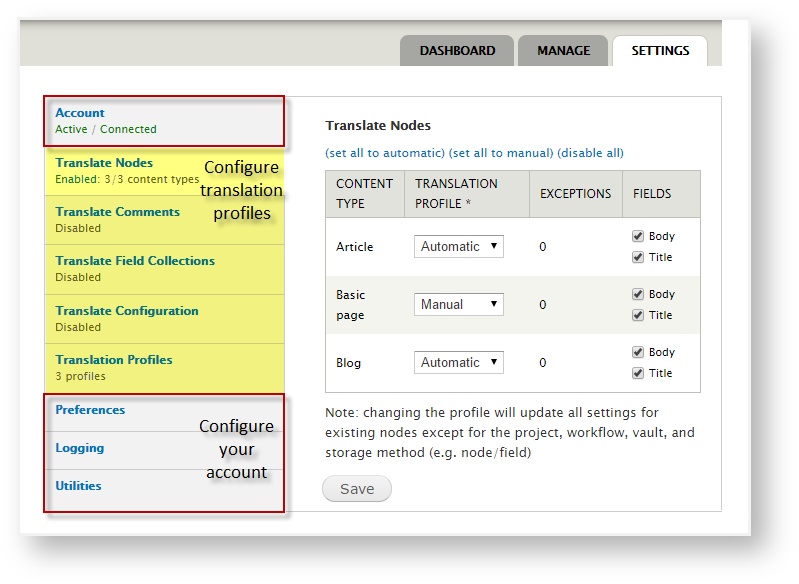
Each item is explained below.
View Account Settings
The first item on the settings menu, Account, simply displays account information.
This technical account information is helpful when troubleshooting or when contacting the help desk.
Translate Nodes, Comments, Field Collections, and Configuration Items
The next few menu items let you choose which content should be translated (or ignored) within your website. Choose to Translate Nodes, Translate Comments, Translate Field Collections, and Translate [the] Configuration. Here, you will be able to choose whether to enable (or disable) translation and to choose which translation profile to apply to each type of content.
Adjust Other Settings
Other tabs on the Settings menu help you maintain and monitor your Enterprise account, and are described below.
- Preferences. Under Preferences, you can choose where you will display your site’s language selector (and configure other optional settings).
To enable a preference, click the checkbox next to its description. (You can click the box again to deselect it).
Click for a summary of available preferences
- Enable advanced handling of taxonomy terms
This option is used to handle translation of custom fields assigned to taxonomy terms.
- Hide top-level menu item
When hidden, the module can still be accessed under Configuration > Regional and language.
- Show language label on node pages
If checked, language labels will be displayed for nodes that have the 'language selection' field set to be visible.
- Always show non-Enterprise translate tabs
If checked, edit-form tabs for both Content Translation and Entity Translation will not be hidden, even if the entity is managed by Enterprise.
- Enable metatag translation
If checked, content from metatag fields will be included with other uploaded content for each entity that supports metatags.
- Enable advanced features
Some features may not be available without an Enterprise license for the Enterprise TMS. Call 801.331.7777 for details.
- Logging. Choose what type of activity should be monitored in your error logs with the Logging page. We recommend leaving these Logging options at their default settings; however, you can track more or less information, depending on your needs.
Next: Translation Profiles