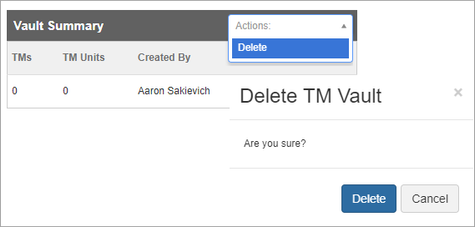/
Deleting TM Vaults
Deleting TM Vaults
, multiple selections available,
Related content
Renaming TM Vaults
Renaming TM Vaults
More like this
Marking TM Vaults Reviewed or Unreviewed
Marking TM Vaults Reviewed or Unreviewed
More like this
Creating New TM Vaults
Creating New TM Vaults
More like this
Delete Duplicate TM Units
Delete Duplicate TM Units
More like this
Sharing Translation Memory (TM) Vaults
Sharing Translation Memory (TM) Vaults
More like this
Moving, Inverting TM
Moving, Inverting TM
More like this