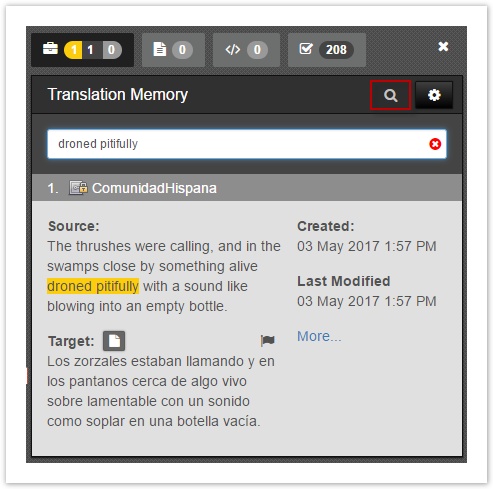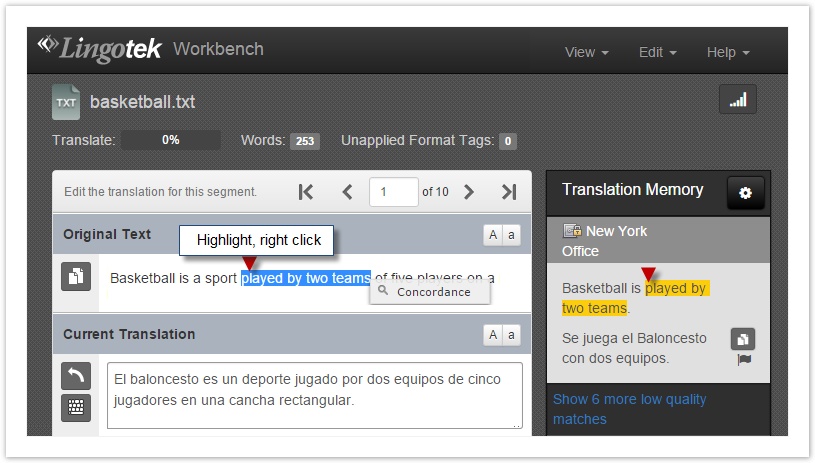/
Concordance Search
Concordance Search
, multiple selections available,
Related content
Workbench Actions
Workbench Actions
Read with this
TM, Terminology, MT
TM, Terminology, MT
More like this
Find and Replace in the Workbench
Find and Replace in the Workbench
More like this
Using Language Resources
Using Language Resources
More like this
TM Units Page
TM Units Page
More like this
Analyze Documents
Analyze Documents
More like this