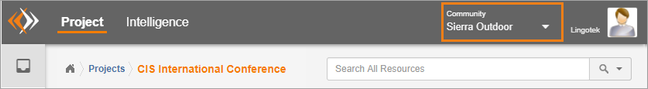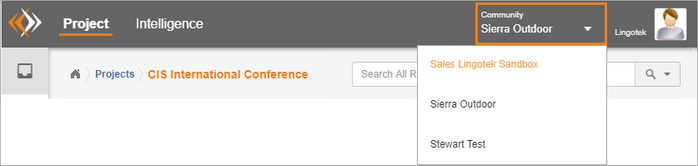/
Switching Communities
Switching Communities
, multiple selections available,
Related content
FAQs (Drupal 7)
FAQs (Drupal 7)
More like this
Customizing Settings (Drupal 7)
Customizing Settings (Drupal 7)
More like this
Setting Up in Drupal 7
Setting Up in Drupal 7
More like this
Configuring Settings (WP)
Configuring Settings (WP)
More like this
Project Management
Project Management
More like this
Defaults (WP)
Defaults (WP)
More like this