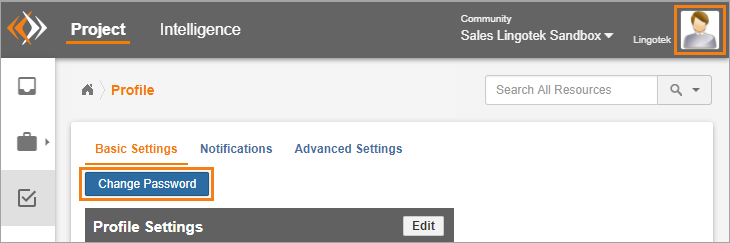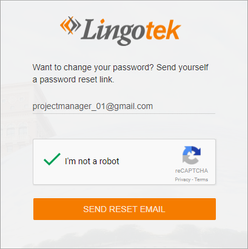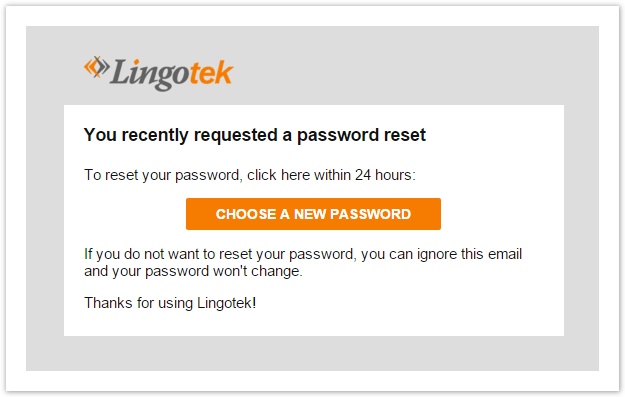/
Change Your Password
Change Your Password
Change Your Password
- Then click Change Password.
- In the new dialog, enter the email you want the reset link to be sent to.
- A password reset link will be sent to this address.
From the email, click the reset link and choose a new password. (Tips on the right).
For security purposes, the password reset link will expire within 24 hours. If you need more time, go to www.lingotek.com, enter your credentials, and request another password reset.
When you are ready, log in at http://www.lingotek.com.
For help resetting your password, please contact support@lingotek.com.
Password Tips
For a strong password, try the following:
| Tips | Examples |
|
|
|
|
|
|
|
|
|
|
|
|
|
|
Related content
Accessing the Project App
Accessing the Project App
More like this
12-2015 (SSO)
12-2015 (SSO)
More like this
Callback Authentication
Callback Authentication
More like this