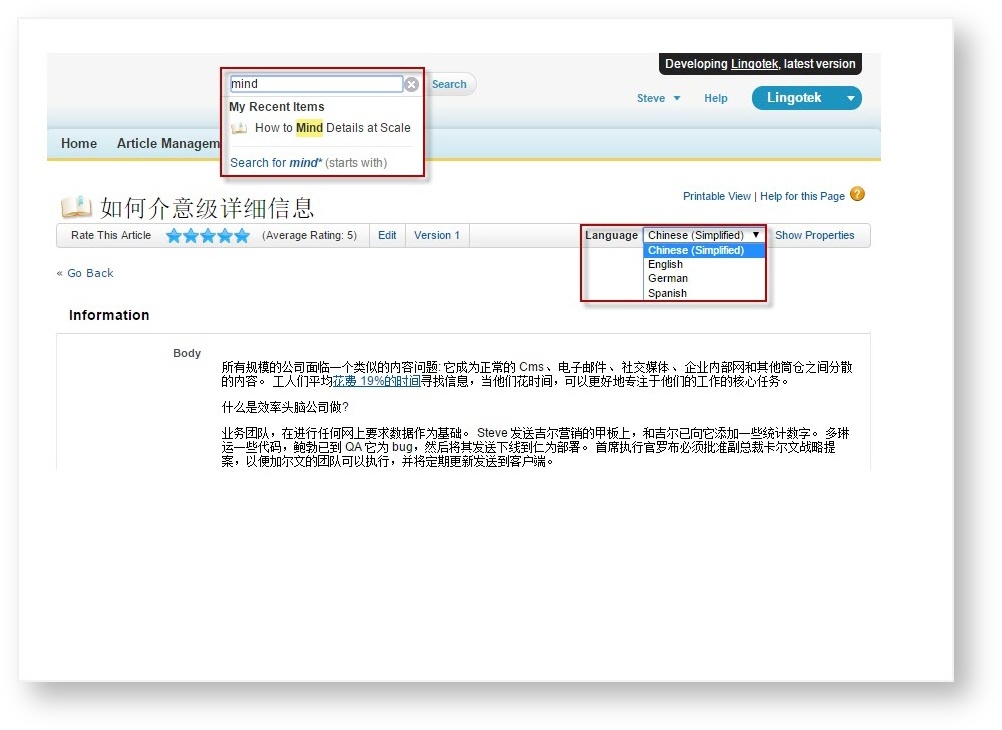The Power to Translate is now inside Salesforce! Use the Enterprise-Salesforce connector to automate the translation of your knowledge base articles, and to make your Salesforce Knowledge Base and Documents truly multilingual. The Enterprise-Salesforce cloud-based translation connector gives you the power to build consistent, up-to-date content with our fully integrated translation management system.

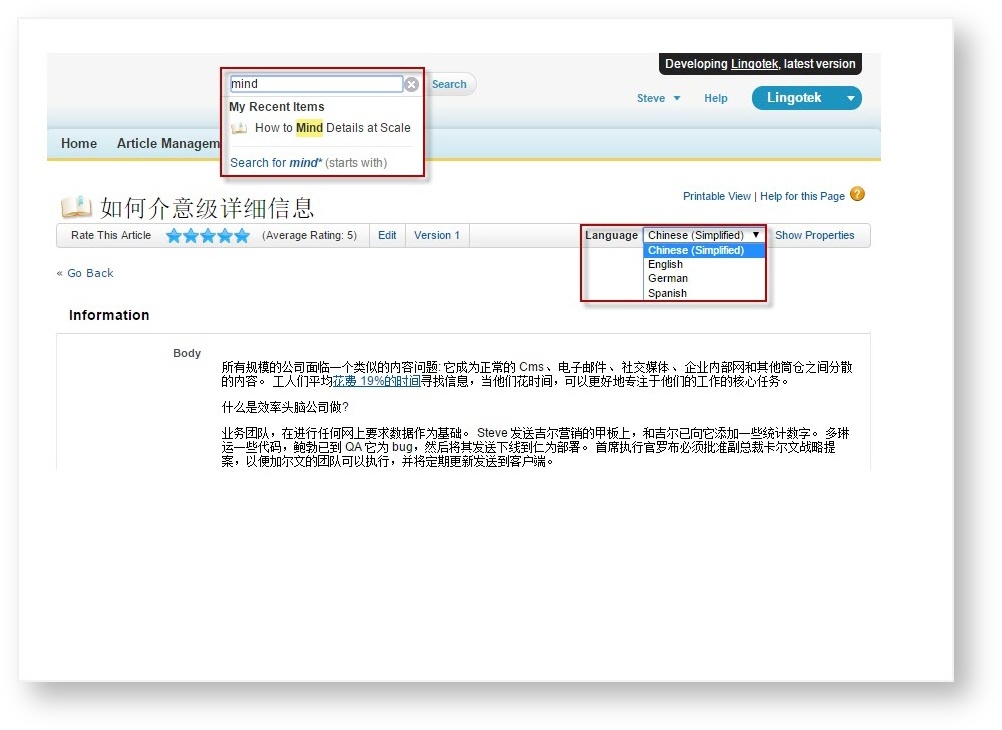
Installing the Connector
To request the Enterprise-Salesforce connector, please send an email to salesforce-connector@lingotek.com.
Our representatives will help you choose the translation settings that make sense for you, and fully integrate our translation management system with your instance of Salesforce.
How it Works
Once the connector is installed, you will be able to send your Salesforce articles into our translation management system. In the translation management system, project managers will be able to make assignments, assign automatic workflows and notifications, and monitor the completion of each translation project.
When the translation is complete, it will be pushed back to Salesforce, where it can be reviewed and published. In summary, you will
1) Go into Salesforce and select the articles you wish to translate
2) Manage and monitor the translation in Enterprise's translation management system
3) Publish the completed translations using the Salesforce Article Management tab.
Click here to get started.
 Tip: Before using the Enterprise-Salesforce connector, be sure to enable the Article Management tab in Salesforce.
Tip: Before using the Enterprise-Salesforce connector, be sure to enable the Article Management tab in Salesforce.