/
Assignment Tiles
Assignment Tiles
Copy Space for Confluence (Unlicensed)
Kenny Teves
Aaron Sakievich (Unlicensed)
Laura White (Unlicensed)
When you select the users you wish to assign, you will see tiles listed under the phase for that target. The tiles are color-coded based on Community, Team and Individual User and they provide information about each.
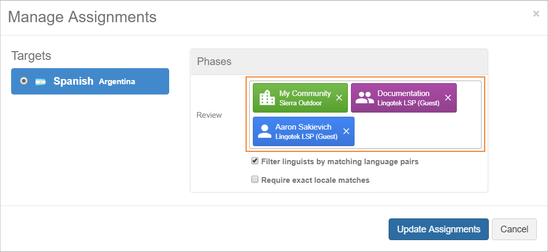
| Group | Color | Second Line | Mouse over |
|---|---|---|---|
| Community | Green | Parent organization | NA |
| Teams | Purple | Team owner's default organization | Team owner's name |
| Community Member | Blue | Member's default organization | Community member's email |