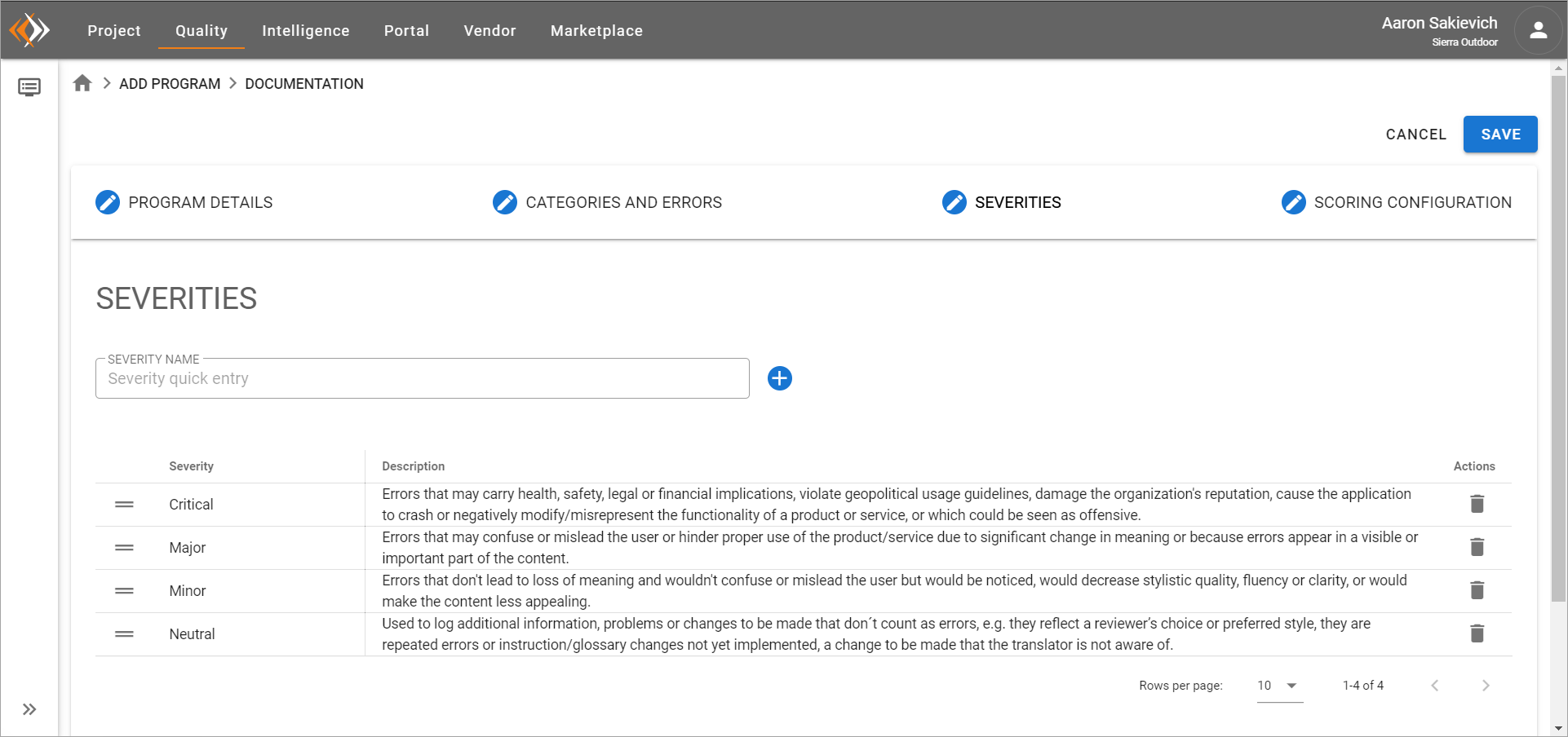/
Severities
Severities
, multiple selections available,
Related content
Providing Linguistic Quality Evaluation
Providing Linguistic Quality Evaluation
More like this
Scoring Configuration
Scoring Configuration
More like this
Quality Programs
Quality Programs
More like this
Categories and Error Types
Categories and Error Types
More like this
Quality Evaluation in the Workbench
Quality Evaluation in the Workbench
More like this
Linguistic QA Checks (LQA)
Linguistic QA Checks (LQA)
More like this