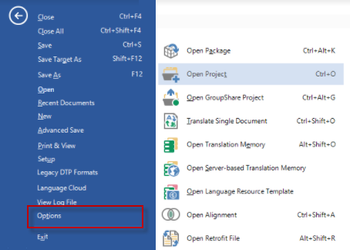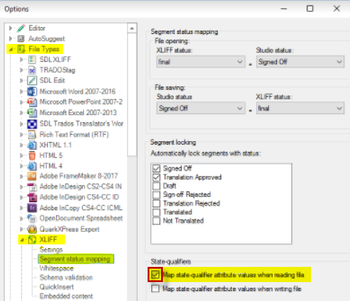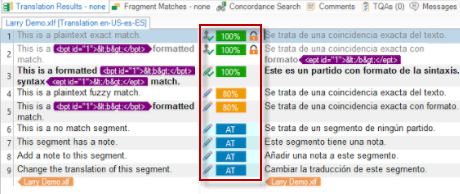/
Display Enterprise Match Percentages in SDL Trados Studio
Display Enterprise Match Percentages in SDL Trados Studio
, multiple selections available,
Related content
Offline Translation (Linguist)
Offline Translation (Linguist)
More like this
Xbench Integration
Xbench Integration
More like this
Analyze a Document
Analyze a Document
More like this
Project Resources Tab
Project Resources Tab
More like this
View TM Stats Report
View TM Stats Report
More like this
TM Analysis Details
TM Analysis Details
More like this