14.17.0
We are pleased to announce that version 14.17.0 of the Lingotek Translation Management System was released today.
New Workbench (Beta)
We are pleased to announce that we have released a new version of the Workbench. This version of the Workbench includes new features designed to maximize productivity for linguists while keeping all functionality of the standard Workbench. The most noticeable improvement is the new version switches to a grid layout where all segments are visible to the user. Other new features are listed below. Be sure to read the documentation to familiarize yourself with the new layout and features.
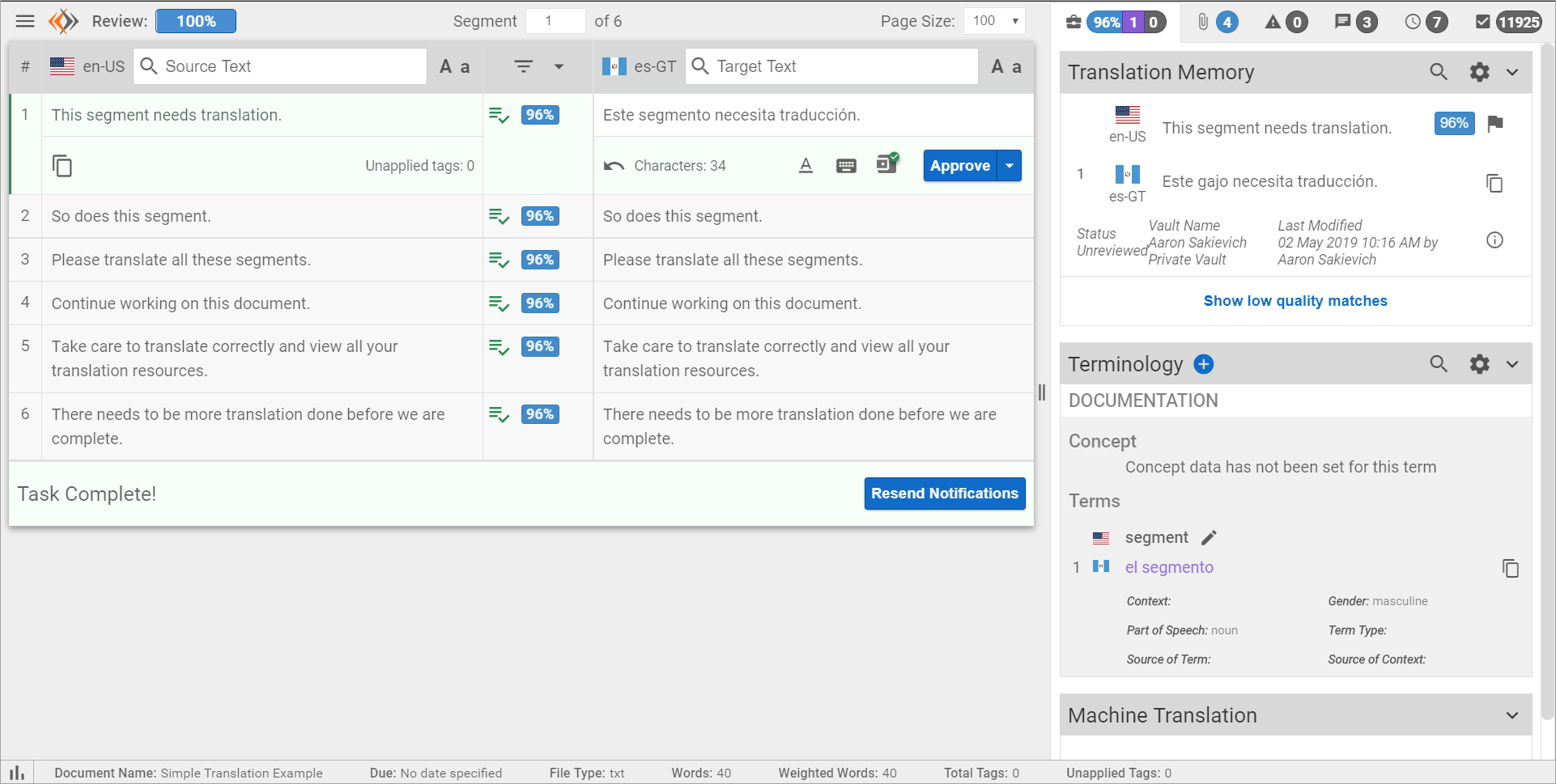
Supported Browsers
The new Workbench is supported on the latest versions of:
- Firefox
- Chrome
Microsoft Edge
The new Workbench is NOT supported on Internet Explorer
Switching to the new Workbench
To start using the beta version of the new Workbench:
- Open the View Menu and select Workbench - Beta.
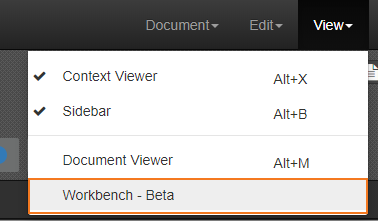
- Once you select this option the new Workbench will open by default until you switch back to the standard Workbench.
- Open the View Menu and select Workbench - Standard.
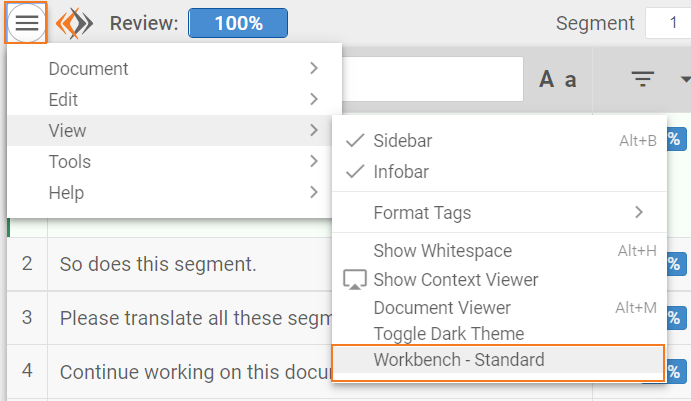
Grid View
- The Workbench can load up to 3000 segments at once.
- Users can set the number of segments they want to be loaded at once.
- We have added pagination for documents that have more segments than the number set by the user.
Workbench Menu
- The Workbench menu is now found on the top left-hand corner of the Workbench.
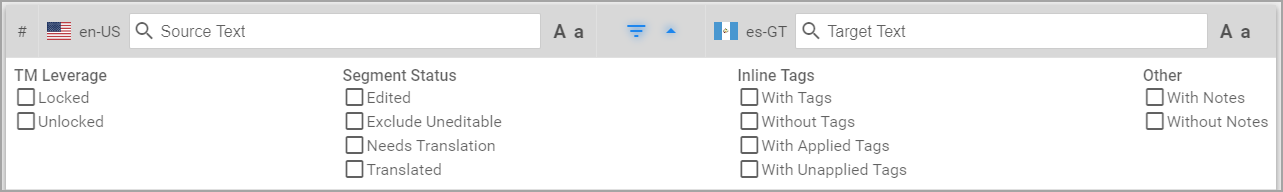
In the standard Workbench, filtering is not supported since you only see one segment at a time. Now that you are looking at a grid of segments you can filter by:
- TM Leverage
- Segment Status
- Inline Tags
- Notes
Unicode Characters
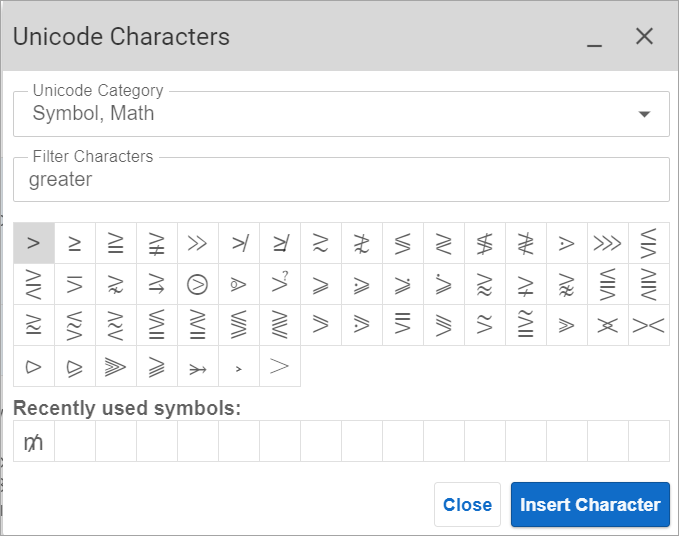
- We have added a Unicode library that you can use to insert symbols, characters from other languages, and emojis.
Whitespace
- You can show whitespace characters and also insert them.
Saved 100% Matches
- For segments that were populated with MT, a Fuzzy TM match, or didn't get any leverage at all, we will update the segment if there are any 100% exact matches available in the TM resources.
- Segments edited by linguists will not be auto-populated with an Exact 100% match.
- This feature will auto-populate any repetitions after the first repetition is saved. This will only work if your task is set to save segments to the TM vault being used for the project.
In-Context Previews
- If segment notes include URLs, the webpage can be automatically loaded into our Context Viewer.
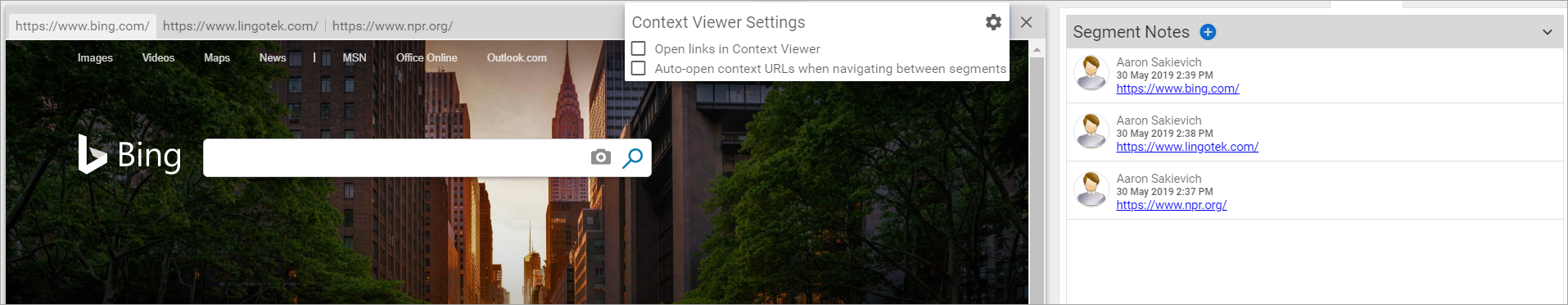
- If you have completely finished a task, you will be prompted to mark the task complete before you close the Workbench or try to switch tasks.
Xbench
- You can download the Xbench package for the task directly from the Workbench.