Categories and Error Types
Aaron Sakievich (Unlicensed)
Joshua Scovel
Kenny Teves
Kaylan Senour (Unlicensed)
Categories and Error Types
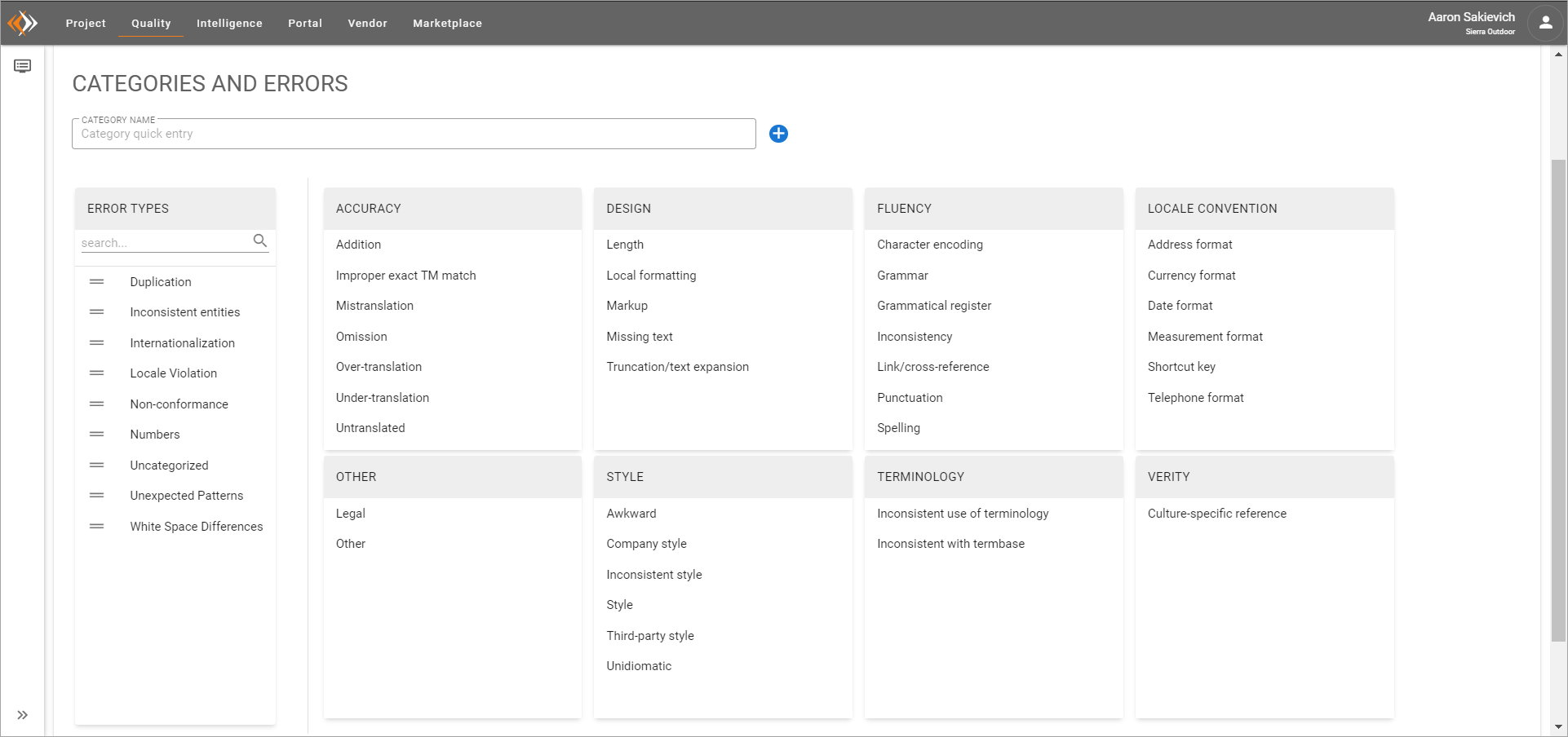
When the Reviewer marks errors from the Workbench using the Quality Program, they classify the error using the Categories and Error Types of that program. Categories and Errors will also auto-populate in the Scoring Configuration.
If you created a program based on an template, the categories and Error Types will populate automatically. It is still possible to modify Categories and Error Types to suit the needs of your organization.
- To add new Categories, simply type the name of your category in the text box and press the Enter key on your keyboard. Or, select the
 icon next to the input box after you have typed your category name. Note that categories are automatically sorted in alphanumeric order.
icon next to the input box after you have typed your category name. Note that categories are automatically sorted in alphanumeric order. Update the Category Name by clicking on the category title or selecting the edit icon. When you have entered your desired name, select the save icon.
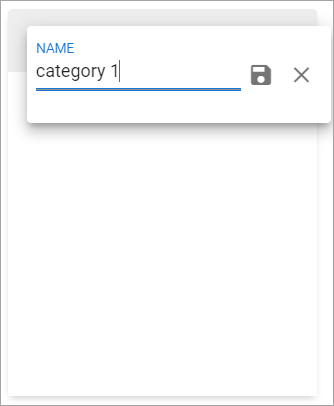
- Delete a Category by hovering on the Category and selecting the trash icon.
- Drag and drop Error Types to the desired Category.
- Edit the name of the Error Type by selecting the
 icon.
icon. - Remove Error Types by selecting the
 icon.
icon.
- Edit the name of the Error Type by selecting the
Quickly move Error Types from one Category to another by dragging them to the new Category.
After setting up your Categories and Error Types , select continue to proceed to step 3 to create your Severities. You cannot continue to the next step until you have at least one category with one error type assigned.