Versions Compared
Key
- This line was added.
- This line was removed.
- Formatting was changed.
Concept-Based Glossaries
GlossariesOverview
In TMS, glossaries help maintain voice and style across projects and can be used to . It can also help linguists translate a specific word /or phrase in a particular way. For example, a glossary might be used to manage non-translatable terms - , such as a brand name or a slogan, or it might be used to provide . This way, the system can assist in providing correct translations for highly technical terms.
Lingotek Enterprise has developed a true concept-based GlossariesGlossary system. This means that the Terminology Manager will create creates a new Entry entry in the system which is made up of a concept and its matching terms. The concept is made up of a definition and other fields, and terms are words or phrases that fit the definition of the concept. Each term is specific to a language or a full locale. You can set
See the pages below for more information about managing glossaries.
| Child pages (Children Display) |
|---|
| Live Search | ||||||
|---|---|---|---|---|---|---|
|
Image Removed
Image Removed
Image Removed
Image Removed
Image Removed
| Table of Contents |
|---|
Related pages:
Creating a glossary
To create a new glossary in TMS, click the PROJECTS option from Enterprise’s main menu.
Create a new glossary
To create a new glossary in the system, follow these steps:
Select the Project Resources option from Projects.
Click Glossaries.
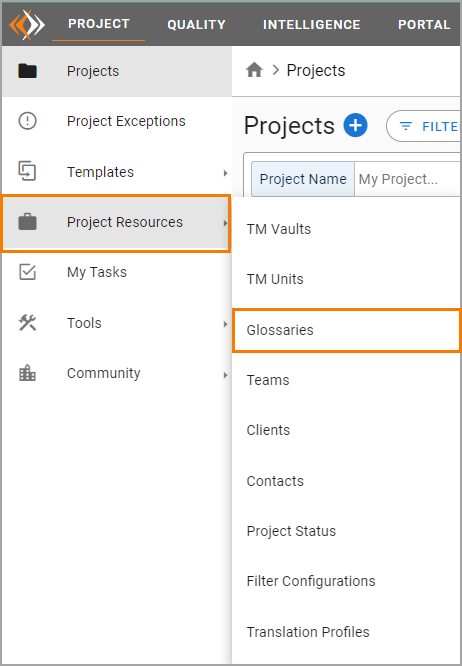 Image Added
Image AddedOn the Glossaries page, click New Glossary.
When the New Glossaries window opens, enter the name of the glossary in the Glossary Name box.
Click Save.
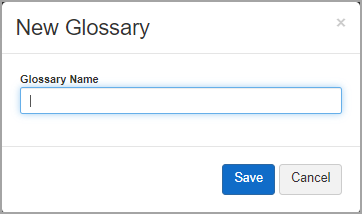 Image Added
Image Added
| Info |
|---|
Select the newly created glossary from the Glossary list to upload termbases from your device and to manage the glossary. |
Related pages:
| Child pages (Children Display) | ||||||||||
|---|---|---|---|---|---|---|---|---|---|---|
|
Need Support?
Visit the
Lingotek| Style |
|---|
#children-section { display:none !important; }
#comments-section { display:none !important; }
#likes-and-labels-container { display:none !important; }
.page-metadata {display:none;} |