/
Sharing Glossaries
Sharing Glossaries
Copy Space for Confluence (Unlicensed)
Elizah dela Rosa
Laura White (Unlicensed)
By default, the creator of a glossary is the only person that can access it; however, if desired, a glossary owner can share their glossary with other Lingotek users. These Shared Users will be able to search and manage all entries within the glossary.
- Open the Glossary.
From the side bar, select Project Resources > Glossaries.
- Click the Settings tab (center of the page) and click Edit.
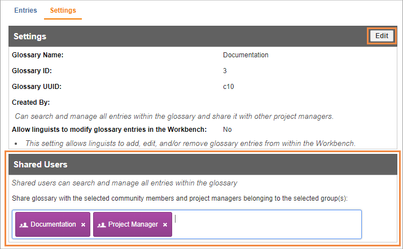
- Scroll down to the Shared Users heading.
- Type the name for the group(s) or individual(s) that should have access you to search/manage entries within the glossary.
- Once a user is added, the change is saved automatically. This user will be able to log in and view the glossary.
To remove a group or user from a glossary, simply click the "x" next to their name.
, multiple selections available,