Versions Compared
Key
- This line was added.
- This line was removed.
- Formatting was changed.
RAY Enterprise is pleased to offer an integration with Xbench, a powerful quality assurance, and terminology tool. You can download the Xbench tool here. See the Xbench documentation to learn how to get the most out of Xbench.
To integrate Xbench to the RAY Enterprise TMS, follow these steps;
Select My Tasks menu from the sidebar.
Select the task(s) you want to review in the Xbench tool.
If you are only downloading one task, select the more icon at the end of the row, otherwise select the bulk action menu on the top right.
Choose to download the target as an Xbench Package.
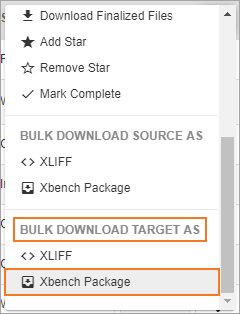
Info You can also download the source as an Xbench package as well, but linguists usually don't need to review the source.
If you don't see the option to download the target as an Xbench package, you should contact your project manager so they can enable the correct project settings.
This will begin a job in the Process Queue. Track the process's progress in the Processes Widget and download the Xbench package straight from the widget when the process completes.
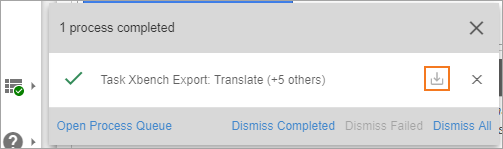
Open the Xbench Package from your Downloads file and then Check Ongoing Translations and run Project and Personal checklists.
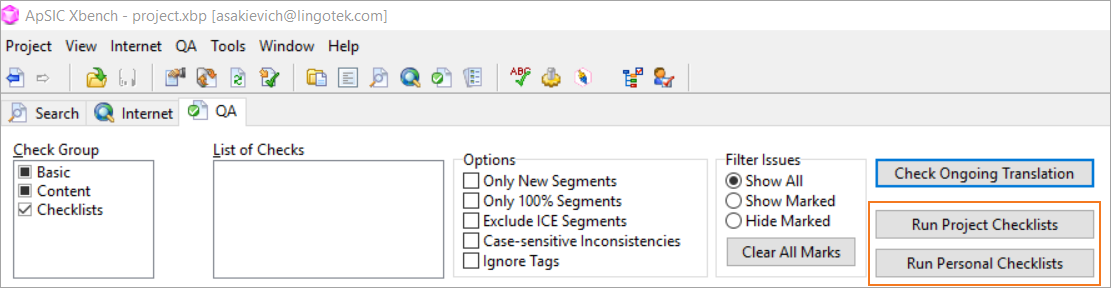 Image Removed
Image Removed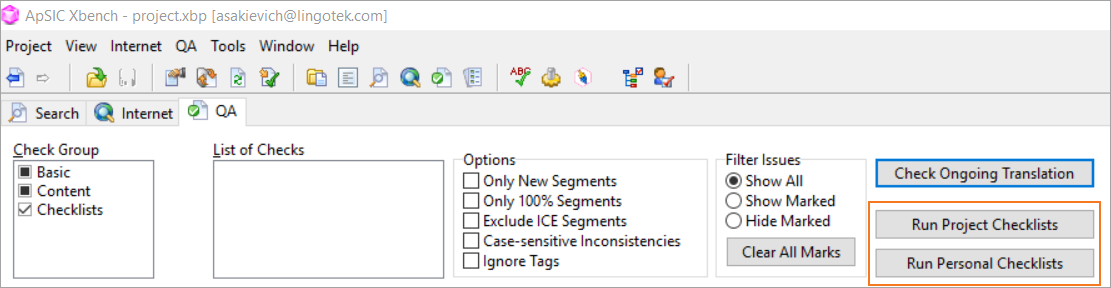 Image Added
Image AddedSegments that need to be fixed can be edited directly in the RAY Enterprise Workbench.
In Xbench, right-click on the segment that has an issue that needs to be resolved.
Choose the Edit Segment option.
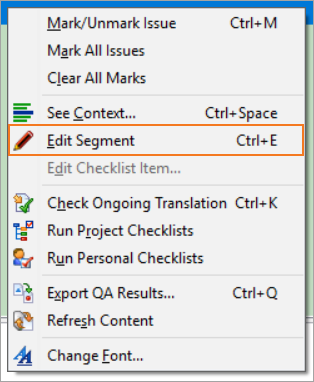
This will open the Workbench in your default Browser. Make any necessary changes and save the segment.
Tip We recommend Chrome users add the One Tab Chrome Extension. This will prevent the Workbench opening as a new tab each time you choose to edit a segment. Instead, it will refresh the current tab with the new segment selected.
Related Pages:
| Child pages (Children Display) | ||
|---|---|---|
|
Need Support?
Visit the Lingotek Enterprise Support Center.