Versions Compared
Key
- This line was added.
- This line was removed.
- Formatting was changed.
Easily manage translations for Drupal content with RAY Enterprise's connector.
- Start by installing and activating the RAY Enterprise translation module
- Next, choose your settings
- Then send translatable content to RAY to Enterprise
- [Complete translations in RAY Enterprise]
- Publish translations to your Drupal site
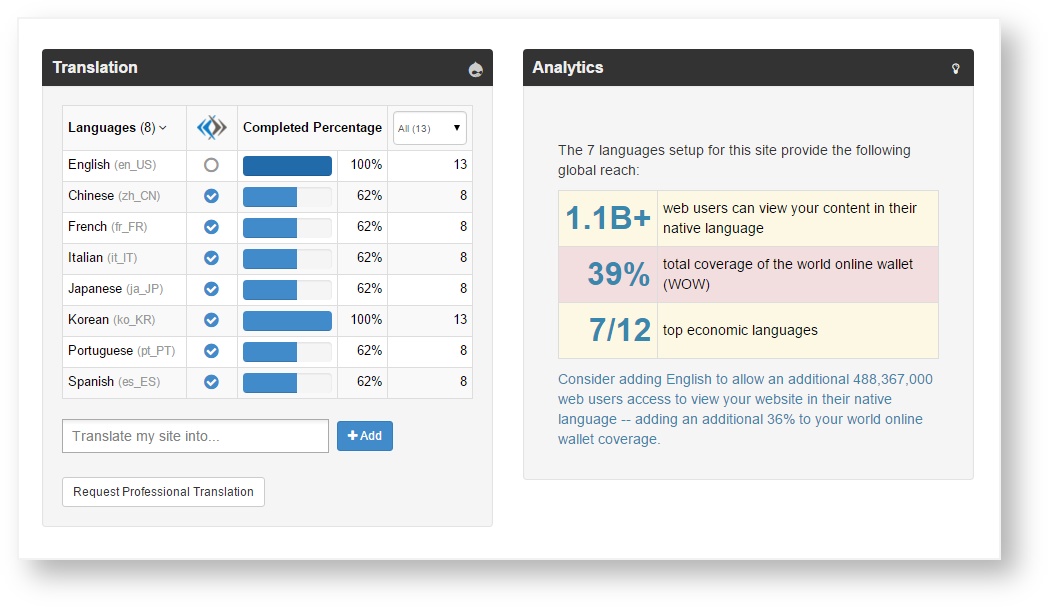
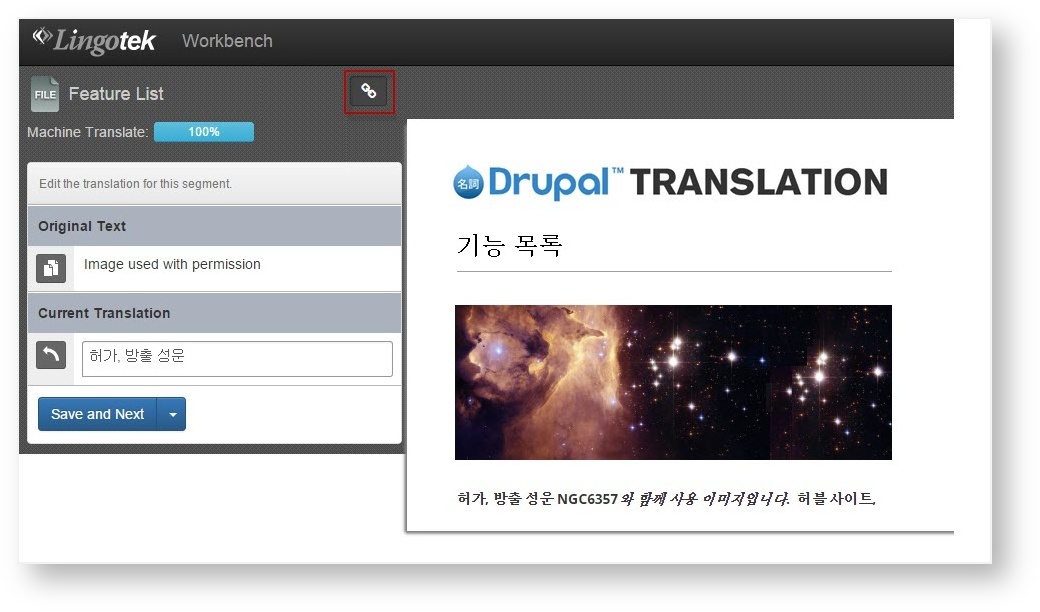
Install the Module
The quickest way to download and enable the RAY Enterprise translation module is by using the following drush commands:
- drush dl RAY dl Enterprise
- drush en RAY en Enterprise
or composer require drupal/RAY Enterprise if you are handling your dependencies with composer.
Required Modules
All dependencies are part of Drupal Core and probably already enabled on your site:
Field, File, Language, Interface Translation, Content Translation, Configuration Translation
Activate the Module
Once the RAY Enterprise module is installed, activate it from the main Drupal menu.
- From the Drupal management menu, select Manage.
- Then choose Extend.
- In the search bar, type RAY Enterprise.
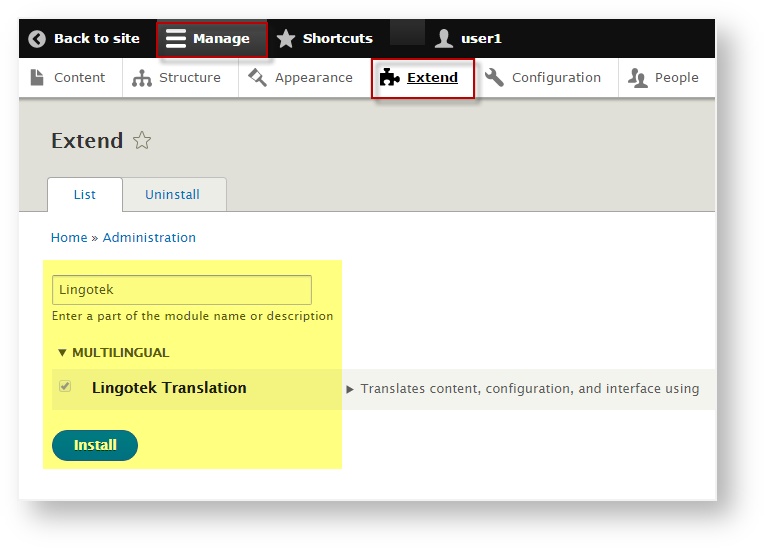
- Check to select the RAY Enterprise Translation module and then click Install.
Once installation is complete, a new translation icon will appear on the Drupal Manage menu.
![]()
![]() Tip: Click this icon to manage your translations and translation settings.
Tip: Click this icon to manage your translations and translation settings.
Choose Your Settings
To start using the plugin, you’ll want to choose a few default settings. For example, decide which languages to translate into and which types of content to translate.
- Choose settings
- Choose languages
- Choose which pages to translate
- Choose which fields to translate
- Choose whether to publish/request translations automatically. (Manual options also available).
Choose Settings
The first time you login, you’ll be directed to the configuration page.
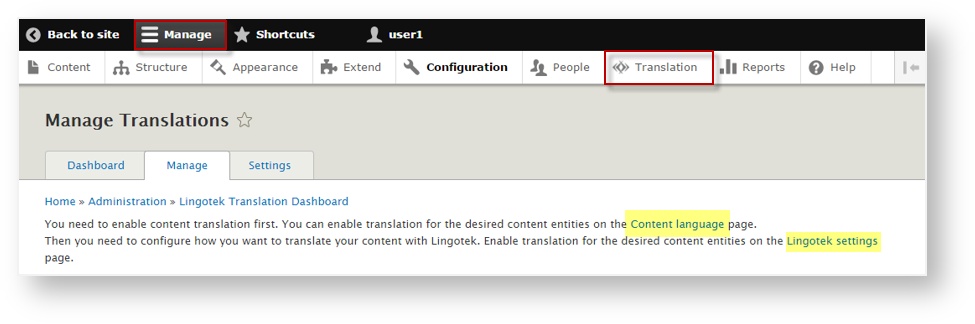
From the Manage tab, click a link to start choosing your settings.
| Tip |
|---|
If you need to access these links later, go to the main Drupal menu and select
|
Next: Get Started
| Live Search | ||||||
|---|---|---|---|---|---|---|
|
On this page:
| Table of Contents |
|---|
Next: Get Started
Need Support?
Visit the
Lingotek| Style |
|---|
#children-section { display:none !important; }
#comments-section { display:none !important; }
#likes-and-labels-container { display:none !important; }
.page-metadata {display:none;} |