Versions Compared
| Version | Old Version 24 | New Version Current |
|---|---|---|
| Changes made by | ||
| Saved on |
Key
- This line was added.
- This line was removed.
- Formatting was changed.
Additional task filters
In addition to the default filters, over 20 other filters are available on the task list.
| Panel | ||
|---|---|---|
| ||
|
To display more filters on the task list, follow these steps:
Log into RAY Enterprise and open the task list.
Above the list of tasks, next to Filters, click the gear icon.

A list of all available filters is displayed. Check to choose which filters will be available in the task list.
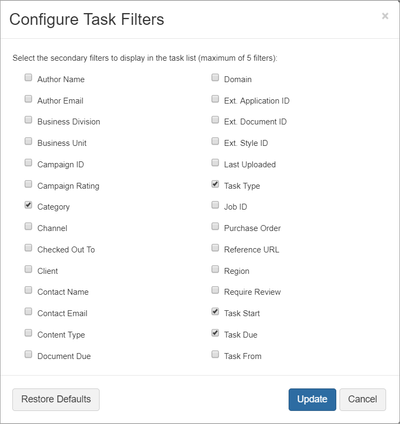
Tip Choose new filters any time. You may select up to 5 filters at once.
When you are ready, click Update. The new filters will display on the task list.
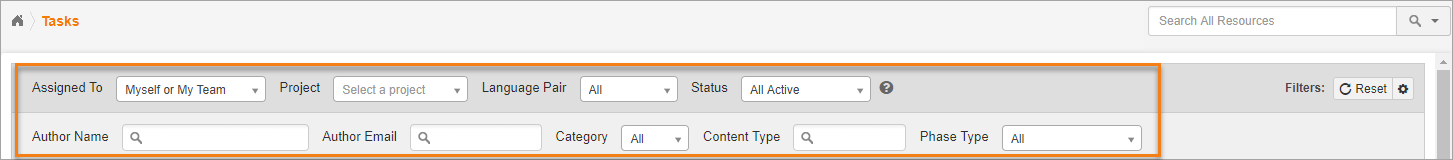
Filter Descriptions
Filter documents by | Description | ||||||
|---|---|---|---|---|---|---|---|
Author Name, Author email | Look up documents by author. | ||||||
Business Division, Business Unit | Look up documents by requester. | ||||||
Campaign ID, Campaign Rating | Look up documents by campaign. | ||||||
Category (default) | Look up documents by the document category assigned by the PM (e.g. Web Copy, Marketing Copy, etc.). | ||||||
Channel | Look up documents by channel. | ||||||
Checked Out To | Look up documents by the user who checked out the task. | ||||||
Checkout Status | Look up documents according to their checkout status:
| ||||||
Client | Look up documents by client. | ||||||
Contact Name, Contact Email | Look up documents by contact. | ||||||
Content Type | Look up documents by the content type listed when the document was uploaded to RAY Enterprise. | ||||||
Document Due | Look up documents by the due dates. Select preset time spans or create a custom time span. | ||||||
Document Last Uploaded | Look up documents that have been uploaded within a specific time span. Select preset time spans or create a custom time span. | ||||||
Domain | Look up documents by domain. | ||||||
External Application ID, | Look up documents by external IDs. | ||||||
Job ID | Look up documents by job | ||||||
Next Task Due | Look up tasks by the due date of the task immediately after the current task. Select preset time spans or create a custom time span. | ||||||
Phase Type | Look up documents by assigned phase (e.g. Translate, Review, DTP, etc.). | ||||||
Purchase Order, | Look up documents by other metadata. | ||||||
Require Review | Find documents that must be reviewed. | ||||||
|
| ||||||
Language Pair (+Locale) | Find documents by source/target language and locale. | ||||||
Task Due (default) | Look up tasks by the due dates. Select preset time spans or create a custom time span. | ||||||
Task From | Find documents by requester of the task. | ||||||
Task Start (default) | The date a task is able to be worked on. | ||||||
Task Type (default) | The phase type of the task (translate, review, or custom). |
On this page:
| Table of Contents | ||||
|---|---|---|---|---|
|
Need Support?
Visit the Lingotek Enterprise Support Center.