Versions Compared
| Version | Old Version 8 | New Version Current |
|---|---|---|
| Changes made by | ||
| Saved on |
Key
- This line was added.
- This line was removed.
- Formatting was changed.
With the tools in TMS, organizations and enterprise users can manage vendor relationships, reports, and charts in one place.
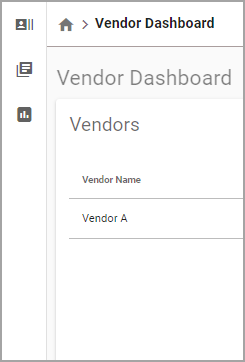 Image Removed
Image Removed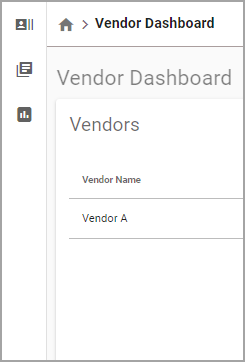 Image Added
Image AddedTo use client management tools, click Vendor on the main menu bar, and then click any of the following in the left pane:
With Vendor Dashboard, you can manage translation vendor information.
With Rate Charts, you can view rate charts for translation services from your vendors.
With Reports, you can choose either of the following:
Cost Details - generate cost detail reports for all work performed by all vendors for a given date range
Invoices - access the official invoices from your vendors in this tab. Invoices help enterprises track current translation spending and estimate future spending.
| Panel | ||
|---|---|---|
| ||
See the following pages to know more about each specific tool or feature: |
| Child pages (Children Display) |
|---|
Need Support?
Visit the Lingotek Enterprise Support Center.