Versions Compared
compared with
Key
- This line was added.
- This line was removed.
- Formatting was changed.
Sending Translation Requests and Downloading Translations – in Liferay Control Panel
The Liferay Control Panel has two new features to help manage your RAY Enterprise language translations.
- Web content article “Upload to RAY Enterprise” action
This action can be used when the English content is updated within Liferay. It will repackage the most current English content for this article as JSON and patch the RAY the Enterprise document. This will cause the RAY Enterprise workflow to start for each of the existing language translation targets.
- Web content article “Download Translations” action
This action will request and re-download the latest “translated” content from RAY Enterprise for each available translation targets. It will publish them live within Liferay immediately.
Automatic Merging of Translations – Using Liferay
RAYEnterprise “Call Back” Service
The Liferay Portal will expose a JSON restful web service for RAY Enterprise to call when content is available to download. This service will be called for each translation target.
- The “call back” service will only process the record if the translation is complete and ready for download.
- It will invoke the RAY Enterprise API to download the translation target for that document and apply the content to the Liferay portal.
- Unless disabled, it will create a new version of the Liferay web content article.
- Content will be applied and published live immediately.
The Call Back URL is configured in the project profile settings in RAY Enterprise as seen below:
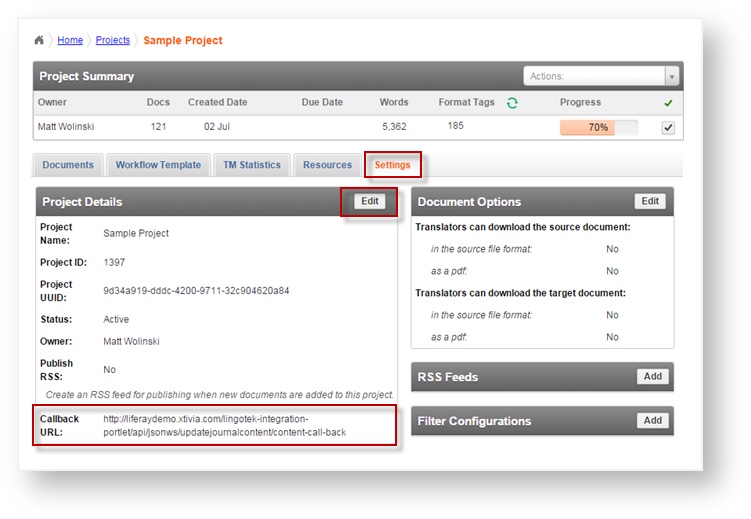
An example Call Back URL is:
http://{hostname}/api/jsonws/lingotek-integration-portlet.updatejournalcontent/content-call-back
Next: Terms (Liferay)
| Live Search | ||||||
|---|---|---|---|---|---|---|
|
Next: Terms (Liferay)
Need Support?
Visit the
Lingotek| Style |
|---|
#children-section { display:none !important; }
#comments-section { display:none !important; }
#likes-and-labels-container { display:none !important; }
.page-metadata {display:none;} |