Versions Compared
| Version | Old Version 14 | New Version Current |
|---|---|---|
| Changes made by | ||
| Saved on |
Key
- This line was added.
- This line was removed.
- Formatting was changed.
If a DTP file is available for a document, a project manager can download and distribute it from the document Download menu.
| Tip |
|---|
Considerations
|
Once a linguist uploads a final version of a file, the project manager can download and distribute it.
Download files in bulk
To download finalized files in bulk, follow these steps:
Log in. Log into RAY Enterprise as a project manager.
Access the project. From the top of the page, open the Dashboard and then click the name of the Project.
Select the documents you wish to download. Click the checkbox next to the documents you would like to download. Then click the Download button at the top of the page.
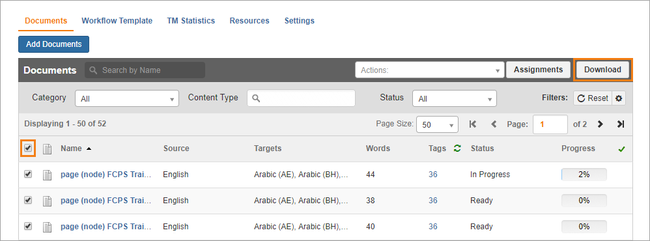
Tip To select many documents at once, click the checkbox at the top of the documents list (upper left of the page).
In the dialog, select the way you would like to download the documents.
Choose a file format and the source language(s) you wish to download:Under File Format, select Finalized.
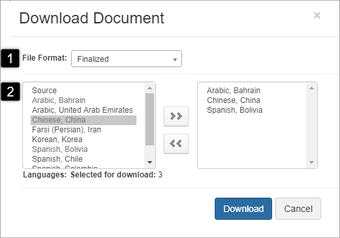
Double click the language(s) for the documents you wish to download.
In the dual selection screen, double click the language(s) you wish to download.Tip Double click a language again to remove it from the selection screen.
Download. When you are ready, click Download.
Access the downloaded file(s). After the download is complete, the finalized file(s) will be available in your browser’s Downloads folder. These files will be available in a zip file, and each zip file will be divided into separate sub-folders for each source document.
Distribute the translation. This zip file can be emailed or uploaded to a secure file transfer system for distribution to the end client.
Download a single file
To download a single finalized file:
Select the document that has a finalized file.
Targets that have a finalized file available for download will display an icon next to the edit icon.
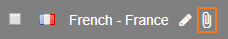
You can quickly download that finalized file by clicking the Finalized File icon or you can select the more icon at the far right of the row and select Download Finalized File.
On this page:
| Table of Contents | ||||
|---|---|---|---|---|
|
Need Support?
Visit the RAY Enterprise Support Center.