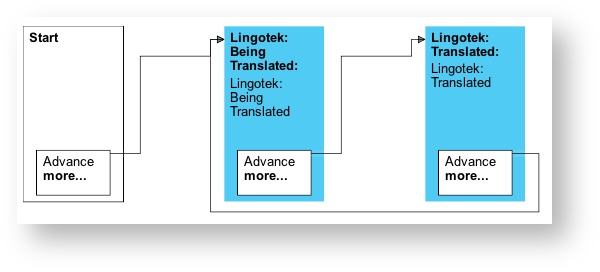...and a dedicated workflow for the child asset that looks like this:
| Process Name | LingotekRAY Enterprise: Translate Child |
|---|---|
| Description | LingotekRAY Enterprise: Translate Child |
| Start Step | Start Translation |
| Sites | avisports FirstSite II |
| Asset Types | Any |
| Roles | AdvancedUser SitesUser |
| Admin Roles | WorkflowAdmin |
| Process Deadline | Not allowed |
| Delegate Actions | No delegate actions are currently configured. |
Many users will prefer to integrate the step actions into their own main workflow. It should not be necessary (nor is it supported) to create a custom child workflow.
Customization Hooks
The Lingotek RAY Enterprise Integration has several customization hooks for adding implementation-specific logic. Using these hooks requires specific java interfaces defined in the Lingotek RAY Enterprise Jar. If you implement any of these interfaces, they can be hooked up to WebCenter Sites using a GSF Factory to implement the methods that return interfaces of these interfaces. For more information on using the GSF, see the GSF website (gst-foundation.org) and this blog post, http://www.function1.com/2013/04/how-to-add-your-own-dao-to-the-gsf-actions
| Code Block | ||
|---|---|---|
| ||
Interface class: com.lingotek.owcs11g.report.LingoStatusReportAssetService GSF Factory method: public LingoStatusReportAssetService createLingoStatusReportAssetService(final ICS ics); |
This interface is used by the Lingotek Status Report to add your own implementation of asset loading and translation lookups.
| Code Block | ||
|---|---|---|
| ||
Interface class: com.lingotek.owcs11g.bulk. BulkUploadChecker GSF Factory method: public BulkUploadChecker createBulkUploadChecker(final ICS ics); |
This interface is used when sending new assets to LingotekRAY Enterprise. One method, boolean canBulkUpload(AssetId id, String subtype), is used to add your own logic for deciding if an asset should be sent to Lingotek RAY Enterprise by the Bulk Upload Utility. For example, maybe you only want to send a Page to Lingotek RAY Enterprise if it was created after a certain date. Also, if you are using GSF vanity URLs, by default the path of translation assets in WebCenter Sites is blank. This interface has a method for customizing the path of newly created translation assets. If you are using native WebCenter Sites vanity URLs, then this method is not necessary since WCS URL Patterns are used instead.
Next: Install FAQs