Versions Compared
| Version | Old Version 38 | New Version Current |
|---|---|---|
| Changes made by | ||
| Saved on |
Key
- This line was added.
- This line was removed.
- Formatting was changed.
| Note |
|---|
Important Notice for Microsoft Translator DataMarket Subscribers
Prior to 2017, subscriptions to Microsoft Translator were purchased via Microsoft's DataMarket Services. Starting in early 2017, all Microsoft DataMarket accounts must be Migrated to Microsoft Cognitive Services API. Once the migration is complete, be sure to add the new MT engine API key to RAY Enterprise. |
Go to https://www.microsoft.com/en-us/translator/getstarted.aspx and follow the steps for setting up Microsoft Translator Text API.
When subscribing to Microsoft Translator, be sure to select the Translator Text API.
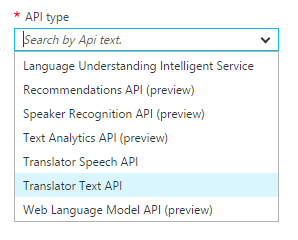
Once the subscription process is complete, you will be assigned an API key.
Please send this API key to support@lingotek.com. To find the key, log into Microsoft Cognitive Services.
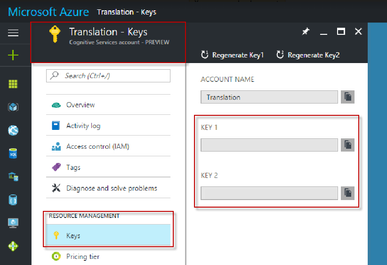 Image Removed
Image Removed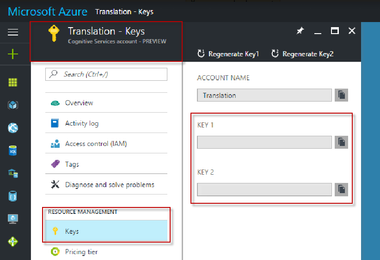 Image Added
Image AddedOn the side navigation, select All Resources.
Then click to select your account. On the right, select Keys.
Copy the Key included on your account.
Send the key to support@lingotek.com to have RAY Enterprise Support add your MT subscription to your RAY Enterprise account.
| Tip |
|---|
As soon as the new API key is entered, the old one will no longer be used. Finish with the old key before updating to the new key. |