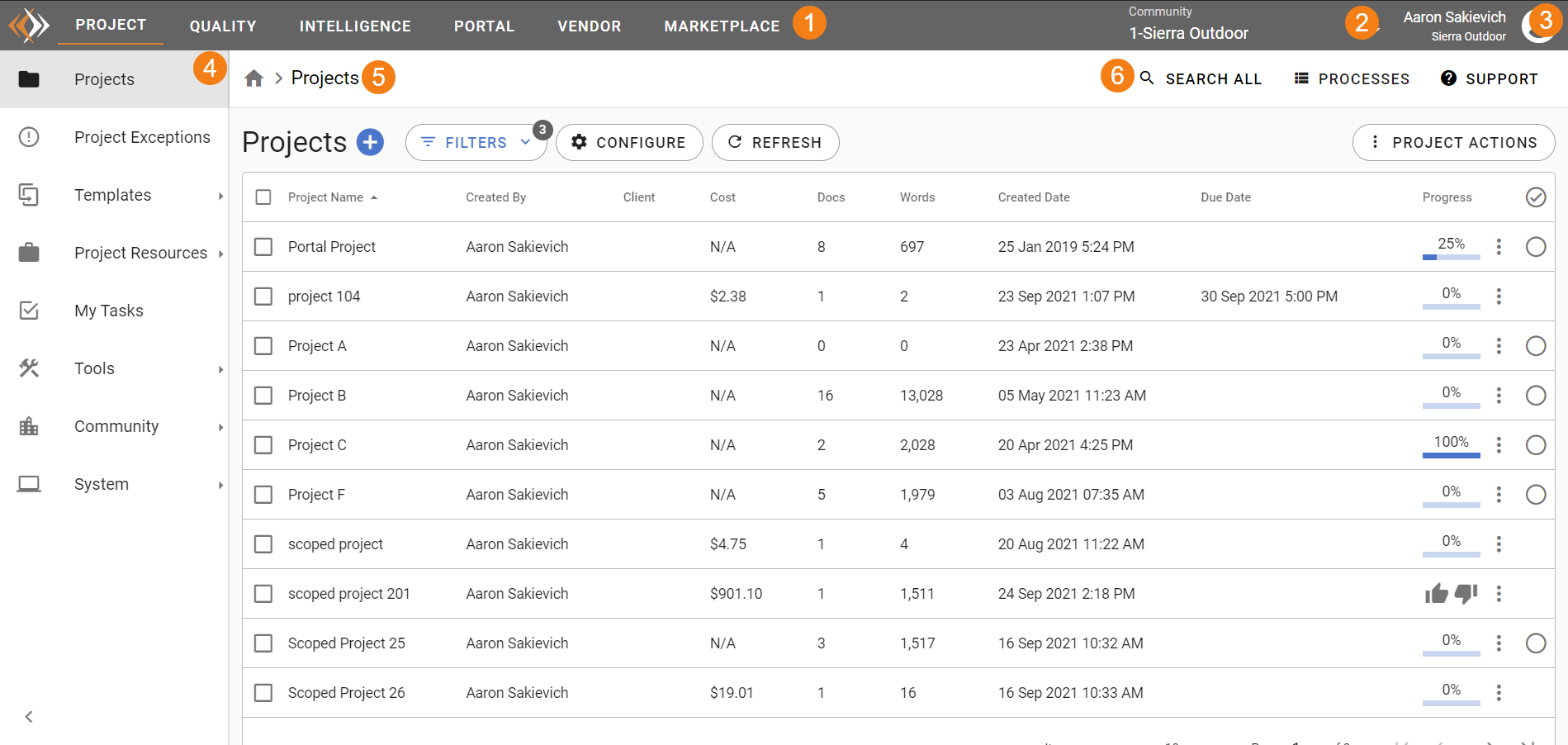The central application in RAY Enterprise's Translation Management System is the Project Management App. Here you will manage workflows, assignments, content, Translation Resources, work on Tasks, and control community settings. It is packed with powerful functionality that can automate and ease the translation process, no matter how complex.
Project App Overview
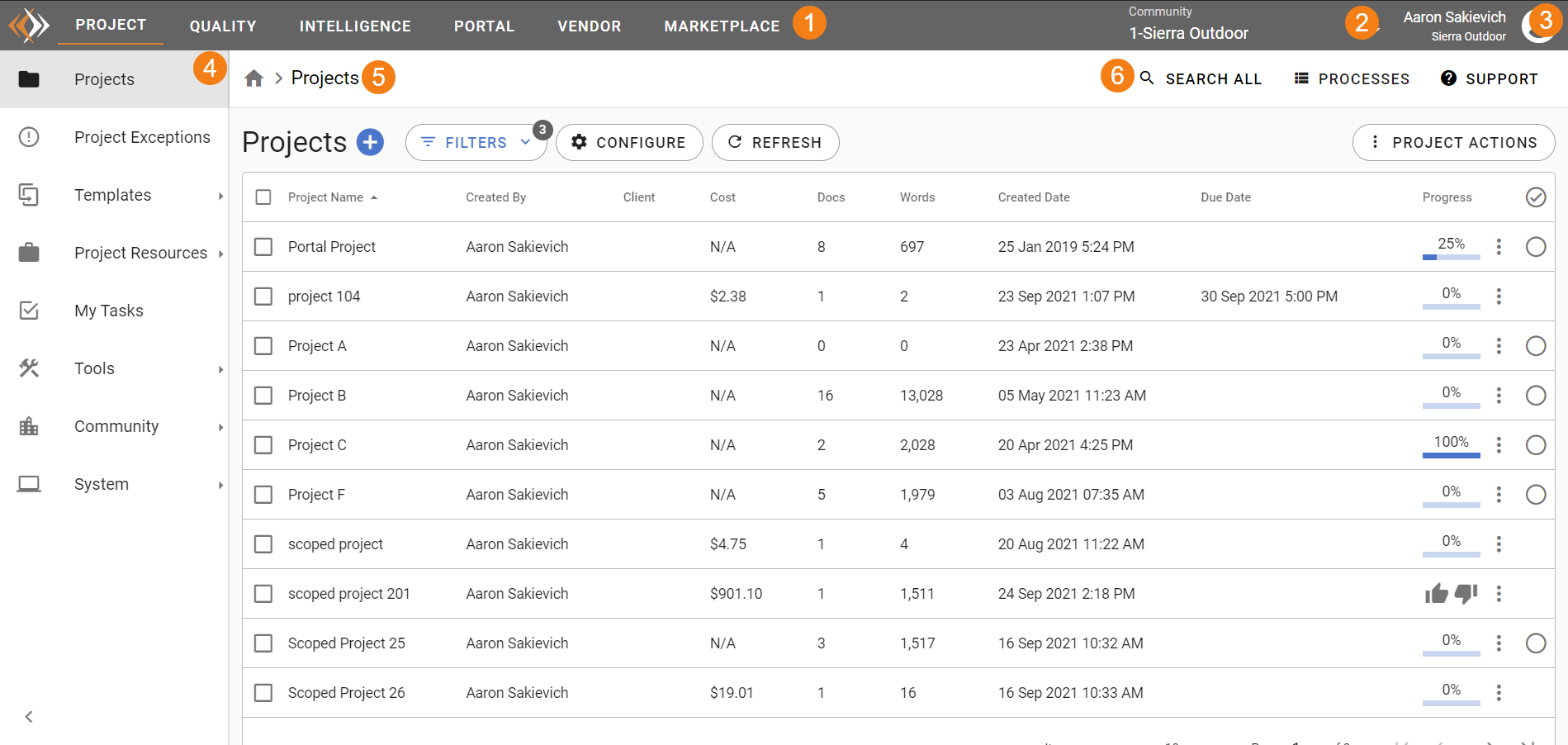
In the Project Application, you will have some consistent elements regardless of where you are currently working. These will help you navigate quickly to what you need to work on.
The App Bar allows you to move from the Project Management app to one of our other apps (you will only see apps that were given to you by your Organization Administrator).
The community drop-down is for users who have access to more than one community. Linguists, for example, are often assigned work from more than one community.
The user profile displays the user's default organization, their user name, and their profile picture. Selecting the profile allows users to update their profile settings.
Use the sidebar to jump to other areas of the Project Management application. It also contains the Processes Widget and links to support. What you see in the sidebar depends on your role in the community.
The breadcrumb navigation allows users to keep track of where they are in the TMS and quickly return to the home page.
Our “Global” actions give you the same functionality regardless of where you are in the Project app.
“Search all” allows you to find all documents, users, teams, project resources in your community. You can search resources by name or UUID.
The Processes Widget lets you track different background jobs you started and download the results when applicable.
The Support button gives you links to our release notes, documentation, video tutorials, and more.