Versions Compared
| Version | Old Version 16 | New Version Current |
|---|---|---|
| Changes made by | ||
| Saved on |
Key
- This line was added.
- This line was removed.
- Formatting was changed.
After creating a user, an administrator can adjust their role/permissions in just a few steps.
Log into RAY Enterprise as an administrator.
From the sidebar, select Community > Community Members.
In the search box, type then select the name of the user profile you wish to modify.
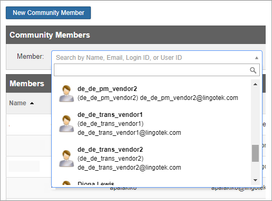
Scroll down.
Under Community Roles, click Add or Remove to grant or disable a community role on the profile.
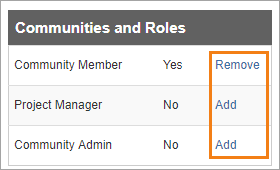
See below for an explanation of each role.
Your changes will be saved, and the new roles will be saved to the user's profile.
Community Roles |
|---|
|
|
|
For more information on each role, click here.
On this page:
| Table of Contents | ||||
|---|---|---|---|---|
|
Need Support?
Visit the Lingotek Enterprise Support Center.