Versions Compared
| Version | Old Version 6 | New Version Current |
|---|---|---|
| Changes made by | ||
| Saved on |
Key
- This line was added.
- This line was removed.
- Formatting was changed.
In each "human" workflow step (i.e. Translate, Review, Custom), we have given Project Managers and Community Admins the ability to keep translation memory from updating upon saving segments. The default setting is to Update TM when saving segments for ALL human steps. To change this:
- Open Templates > Workflow Templates from the sidebar menu.
- Select New Workflow if you are creating a new workflow or select the workflow you desire to edit.
- Under the Configuration tab for any human step find the Update TM when savings segments setting. This has three options:
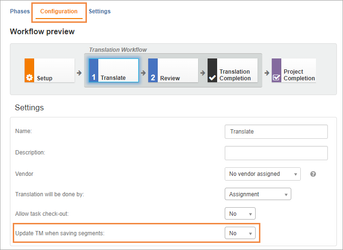
- Do not update TM - This prevents TM from being added to the "save to" vault when a linguist saves a segment.
- Update TM - When linguists save segments TM units will be saved into the selected vault but will be marked as unreviewed.
- This is the default setting for translate and custom phases.
- Update TM and mark reviewed - This will save TM units into the selected vault and will be marked as reviewed.
- This is the default setting for review phases.
| Live Search | ||||||
|---|---|---|---|---|---|---|
|
On this page:
Table of Contents
Related pages:
Need Support?
Visit the RAY Enterprise Support Center.
| Style |
|---|
#children-section { display:none !important; }
#comments-section { display:none !important; }
#likes-and-labels-container { display:none !important; }
.page-metadata {display:none;} |