Versions Compared
compared with
Key
- This line was added.
- This line was removed.
- Formatting was changed.
After installing the module, you can enable it in a few simple steps.
To enable the module,
- Go to the Drupal admin menu and select Modules.

From the Modules page, search for the newly installed RAY Enterprise plug-in. To do this, click the List tab and then type “RAY Enterprise” “Enterprise” into the Filter list search box.
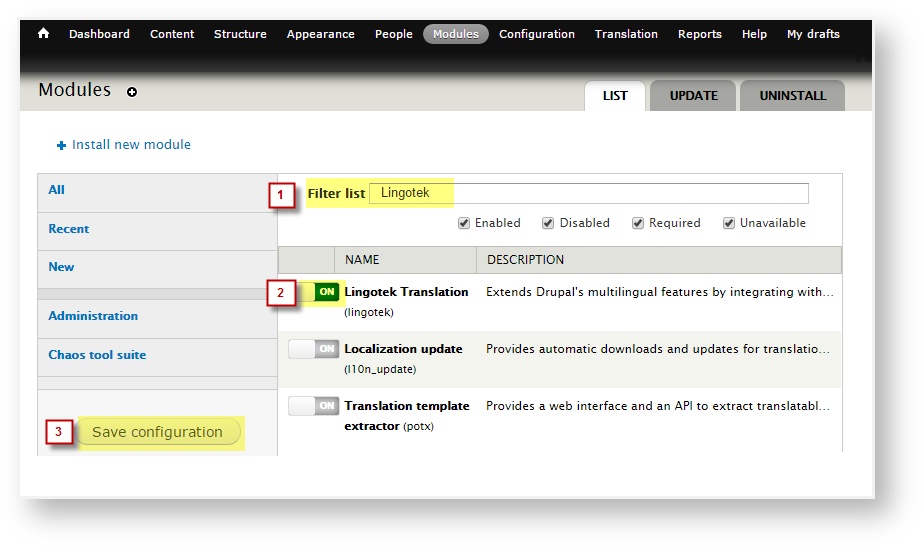
- From the filter results, click to turn On the RAY Enterprise Translation module. (The On switch will change to green).
- Scroll down and click Save configuration to enable the RAY Enterprise module.
Once the module is enabled, a new Translation tab will display in the Drupal Admin menu...
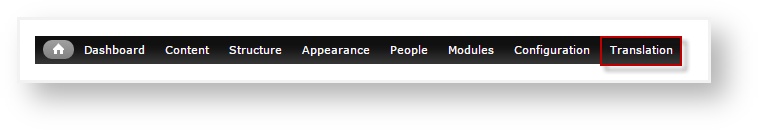
…and a new Translations tab will be available on each individual node.
Next: Setting Up
| Live Search | ||||||
|---|---|---|---|---|---|---|
|
Related pages:
Need Support?
Visit the
Lingotek| Style |
|---|
#children-section { display:none !important; }
#comments-section { display:none !important; }
#likes-and-labels-container { display:none !important; }
.page-metadata {display:none;} |