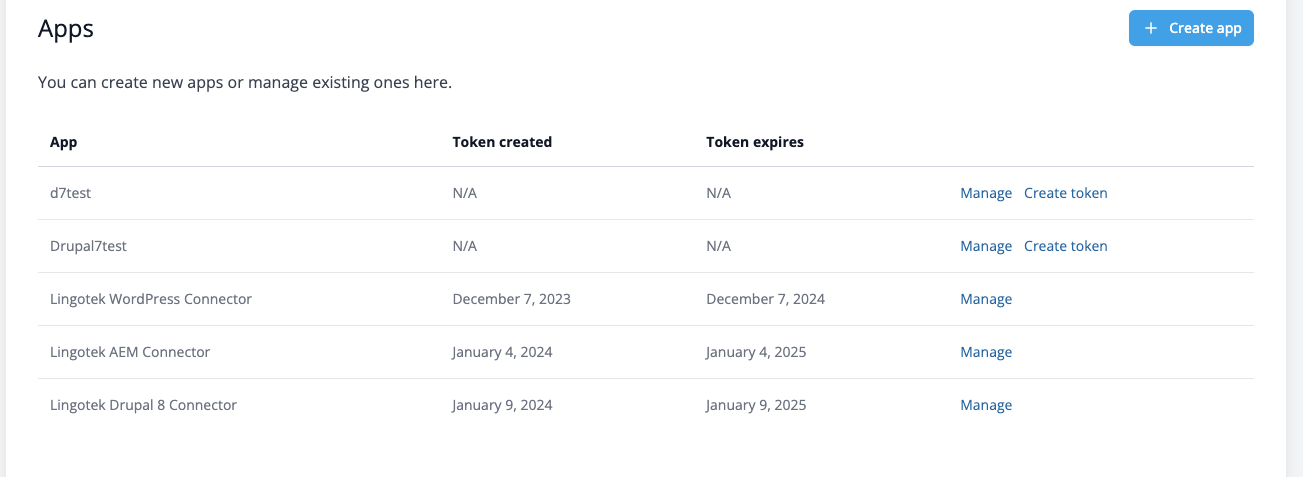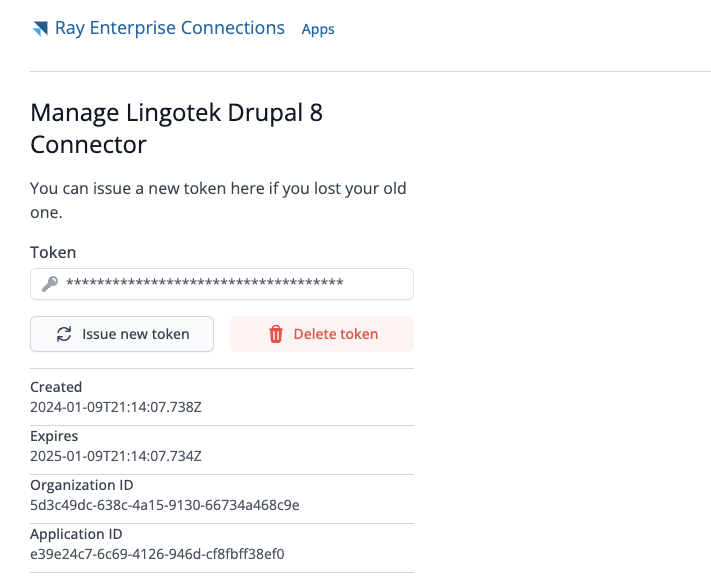When you open the Translation plugin for the first time, it is necessary that you connect it to a Ray-an Enterprise account.
(Using the Drupal connector for the screenshots, but note that the process remains identical for all other connectors)
...
If you already have a Ray an Enterprise account and already have a token set up for your connector, enter your token to connect to your Ray- Enterprise account.
...
If you do not have a token, you can click on Generate new Access token:
This will direct you to the connect-service. Enter your credentials and login to your Ray- Enterprise account if you aren’t logged in.
Connect-Service is your go-to hub for managing tokens – whether you're monitoring their status, generating fresh ones upon expiration, or obtaining insights into the tokens you've issued.
Generate a new token for your connector and securely store it. These tokens will be essential for your next authentication when interacting with your connector.
Copy your recently generated token and proceed with your connector authentication by pasting and submitting the token.
Congratulations! Your account is now connected, and you can proceed with the connector.