Versions Compared
compared with
Key
- This line was added.
- This line was removed.
- Formatting was changed.
We are pleased to announce that version 12.06.08 of the Lingotek Translation Management System was released today. This release includes important fixes to Cost and Invoice Reports and a number of other enhancements.
Cost and Invoice Reports
- 1000+ Documents. We’ve improved report performance so that vendor management can handle 1000+ documents in a single report.
Document List
- Task List, All Filter. To help linguists find regularly updated documents, we have re-added the All option to the Status filter on the task list.
- Document Metadata, Document Category. We added a Category field to the document metadata listed on the Document Settings page.
- Document Metadata, Duplicate Field. We removed a duplicate field (Source URL) from the Document Metadata screen.
- Update Due Date, Bulk Options. Document due dates can be updated in bulk on the document, task, or phase level.
- Due Date Selector. We fixed a bug that caused the Due Date selector to throw an error.
Document Settings Tab.For clarity, we changed the name of a field on the Document Settings tab. Due Reason has been changed to Reason for Date Modification.
- Edit Target. The Save button on the Edit Target modal (accessible on the Targets page) now works properly.
Document Download
Download Target. Download Target as XLIFF is now working properly.
- Relevant Targets. Rather than displaying all target languages in the project, the Download Document dialog now displays only the targets relevant to the selected documents.
- Download Source. Downloading a source file works as expected.
Workflow
- Save Custom Phase. We resolved an issue that prevented project managers from saving custom workflow phases.
Workbench
- Character Counts. To assist the linguist, the workbench now lists the number of characters in each segment.
- Settings Icon. We've repaired the Settings (gear) icon so that it opens properly.
- Display Video Time Stamps. To simplify translation for video subtitles, we’ve enhanced the .srt filter to automatically display each segment's time stamp in the Workbench as a segment note.
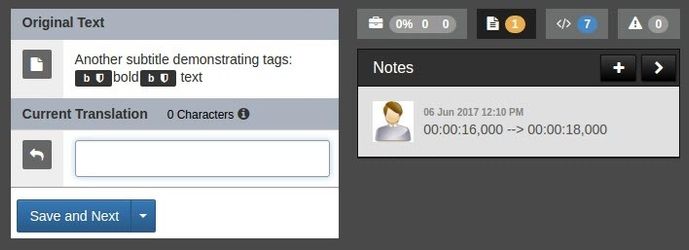
| Live Search | ||||||
|---|---|---|---|---|---|---|
|
Need Support?
Visit the Lingotek Support Center.
| Style |
|---|
#children-section { display:none !important; }
#comments-section { display:none !important; }
#likes-and-labels-container { display:none !important; }
.page-metadata {display:none;} |