Versions Compared
compared with
Key
- This line was added.
- This line was removed.
- Formatting was changed.
 Image Removed
Image RemovedUploading documents just got easier.
With this release, we’ve simplified the document upload process.
Now adding documents to a project is as simple as click, drag, and drop.
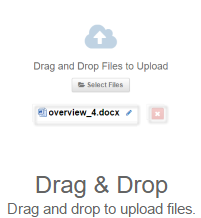
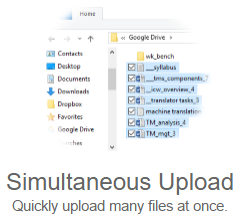
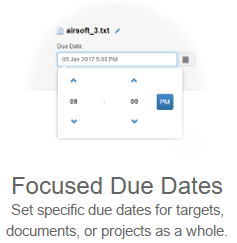
Other Enhancements
In addition to simplifying the document upload screen, we’ve added a number of other enhancements. Add up to 15 new metadata fields when uploading documents, adjust filter configurations, add time stamped due dates and more.
See below for a complete list of enhancements.
|
|
|  |
|  |
|  |
|  |
|  |
|  |
|  |
|  |
|
|
Additional Metadata
In addition to primary metadata (due date, due reason), project managers can apply 15 new metadata fields to uploaded documents. These fields allow project managers to add metadata such as author name, client, business unit and more.

| Style |
|---|
#children-section { display:none !important; }
#comments-section { display:none !important; }
#likes-and-labels-container { display:none !important; }
.page-metadata {display:none;} |

