Versions Compared
| Version | Old Version 3 | New Version 4 |
|---|---|---|
| Changes made by | ||
| Saved on |
Key
- This line was added.
- This line was removed.
- Formatting was changed.
Three exceptions have configurable time frames. The Exceptions Dashboard will only search for documents that match the user's time frame and the exception. Changes will also be reflected in the UI. The three configurable exceptions are:
- Due Within (x) Hours
- Added in Past (x) Hours
- Updated in Past (x) Hours
To configure the exception:
- Select the More icon in the top right corner of the exception tab (in this example the Due Within (x) Hours exception).
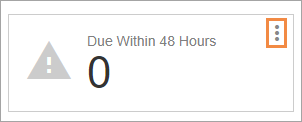
A dialogue box will appear where the amount of hours can be set.

Note Note that for each configuration, the max time limit is 168 hours (i.e. 7 days).
- Click Save.
| Live Search | ||||||
|---|---|---|---|---|---|---|
|
Related pages:
Need Support?
Visit the
Lingotek| Style |
|---|
#children-section { display:none !important; }
#comments-section { display:none !important; }
#likes-and-labels-container { display:none !important; }
.page-metadata {display:none;} |