Versions Compared
compared with
Key
- This line was added.
- This line was removed.
- Formatting was changed.
Lingotek RAY Enterprise offers three sets of shortcuts: Industry Shortcuts, Lingotek RAY Enterprise (Classic), and Lingotek and RAY Enterprise (New).
| Info | ||
|---|---|---|
| ||
Lingotek RAY Enterprise (New) is selected by default. |
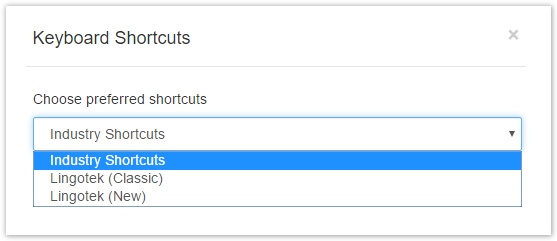
- Choose Industry to use basic shortcuts used in the industry.
- Choose Lingotek Choose RAY Enterprise (Classic) to use LingotekRAY Enterprise's s existing shortcuts.
- Choose Lingotek RAY Enterprise (New) to start using Lingotekusing RAY Enterprise's s new/enhanced shortcuts.
By default, the Workbench uses the Lingotek RAY Enterprise (New) shortcuts profile.
| Tip |
|---|
To use a different set of shortcuts, select them from the Workbench Tools menu. |
To select your preferred set of shortcuts,
- Log into the RAY Enterprise Workbench.
- Go to the Tools menu and select Configure Keyboard Shortcuts.
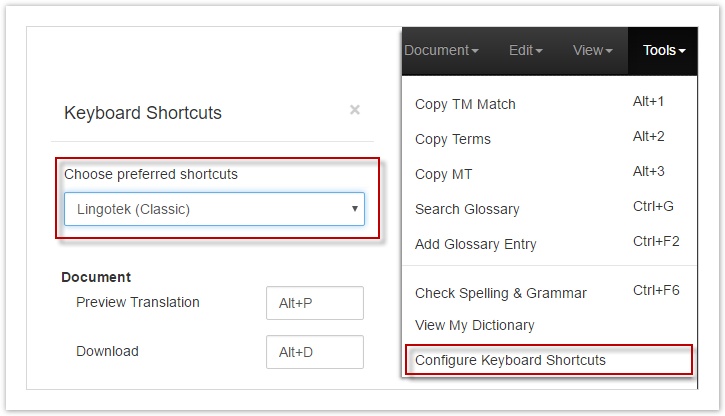
- Under Choose preferred shortcuts, select the set of shortcuts you wish to use.
- Scroll down and click Save.
The new set of shortcuts is active and will appear in the drop down menus.
| Live Search | ||||||
|---|---|---|---|---|---|---|
|
Need Support?
Visit the Lingotek Support Center.
| Style |
|---|
#children-section { display:none !important; }
#comments-section { display:none !important; }
#likes-and-labels-container { display:none !important; }
.page-metadata {display:none;} |