Versions Compared
Key
- This line was added.
- This line was removed.
- Formatting was changed.
Overview
What is a
Workflowworkflow?
Workflows within In Lingotek TMS, a workflow in the Project app allow users to build is a customizable workflow that usually involves three main interchangeable stages: machine translation, human translation, and custom stages.
With workflow templates, users can create and adapt workflows to fit the content’s their content translation needs by timeline, desired qualitysuch as project deadlines, specific quality levels, business processes, online and/ or offline custom translation phases, and much more. other elements.
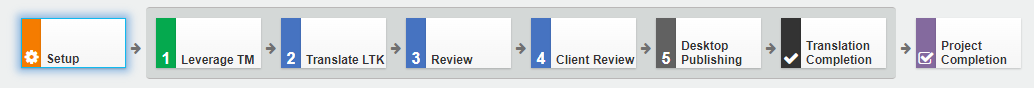 Image Added
Image AddedEach Lingotek workflow is a framework with two main components: its the phases and the and the configuration for each phase.
Workflow Phase- The . The workflow template lists the actual workflow phases (e.g. TM Leverage > Machine Translation > Post-Edit)actual workflow phase such as the Translation Memory (TM) Leverage, Machine Translation, and the Post-edit phases.
step
For example, if your team’s workflow includes a machine translation and reviewsphases, all targets using that workflow will have to pass through
thosethe mentioned phases before it is marked as a completed translation.
Configuration
- The workflow configuration assigns Configuration Phase. The Workflow configuration assigns the automated actions and resources that will be used during each workflow step (e.g. machine translation engines, translation memory).phase.
step
If you configure a workflowphase to send a notification at a certain point
or to bein the process, or when a task is assigned to a specific translator, all phases created from that workflow will use those configurations.
| Tipinfo |
|---|
Saved The workflows that you save can be be reused, copied, edited, or deleted as needed. |
Features and Benefits
The following are some of the more critical workflow features in the Lingotek TMS, all of which can be customized for each workflow. These features, and many more, provide incredible flexibility for project and workflow management.
Translate inamazing things users can accomplish with their workflows in TMS:
Translate documents into 248 languages and locales.
Support any type various types of business process: MTprocesses, including machine translation (MT), post-edit, human translation, multiple QA phases, DTP, legal review, etcand desktop publishing (DTP).
Create an infinite number of workflows to fit any content type, budget, timeframevarious content types for different budgets, timeframes, or business process
Project setup automation through workflow templates, which includes default project settings that are applied whenever a project uses that workflow
Copy, edit, and/or delete existing workflows, including the ability to modify workflows mid-project and apply to new and/processes.
Automate processes for projects through templates. This includes setting up parameters in templates that are automatically applied to projects that use the templates you create.
Copy, revise, or delete existing workflows. This includes modifying workflows in the middle of projects and then applying these changes to new or existing documents in the project.
Manage translations by assignment (including , such as self-assigning of tasks), crowdsourcing, or collaborative translationCloudtranslations.
Achieve more productivity with our cloud-based TM provides a single location where all of your TM is stored. No more FTP, emailing, and/ or merging of TM files after are project completionThrough the cloud, .
Finish more projects and tasks as real-time TM leveraging happens during translation, which means translations. This means that the instant a segment is saved it’s available to other linguists.
Leverage high-quality translations from the TM and choose to either lock leveraged segments or segments or use them as a starting point for linguists to post-edit.
Add glossaries and key terminology terms as a translation resource resources for linguistsRules on workflow phases allow you to take actions when certain events occur (e.g. progress reaches a specific completion percentage; or when a phase, document, or project is marked complete). Actions include: .
Automate processes such as sending email notifications, starting the next phase, starting linguistic processes.
Take action when a certain workflow phase is completed or if the completion percentage is met. You can set up rules for a workflow to automate notifications or processes so that you can take the applicable next step. Automated processes include sending email notifications, starting the next workflow phase, triggering and starting linguistic processes, etc.
Through the workflow, automatically Automatically assign translation phases to individuals, teams of linguists, or the entire community.
Notify external systems of workflow progress via through project callbacksProject managers see the .
See project status real-time status of projects as content progresses through the translation workflow. Applicable to project managers only.
Related pages:
| Child pages (Children Display) | ||
|---|---|---|
|
| Live Search | ||||||
|---|---|---|---|---|---|---|
|
Image Removed
Image Removed
Image Removed
Image Removed
Image Removed On this page:
| Table of Contents |
|---|
Related pages:
Need Support?
Visit the Lingotek Support Center.